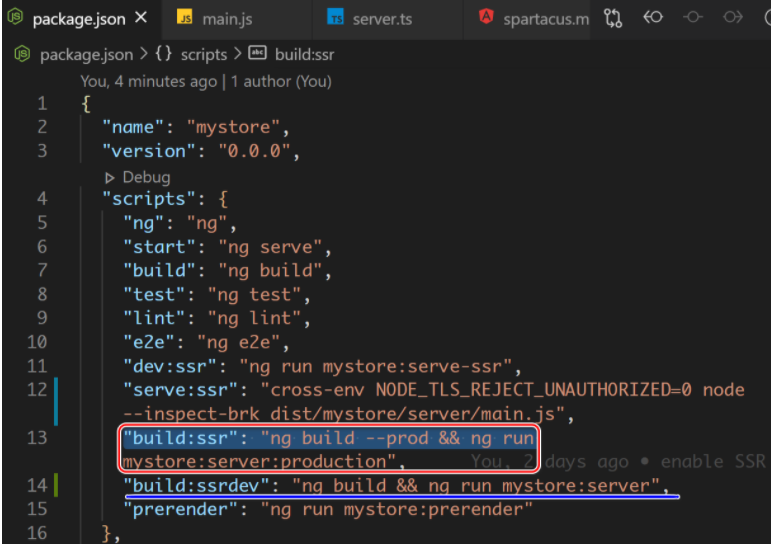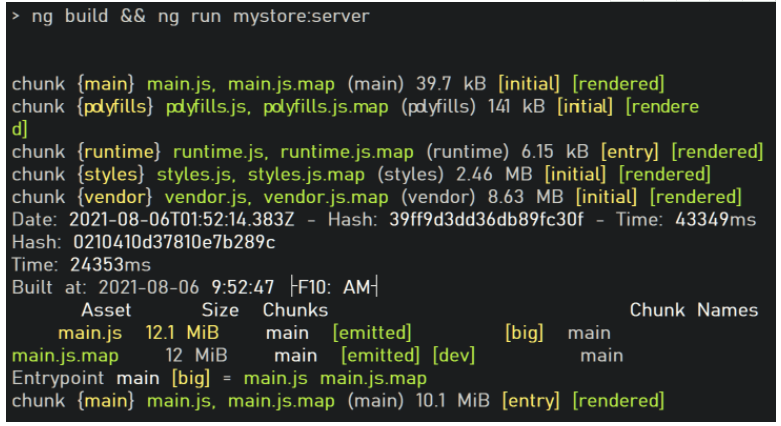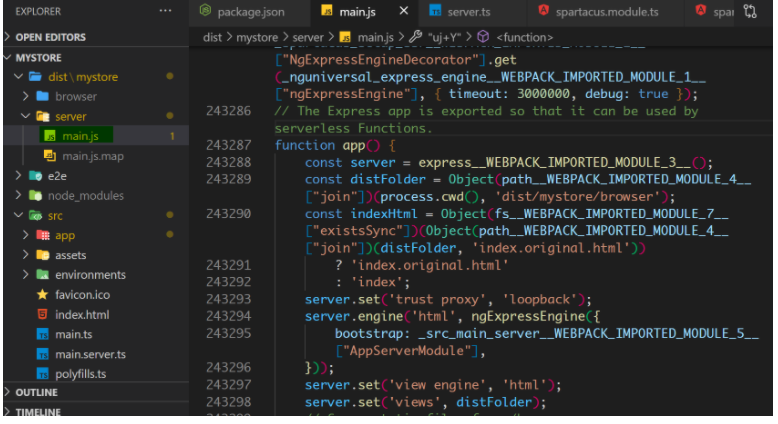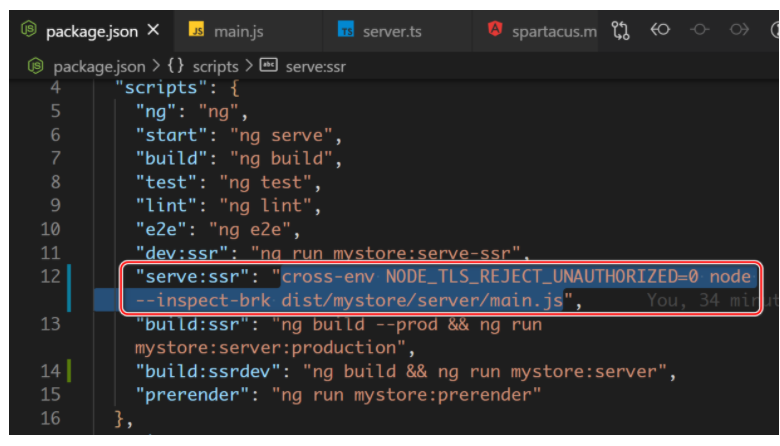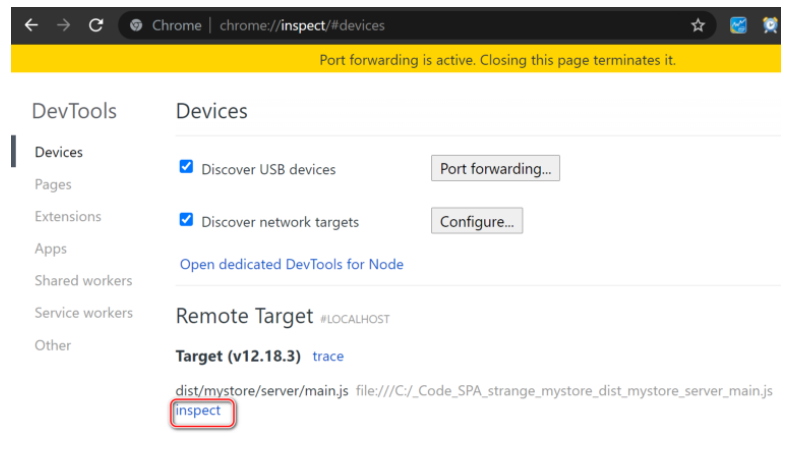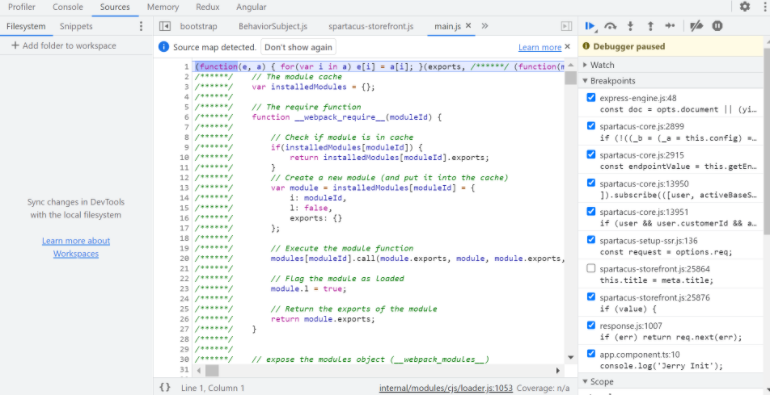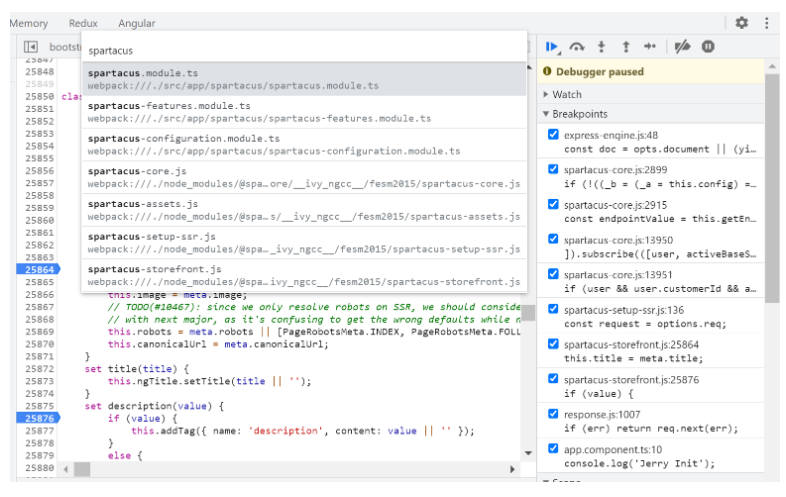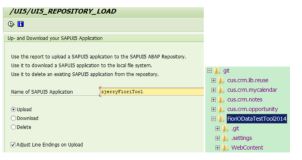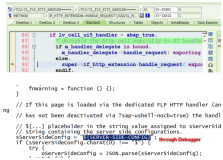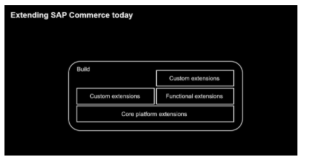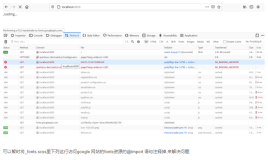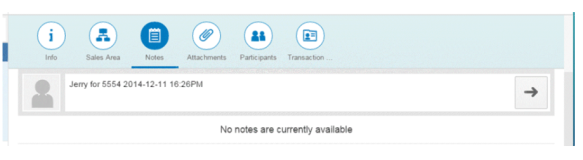In SAP Spartacus document there is a page for “How to Debug a Server–Side Rendered Storefront” using Visual Studio Code.
https://sap.github.io/spartacus-docs/3.x/how-to-debug-server-side-rendered-storefront/
This document just introduces another way to debug, using Chrome Dev Tools instead of Visual Studio Code.The steps are written based on Spartacus library with version 3.4.1.
(1) create a Storefront using Spartacus library and enable it with SSR support using Schematics,by following this document:
https://sap.github.io/spartacus-docs/3.x/building-the-spartacus-storefront-from-libraries-3-4/
(2) By default a script build:ssr is generated to build Storefront and launch it in SSR mode.
The build option --prod and production configuration is used so it means in this way you have to debug a version with minified and uglified code.
So we can create another script build:ssrdev with --prod and production configuration removed, so it comes with this content:
ng build && ng run mystore:server
In this way, check the bundles generated in folder server,we have un-minified source code which is easier for debugging now.
(3) add --inspect-brk option in node command in package.json file:
cross-env NODE_TLS_REJECT_UNAUTHORIZED=0 node --inspect-brk dist/mystore/server/main.js
npm run serve:ssr
(4) open chrome://inspect,press “inspect” hyperlink:
Then Chrome dev tools opens, with breakpoint stopped at the first line of main.js bundle, thanks to the --inspect-brk option:
Now we can debug at will. Press Ctrl + O and type the name of the file in which we would like to debug:
For example,if I would like to debug HTML tag generation process for SEO purpose, I can set breakpoint in file spartacus-storefront.js, class SeoMetaService.We can now just debug the Storefront running in SSR mode, just like the same when it is rendered using CSR ( Client Side Render ) mode.
Happy debugging!