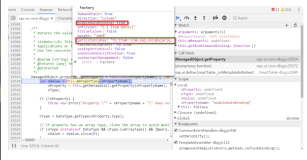Created by Jerry Wang, last modified on Jun 23, 2014
以后台方式运行report BCALV_GRID_DEMO:
该background job运行会失败:
原因如下:
将代码里使用custom container的地方全部替换成docking container,即可解决此问题:
替换之后ALV grid即使在后台也能够成功render:
Created by Jerry Wang, last modified on Jun 23, 2014
以后台方式运行report BCALV_GRID_DEMO:
该background job运行会失败:
原因如下:
将代码里使用custom container的地方全部替换成docking container,即可解决此问题:
替换之后ALV grid即使在后台也能够成功render: