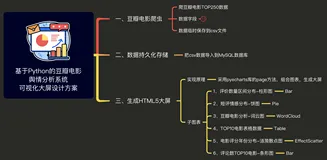3、tkinter应用案例:将Canvas画布上绘制对角线、矩形、添加文本内容
#tkinter应用案例:将Canvas画布上绘制对角线、矩形、添加文本内容
from tkinter import *
root = Tk()
root.title("Jason niu工作室")
theLabel=tk.Label(root,text="进入GUI世界,请开始你的表演!\n(更改、删除Canvas画布上的内容)")
theLabel.pack()
w = Canvas(root,width=400,height=200)
w.pack()
w.create_line(0,0,400,200,fill="green",width=3)
w.create_line(400,0,0,200,fill="green",width=3)
w.create_rectangle(80,40,320,160,fill="green")
w.create_rectangle(130,70,270,130,fill="yellow")
w.create_text(200,100,text="Jason niu工作室")
mainloop()
4、tkinter应用案例:在Canvas画布上绘制对角线、椭圆形、添加文本内容
#tkinter应用案例:在Canvas画布上绘制对角线、椭圆形、添加文本内容
from tkinter import *
root = Tk()
root.title("Jason niu工作室")
theLabel=tk.Label(root,text="进入GUI世界,请开始你的表演!\n(在Canvas画布上绘制对角线、椭圆形、添加文本内容)")
theLabel.pack()
w = Canvas(root,width=200,height=100)
w.pack()
w.create_rectangle(40,20,160,80,dash=(4,4))
w.create_oval(40,20,160,80,fill="blue")
w.create_text(100,50,text="Jason niu工作室")
mainloop()
5、tkinter应用案例:Canvas画布上绘制五角星
#tkinter应用案例:Canvas画布上绘制五角星
from tkinter import *
import math as m
root = Tk()
root.title("Jason niu工作室")
theLabel=tk.Label(root,text="进入GUI世界,请开始你的表演!\n(我就是这么任性,绘制五角星!)")
theLabel.pack()
w = Canvas(root,width=200,height=100)
w.pack()
center_x = 100
center_y = 50
r=50
point = [
# 左上点
center_x - int(r*m.sin(2*m.pi/5)),
center_y - int(r*m.cos(2*m.pi/5)),
# 右上点
center_x + int(r*m.sin(2*m.pi/5)),
center_y - int(r*m.cos(2*m.pi/5)),
# 左下角
center_x - int(r*m.sin(m.pi/5)),
center_y + int(r*m.cos(m.pi/5)),
# 顶点
center_x,
center_y -r,
# 右下点
center_x + int(r*m.sin(m.pi/5)),
center_y + int(r*m.cos(m.pi/5)),
]
w.create_polygon(point,outline="blue",fill="red")
mainloop()
6、tkinter应用案例:Canvas画布上随意绘画
#tkinter应用案例:Canvas画布上随意绘画
from tkinter import *
import math as m
root = Tk()
root.title("Jason niu工作室")
theLabel=tk.Label(root,text="进入GUI世界,请开始你的表演!\n(我是神笔马良,想怎么画就怎么画!)")
theLabel.pack()
w = Canvas(root,width=400,height=200)
w.pack()
def paint(event):
x1,y1 = (event.x-1),(event.y-1)
x2,y2 = (event.x+1),(event.y+1)
w.create_oval(x1,y1,x2,y2,fill="blue")
w.bind("<B1-Motion>",paint) #将画布与鼠标左键绑定,绑定方法是paint方法
Label(root,text="把鼠标左键当作你的画笔,绘制你梦想的世界吧......").pack(side=BOTTOM)
mainloop()