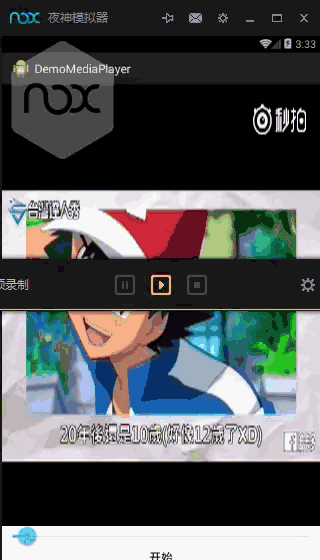
package com.curiousby.baoyou.cn.DemoMediaPlayer.activity;
import android.app.Activity;
import android.media.AudioManager;
import android.media.MediaPlayer;
import android.net.Uri;
import android.os.Bundle;
import android.util.Log;
import android.view.MotionEvent;
import android.view.SurfaceHolder;
import android.view.SurfaceView;
import android.view.View;
import android.widget.SeekBar;
import java.io.File;
import java.io.IOException;
import java.util.Timer;
import java.util.TimerTask;
import com.curiousby.baoyou.cn.R;
/*
*
*1.VideoView本身就是对SurfaceView和MediaPlayer做了一个封装
*2.实现视频列表播放
*
* 如果读取本地文件,和网络的话 需要添加权限
*
* */
public class MainActivity extends Activity {
private MediaPlayer mediaPlayer;
private SurfaceView surfaceView;
private SeekBar seekbar;
//读取本地文件
private File file=new File("/storage/emulated/legacy/Pictures/Screenshots", "1.mp4");
//访问网络视频
private String uri="http://7xqwgk.com1.z0.glb.clouddn.com/mysqlconsole.mp4";
protected TimerTask timeTask;
private Timer timer;
@Override
protected void onCreate(Bundle savedInstanceState) {
super.onCreate(savedInstanceState);
setContentView(R.layout.activity_main);
Log.e("baoyou", "file.exists()"+file.exists());
seekbar = (SeekBar) findViewById(R.id.sb_video_seekbar);
surfaceView = (SurfaceView) findViewById(R.id.surfaceView);
mediaPlayer = new MediaPlayer();
//获取SurfaceHolder 可以通过该接口来操作SurfaceView中的Surface
SurfaceHolder surfaceHolder = surfaceView.getHolder();
//设置Meiaplayer的准备监听
mediaPlayer.setOnPreparedListener(new MediaPlayer.OnPreparedListener() {
@Override
public void onPrepared(MediaPlayer mp) {
//准备完成后播放
mediaPlayer.start();
}
});
surfaceHolder.addCallback(new SurfaceHolder.Callback() {
//当SurfaceView中Surface创建时回掉
//该方法表示Surface已经创建完成,可以在该方法中进行绘图操作
@Override
public void surfaceCreated(SurfaceHolder holder) {
mediaPlayer.reset();
try {
//设置视屏文件图像的显示参数
mediaPlayer.setDisplay(holder);
// file.getAbsolutePath(); //本地视频
seekbar.setEnabled(true);
//Log.e("baoyou", file.length()+""+"=========mediaPlayer.getDuration()=========");
// seekbar.setMax(Integer.parseInt(file.length()+""));
mediaPlayer.setDataSource(file.getAbsolutePath());
//uri 网络视频
//mediaPlayer.setDataSource(MainActivity.this, Uri.parse(uri));
//prepare();表示准备工作同步进行,(准备工作在UI线程中进行)
//当播放网络视频时,如果网络不要 会报ARN 所以不采用该方法
mediaPlayer.prepare();
//异步准备 准备工作在子线程中进行 当播放网络视频时候一般采用此方法
//mediaPlayer.prepareAsync();
timer=new Timer();
timeTask=new TimerTask() {
@Override
public void run() {
Log.e("baoyou", mediaPlayer.getCurrentPosition()+"=========mediaPlayer.getCurrentPosition()=========");
int position = mediaPlayer.getCurrentPosition();
int duration = mediaPlayer.getDuration();
if (duration > 0) {
long pos = seekbar.getMax() * position / duration;
seekbar.setProgress((int) pos);
}
}
};
timer.schedule(timeTask, 0, 1000);
} catch (Exception e) {
e.printStackTrace();
}
}
//当SurfaceView的大小发生改变时候触发该方法
@Override
public void surfaceChanged(SurfaceHolder holder, int format, int width, int height) {
}
//Surface销毁时回掉
//当Surface销毁时候,同时把MediaPlayer也销毁
@Override
public void surfaceDestroyed(SurfaceHolder holder) {
if (mediaPlayer!=null) {
mediaPlayer.stop();
//释放资源
mediaPlayer.release();
}
}
});
//设置 surfaceView点击监听
surfaceView.setOnTouchListener(new View.OnTouchListener() {
@Override
public boolean onTouch(View v, MotionEvent event) {
switch (event.getAction()) {
case MotionEvent.ACTION_DOWN:
if (mediaPlayer.isPlaying()) {
mediaPlayer.pause();
} else {
mediaPlayer.start();
}
break;
}
//返回True代表事件已经处理了
return true;
}
});
}
}
<RelativeLayout xmlns:android="http://schemas.android.com/apk/res/android"
xmlns:tools="http://schemas.android.com/tools"
android:layout_width="match_parent"
android:layout_height="match_parent"
android:gravity="center_vertical">
<RelativeLayout
android:id="@+id/rl_video_content"
android:layout_width="wrap_content"
android:layout_height="wrap_content" >
<SurfaceView
android:id="@+id/surfaceView"
android:layout_centerInParent="true"
android:layout_width="match_parent"
android:layout_height="wrap_content" />
<SeekBar
android:id="@+id/sb_video_seekbar"
android:layout_above="@+id/ll_video_operation"
android:layout_width="match_parent"
android:layout_height="wrap_content"
android:background="@color/white"
>
</SeekBar>
<LinearLayout
android:id="@+id/ll_video_operation"
android:layout_width="match_parent"
android:layout_height="30dip"
android:gravity="center_horizontal"
android:background="@color/white"
android:layout_alignParentBottom="true"
>
<Button
android:id="@+id/ll_video_operation_left"
android:layout_width="wrap_content"
android:layout_height="wrap_content"
android:text="开始"
android:textColor="@color/black"
android:background="@android:color/transparent"
/>
</LinearLayout>
</RelativeLayout>
</RelativeLayout>
捐助开发者
在兴趣的驱动下,写一个免费的东西,有欣喜,也还有汗水,希望你喜欢我的作品,同时也能支持一下。 当然,有钱捧个钱场(右上角的爱心标志,支持支付宝和PayPal捐助),没钱捧个人场,谢谢各位。



谢谢您的赞助,我会做的更好!

