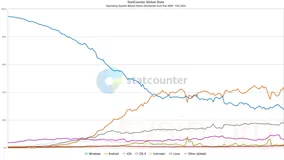这次我们来实际开发一个webpart的Demo添加到网站的页面上去
打开vs2010,新建project
注意在选择部署Debug的位置时要选择一个网站,当然也可以是根站点,这里选择的是Video站点
我们将默认的webpart删除,重新添加一个新的命名为WebPartButton
打开设计页面,添加一个按钮控件,双击后编写事件
protected void Button1_Click(object sender, EventArgs e)
{
Response.Write("Hello,WebPart!!");
}
然后可以启动Debug
打开网站进行在线调试,选择编辑网页,以添加webpart
添加webpart时,注意断则custom,是你自定义添加的webpart
添加完成之后,点击一下看看效果
到此时,调试已经可以正常开发了,但是怎么部署呢?
如果你是默认安装的话,本机的Sharepoint根站点有个目录在
C:\inetpub\wwwroot\wss\VirtualDirectories\80
我们先把webpart开发生成的dll文件拷贝到上面这个目录的Bin文件夹内
然后使用Reflector分析一下这个DLL,取得命名空间和DLL的信息
打开web.config添加节点
<SafeControl Assembly="WebPart1Demo, Version=1.0.0.0, Culture=neutral, PublicKeyToken=a1d39da85a11e887" Namespace="WebPart1Demo.WebPartButton" TypeName="*" Safe="True" />
</SafeControls>
在编辑网页中,即可上传webpart!
本文转自wengyuli 51CTO博客,原文链接:http://blog.51cto.com/wengyuli/586504,如需转载请自行联系原作者