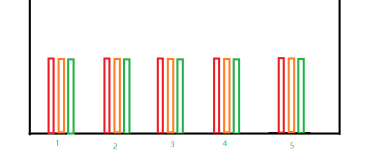/*测试版的实现 开始*/
/*测试版的实现 开始*/
在用GridView自带的排序功能排序时,无法直观的知道当前是通过哪个字段排序?是升序还是降序?所以扩展一下,用图片或文字的形式来提示一下当前是根据哪个字段排序,是升序还是降序。
控件开发
1、新建一个继承自GridView的类。
/// <summary>
 /// 继承自GridView
/// 继承自GridView
 /// </summary>
/// </summary>
 [
[
 ToolboxData(
@"<{0}:SmartGridView runat='server'></{0}:SmartGridView>"),
ToolboxData(
@"<{0}:SmartGridView runat='server'></{0}:SmartGridView>"),
 ParseChildren(
true),
ParseChildren(
true),
 PersistChildren(
false)
PersistChildren(
false)
 ]
]
 public
class SmartGridView : GridView
public
class SmartGridView : GridView
 {
{
 }
}
 /// 继承自GridView
/// 继承自GridView
 /// </summary>
/// </summary>
 [
[
 ToolboxData(
@"<{0}:SmartGridView runat='server'></{0}:SmartGridView>"),
ToolboxData(
@"<{0}:SmartGridView runat='server'></{0}:SmartGridView>"),
 ParseChildren(
true),
ParseChildren(
true),
 PersistChildren(
false)
PersistChildren(
false)
 ]
]
 public
class SmartGridView : GridView
public
class SmartGridView : GridView
 {
{
 }
}
2、新建一个SortTip实体类,有4个属性,分别是降序提示图片、升序提示图片、降序提示文本和升序提示文本
 using System;
using System;
 using System.Collections.Generic;
using System.Collections.Generic;
 using System.Text;
using System.Text;

 using System.ComponentModel;
using System.ComponentModel;

 namespace YYControls.SmartGridView
namespace YYControls.SmartGridView
 {
{
 /// <summary>
/// <summary>
 /// 排序提示类
/// 排序提示类
 /// </summary>
/// </summary>
 [TypeConverter(
typeof(ExpandableObjectConverter))]
[TypeConverter(
typeof(ExpandableObjectConverter))]
 public
class SortTip
public
class SortTip
 {
{
 private
string _sortDescImage;
private
string _sortDescImage;
 /// <summary>
/// <summary>
 /// 降序提示图片
/// 降序提示图片
 /// </summary>
/// </summary>
 [
[
 Description(
"降序提示图片"),
Description(
"降序提示图片"),
 Category(
"扩展"),
Category(
"扩展"),
 Editor(
"System.Web.UI.Design.UrlEditor",
typeof(System.Drawing.Design.UITypeEditor)),
Editor(
"System.Web.UI.Design.UrlEditor",
typeof(System.Drawing.Design.UITypeEditor)),
 DefaultValue(""),
DefaultValue(""),
 NotifyParentProperty(
true)
NotifyParentProperty(
true)
 ]
]
 public
string SortDescImage
public
string SortDescImage
 {
{
 get {
return _sortDescImage; }
get {
return _sortDescImage; }
 set { _sortDescImage = value; }
set { _sortDescImage = value; }
 }
}

 private
string _sortAscImage;
private
string _sortAscImage;
 /// <summary>
/// <summary>
 /// 升序提示图片
/// 升序提示图片
 /// </summary>
/// </summary>
 [
[
 Description(
"升序提示图片"),
Description(
"升序提示图片"),
 Category(
"扩展"),
Category(
"扩展"),
 Editor(
"System.Web.UI.Design.UrlEditor",
typeof(System.Drawing.Design.UITypeEditor)),
Editor(
"System.Web.UI.Design.UrlEditor",
typeof(System.Drawing.Design.UITypeEditor)),
 DefaultValue(""),
DefaultValue(""),
 NotifyParentProperty(
true)
NotifyParentProperty(
true)
 ]
]
 public
string SortAscImage
public
string SortAscImage
 {
{
 get {
return _sortAscImage; }
get {
return _sortAscImage; }
 set { _sortAscImage = value; }
set { _sortAscImage = value; }
 }
}

 private
string _sortDescText;
private
string _sortDescText;
 /// <summary>
/// <summary>
 /// 降序提示文本
/// 降序提示文本
 /// </summary>
/// </summary>
 [
[
 Description(
"降序提示文本"),
Description(
"降序提示文本"),
 Category(
"扩展"),
Category(
"扩展"),
 DefaultValue(""),
DefaultValue(""),
 NotifyParentProperty(
true)
NotifyParentProperty(
true)
 ]
]
 public
string SortDescText
public
string SortDescText
 {
{
 get {
return _sortDescText; }
get {
return _sortDescText; }
 set { _sortDescText = value; }
set { _sortDescText = value; }
 }
}

 private
string _sortAscText;
private
string _sortAscText;
 /// <summary>
/// <summary>
 /// 升序提示文本
/// 升序提示文本
 /// </summary>
/// </summary>
 [
[
 Description(
"升序提示文本"),
Description(
"升序提示文本"),
 Category(
"扩展"),
Category(
"扩展"),
 DefaultValue(""),
DefaultValue(""),
 NotifyParentProperty(
true)
NotifyParentProperty(
true)
 ]
]
 public
string SortAscText
public
string SortAscText
 {
{
 get {
return _sortAscText; }
get {
return _sortAscText; }
 set { _sortAscText = value; }
set { _sortAscText = value; }
 }
}

 /// <summary>
/// <summary>
 /// ToString()
/// ToString()
 /// </summary>
/// </summary>
 /// <returns></returns>
/// <returns></returns>
 public
override
string ToString()
public
override
string ToString()
 {
{
 return
"SortTip";
return
"SortTip";
 }
}
 }
}
 }
}
3、在继承自GridView的那个类中加1个复杂对象属性,这个复杂对象就是第2步创建的那个SortTip
 private SortTip _sortTip;
private SortTip _sortTip;
 /// <summary>
/// <summary>
 /// 排序提示信息
/// 排序提示信息
 /// </summary>
/// </summary>
 [
[
 Description(
"排序提示信息"),
Description(
"排序提示信息"),
 Category(
"扩展"),
Category(
"扩展"),
 DesignerSerializationVisibility(DesignerSerializationVisibility.Content),
DesignerSerializationVisibility(DesignerSerializationVisibility.Content),
 PersistenceMode(PersistenceMode.InnerProperty)
PersistenceMode(PersistenceMode.InnerProperty)
 ]
]
 public
virtual SortTip SortTip
public
virtual SortTip SortTip
 {
{
 get
get
 {
{
 if (_sortTip ==
null)
if (_sortTip ==
null)
 {
{
 _sortTip =
new SortTip();
_sortTip =
new SortTip();
 }
}
 return _sortTip;
return _sortTip;
 }
}
 }
}
4、重写OnRowDataBound实现给字段标题加上排序状态的功能。主要是根据GridView.SortExpression和GridView.SortDirection来实现这样的功能。
/// <summary>
 /// OnRowDataBound
/// OnRowDataBound
 /// </summary>
/// </summary>
 /// <param name="e"></param>
/// <param name="e"></param>
 protected
override
void OnRowDataBound(GridViewRowEventArgs e)
protected
override
void OnRowDataBound(GridViewRowEventArgs e)
 {
{
 if (e.Row.RowType == DataControlRowType.Header)
if (e.Row.RowType == DataControlRowType.Header)
 {
{
 // GridViewRow的每个TableCell
// GridViewRow的每个TableCell
 for (
int i = 0; i < e.Row.Cells.Count; i++)
for (
int i = 0; i < e.Row.Cells.Count; i++)
 {
{
 // TableCell里有一个Control并且是LinkButton
// TableCell里有一个Control并且是LinkButton
 if (e.Row.Cells[i].Controls.Count == 1 && e.Row.Cells[i].Controls[0]
is LinkButton)
if (e.Row.Cells[i].Controls.Count == 1 && e.Row.Cells[i].Controls[0]
is LinkButton)
 {
{
 // LinkButton的命令参数等于排序字段
// LinkButton的命令参数等于排序字段
 if (((LinkButton)e.Row.Cells[i].Controls[0]).CommandArgument ==
this.SortExpression)
if (((LinkButton)e.Row.Cells[i].Controls[0]).CommandArgument ==
this.SortExpression)
 {
{
 Image img =
null;
Image img =
null;
 Label lbl =
null;
Label lbl =
null;

 // 升序
// 升序
 if (
this.SortDirection == SortDirection.Ascending)
if (
this.SortDirection == SortDirection.Ascending)
 {
{
 // 升序图片
// 升序图片
 if (!String.IsNullOrEmpty(_sortTip.SortAscImage))
if (!String.IsNullOrEmpty(_sortTip.SortAscImage))
 {
{
 img =
new Image();
img =
new Image();
 img.ImageUrl =
base.ResolveUrl(_sortTip.SortAscImage);
img.ImageUrl =
base.ResolveUrl(_sortTip.SortAscImage);
 }
}
 // 升序文字
// 升序文字
 if (!String.IsNullOrEmpty(_sortTip.SortAscText))
if (!String.IsNullOrEmpty(_sortTip.SortAscText))
 {
{
 lbl =
new Label();
lbl =
new Label();
 lbl.Text = _sortTip.SortAscText;
lbl.Text = _sortTip.SortAscText;
 }
}
 }
}
 // 降序
// 降序
 else
if (
this.SortDirection == SortDirection.Descending)
else
if (
this.SortDirection == SortDirection.Descending)
 {
{
 // 降序图片
// 降序图片
 if (!String.IsNullOrEmpty(_sortTip.SortDescImage))
if (!String.IsNullOrEmpty(_sortTip.SortDescImage))
 {
{
 img =
new Image();
img =
new Image();
 img.ImageUrl =
base.ResolveUrl(_sortTip.SortDescImage);
img.ImageUrl =
base.ResolveUrl(_sortTip.SortDescImage);
 }
}
 // 降序文字
// 降序文字
 if (!String.IsNullOrEmpty(_sortTip.SortDescText))
if (!String.IsNullOrEmpty(_sortTip.SortDescText))
 {
{
 lbl =
new Label();
lbl =
new Label();
 lbl.Text = _sortTip.SortDescText;
lbl.Text = _sortTip.SortDescText;
 }
}
 }
}

 // TableCell里加上图片
// TableCell里加上图片
 if (img !=
null)
if (img !=
null)
 {
{
 e.Row.Cells[i].Controls.Add(img);
e.Row.Cells[i].Controls.Add(img);
 }
}
 // TableCell里加上文字
// TableCell里加上文字
 if (lbl !=
null)
if (lbl !=
null)
 {
{
 e.Row.Cells[i].Controls.Add(lbl);
e.Row.Cells[i].Controls.Add(lbl);
 }
}
 }
}
 }
}
 }
}
 }
}

 base.OnRowDataBound(e);
base.OnRowDataBound(e);
 }
}
 /// OnRowDataBound
/// OnRowDataBound
 /// </summary>
/// </summary>
 /// <param name="e"></param>
/// <param name="e"></param>
 protected
override
void OnRowDataBound(GridViewRowEventArgs e)
protected
override
void OnRowDataBound(GridViewRowEventArgs e)
 {
{
 if (e.Row.RowType == DataControlRowType.Header)
if (e.Row.RowType == DataControlRowType.Header)
 {
{
 // GridViewRow的每个TableCell
// GridViewRow的每个TableCell
 for (
int i = 0; i < e.Row.Cells.Count; i++)
for (
int i = 0; i < e.Row.Cells.Count; i++)
 {
{
 // TableCell里有一个Control并且是LinkButton
// TableCell里有一个Control并且是LinkButton
 if (e.Row.Cells[i].Controls.Count == 1 && e.Row.Cells[i].Controls[0]
is LinkButton)
if (e.Row.Cells[i].Controls.Count == 1 && e.Row.Cells[i].Controls[0]
is LinkButton)
 {
{
 // LinkButton的命令参数等于排序字段
// LinkButton的命令参数等于排序字段
 if (((LinkButton)e.Row.Cells[i].Controls[0]).CommandArgument ==
this.SortExpression)
if (((LinkButton)e.Row.Cells[i].Controls[0]).CommandArgument ==
this.SortExpression)
 {
{
 Image img =
null;
Image img =
null;
 Label lbl =
null;
Label lbl =
null;

 // 升序
// 升序
 if (
this.SortDirection == SortDirection.Ascending)
if (
this.SortDirection == SortDirection.Ascending)
 {
{
 // 升序图片
// 升序图片
 if (!String.IsNullOrEmpty(_sortTip.SortAscImage))
if (!String.IsNullOrEmpty(_sortTip.SortAscImage))
 {
{
 img =
new Image();
img =
new Image();
 img.ImageUrl =
base.ResolveUrl(_sortTip.SortAscImage);
img.ImageUrl =
base.ResolveUrl(_sortTip.SortAscImage);
 }
}
 // 升序文字
// 升序文字
 if (!String.IsNullOrEmpty(_sortTip.SortAscText))
if (!String.IsNullOrEmpty(_sortTip.SortAscText))
 {
{
 lbl =
new Label();
lbl =
new Label();
 lbl.Text = _sortTip.SortAscText;
lbl.Text = _sortTip.SortAscText;
 }
}
 }
}
 // 降序
// 降序
 else
if (
this.SortDirection == SortDirection.Descending)
else
if (
this.SortDirection == SortDirection.Descending)
 {
{
 // 降序图片
// 降序图片
 if (!String.IsNullOrEmpty(_sortTip.SortDescImage))
if (!String.IsNullOrEmpty(_sortTip.SortDescImage))
 {
{
 img =
new Image();
img =
new Image();
 img.ImageUrl =
base.ResolveUrl(_sortTip.SortDescImage);
img.ImageUrl =
base.ResolveUrl(_sortTip.SortDescImage);
 }
}
 // 降序文字
// 降序文字
 if (!String.IsNullOrEmpty(_sortTip.SortDescText))
if (!String.IsNullOrEmpty(_sortTip.SortDescText))
 {
{
 lbl =
new Label();
lbl =
new Label();
 lbl.Text = _sortTip.SortDescText;
lbl.Text = _sortTip.SortDescText;
 }
}
 }
}

 // TableCell里加上图片
// TableCell里加上图片
 if (img !=
null)
if (img !=
null)
 {
{
 e.Row.Cells[i].Controls.Add(img);
e.Row.Cells[i].Controls.Add(img);
 }
}
 // TableCell里加上文字
// TableCell里加上文字
 if (lbl !=
null)
if (lbl !=
null)
 {
{
 e.Row.Cells[i].Controls.Add(lbl);
e.Row.Cells[i].Controls.Add(lbl);
 }
}
 }
}
 }
}
 }
}
 }
}

 base.OnRowDataBound(e);
base.OnRowDataBound(e);
 }
}
控件使用
添加这个控件到工具箱里,然后拖拽到webform上,设置其SortTip下的4个属性即可。SortAscImage是升序提示图片;SortAscText是升序提示文本;SortDescImage是降序提示图片;SortDescText是降序提示文本
ObjData.cs
添加这个控件到工具箱里,然后拖拽到webform上,设置其SortTip下的4个属性即可。SortAscImage是升序提示图片;SortAscText是升序提示文本;SortDescImage是降序提示图片;SortDescText是降序提示文本
ObjData.cs
 控件使用
控件使用
 添加这个控件到工具箱里,然后拖拽到webform上,设置其SortTip下的4个属性即可。SortAscImage是升序提示图片;SortAscText是升序提示文本;SortDescImage是降序提示图片;SortDescText是降序提示文本
添加这个控件到工具箱里,然后拖拽到webform上,设置其SortTip下的4个属性即可。SortAscImage是升序提示图片;SortAscText是升序提示文本;SortDescImage是降序提示图片;SortDescText是降序提示文本
 ObjData.cs
ObjData.cs
 using System;
using System;
 using System.Data;
using System.Data;
 using System.Configuration;
using System.Configuration;
 using System.Web;
using System.Web;
 using System.Web.Security;
using System.Web.Security;
 using System.Web.UI;
using System.Web.UI;
 using System.Web.UI.WebControls;
using System.Web.UI.WebControls;
 using System.Web.UI.WebControls.WebParts;
using System.Web.UI.WebControls.WebParts;
 using System.Web.UI.HtmlControls;
using System.Web.UI.HtmlControls;

 using System.ComponentModel;
using System.ComponentModel;

/// <summary>
/// OjbData 的摘要说明
/// </summary>
 public
class OjbData
public
class OjbData
 {
{
 public OjbData()
public OjbData()
 {
{
 //
//
 // TODO: 在此处添加构造函数逻辑
// TODO: 在此处添加构造函数逻辑
 //
//
 }
}

 [DataObjectMethod(DataObjectMethodType.Select,
true)]
[DataObjectMethod(DataObjectMethodType.Select,
true)]
 public DataTable Select()
public DataTable Select()
 {
{
 DataTable dt =
new DataTable();
DataTable dt =
new DataTable();
 dt.Columns.Add(
"no",
typeof(
string));
dt.Columns.Add(
"no",
typeof(
string));
 dt.Columns.Add(
"name",
typeof(
string));
dt.Columns.Add(
"name",
typeof(
string));

 for (
int i = 0; i < 30; i++)
for (
int i = 0; i < 30; i++)
 {
{
 DataRow dr = dt.NewRow();
DataRow dr = dt.NewRow();
 dr[0] =
"no" + i.ToString().PadLeft(2, '0');
dr[0] =
"no" + i.ToString().PadLeft(2, '0');
 dr[1] =
"name" + i.ToString().PadLeft(2, '0');
dr[1] =
"name" + i.ToString().PadLeft(2, '0');

 dt.Rows.Add(dr);
dt.Rows.Add(dr);
 }
}

 return dt;
return dt;
 }
}
 }
}
Default.aspx
<%@ Page Language="C#" AutoEventWireup="true" CodeFile="Default.aspx.cs" Inherits="_Default" %>
<!DOCTYPE html PUBLIC "-//W3C//DTD XHTML 1.0 Transitional//EN" "http://www.w3.org/TR/xhtml1/DTD/xhtml1-transitional.dtd">
<html xmlns="http://www.w3.org/1999/xhtml">
<head runat="server">
<title>无标题页</title>
</head>
<body>
<form id="form1" runat="server">
<div>
<yyc:SmartGridView ID="SmartGridView1" runat="server" AutoGenerateColumns="True"
AllowSorting="True" DataSourceID="ObjectDataSource1">
<Columns>
<asp:ButtonField CommandName="ConfirmTest" Text="确认按钮测试" />
</Columns>
<SortTip SortAscImage="~/Images/asc.gif" SortDescImage="~/Images/desc.gif" />
</yyc:SmartGridView>
<asp:ObjectDataSource ID="ObjectDataSource1" runat="server" SelectMethod="Select"
TypeName="OjbData"></asp:ObjectDataSource>
</div>
</form>
</body>
</html>
<!DOCTYPE html PUBLIC "-//W3C//DTD XHTML 1.0 Transitional//EN" "http://www.w3.org/TR/xhtml1/DTD/xhtml1-transitional.dtd">
<html xmlns="http://www.w3.org/1999/xhtml">
<head runat="server">
<title>无标题页</title>
</head>
<body>
<form id="form1" runat="server">
<div>
<yyc:SmartGridView ID="SmartGridView1" runat="server" AutoGenerateColumns="True"
AllowSorting="True" DataSourceID="ObjectDataSource1">
<Columns>
<asp:ButtonField CommandName="ConfirmTest" Text="确认按钮测试" />
</Columns>
<SortTip SortAscImage="~/Images/asc.gif" SortDescImage="~/Images/desc.gif" />
</yyc:SmartGridView>
<asp:ObjectDataSource ID="ObjectDataSource1" runat="server" SelectMethod="Select"
TypeName="OjbData"></asp:ObjectDataSource>
</div>
</form>
</body>
</html>
 /*测试版的实现 结束*/
/*测试版的实现 结束*/
OK
[源码下载]
本文转自webabcd 51CTO博客,原文链接:http://blog.51cto.com/webabcd/345445,如需转载请自行联系原作者