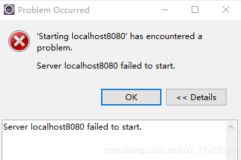因为前面所有17步的叙述,现在我们就得到了一个完全符合我们需求的liferay tomcat server,现在我们就启动它。
首先,我们为目录设置读+写+执行权:
- #assign the execution privilege to the whole tomcat server
- echo "Begin assigning the execution privilege"
- echo "${LOG_TIME_FORMAT} Begin assigning the execution privilege " >> $TODAYLOG
- cd $LIFERAY_TOMCAT_HOME >> $TODAYLOG
- chmod -R 777 * >> $TODAYLOG
- echo "End assigning the execution privilege"
- echo "${LOG_TIME_FORMAT} End assigning the execution privilege" >> $TODAYLOG
然后启动之:
- #start the liferay server
- echo "Begin starting the liferay server"
- echo "${LOG_TIME_FORMAT} Begin starting the liferay server" >> $TODAYLOG
- cd $LIFERAY_TOMCAT_HOME/bin >> $TODAYLOG
- chmod 777 *.sh >> $TODAYLOG
- ./startup.sh >> $TODAYLOG
- echo "End starting the liferay server"
- echo "${LOG_TIME_FORMAT} End starting the liferay server" >> $TODAYLOG
本文转自 charles_wang888 51CTO博客,原文链接:http://blog.51cto.com/supercharles888/979817,如需转载请自行联系原作者