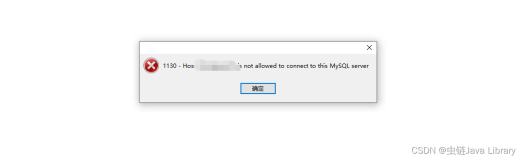Senario:安装了V8.1,想同时安装V9.5。需要做一些环境变量的设置及升级一下das。
建议安装选择不同的目录,笔者将新的V9.5安装在E:\db2v95。
下面是升级的过程,一看命令就明白啦。
C:\Documents and Settings\Administrator>E:\db2v95\bin\db2envar.bat
C:\Documents and Settings\Administrator>db2level
DB21085I 实例 "DB2_01" 使用 "32" 位和 DB2 代码发行版 "SQL09050",级别标识为
"03010107"。
参考标记为 "DB2 v9.5.0.808"、"s071001" 和 "NT3295",修订包为 "0"。
产品使用 DB2 副本名 "DB2V95" 安装在 "E:\db2v95" 中。
DB21085I 实例 "DB2_01" 使用 "32" 位和 DB2 代码发行版 "SQL09050",级别标识为
"03010107"。
参考标记为 "DB2 v9.5.0.808"、"s071001" 和 "NT3295",修订包为 "0"。
产品使用 DB2 副本名 "DB2V95" 安装在 "E:\db2v95" 中。
C:\Documents and Settings\Administrator>db2diag -A
db2diag: Moving "C:\DOCUME~1\ALLUSE~1\APPLIC~1\IBM\DB2\DB2V95\DB2_01\db2diag.log"
to "C:\DOCUME~1\ALLUSE~1\APPLIC~1\IBM\DB2\DB2V95\DB2_01\db2diag.log_2009-10-14-17.54.14"
db2diag: Moving "C:\DOCUME~1\ALLUSE~1\APPLIC~1\IBM\DB2\DB2V95\DB2_01\db2diag.log"
to "C:\DOCUME~1\ALLUSE~1\APPLIC~1\IBM\DB2\DB2V95\DB2_01\db2diag.log_2009-10-14-17.54.14"
C:\Documents and Settings\Administrator>db2sampl
Starting the DB2 instance...
Creating database "SAMPLE"...
Connecting to database "SAMPLE"...
Creating tables and data in schema "ARTHUR"...
Stopping the DB2 instance...
Creating database "SAMPLE"...
Connecting to database "SAMPLE"...
Creating tables and data in schema "ARTHUR"...
Stopping the DB2 instance...
'db2sampl' processing complete.
C:\Documents and Settings\Administrator>db2 connect to sample
SQL1032N 未发出启动数据库管理器的命令。 SQLSTATE=57019
C:\Documents and Settings\Administrator>db2start
2009-10-14 17:56:46 0 0 SQL1063N DB2START 处理成功。
SQL1063N DB2START 处理成功。
2009-10-14 17:56:46 0 0 SQL1063N DB2START 处理成功。
SQL1063N DB2START 处理成功。
C:\Documents and Settings\Administrator>db2 connect to sample
数据库连接信息
数据库服务器 = DB2/NT 9.5.0
SQL 授权标识 = ARTHUR
本地数据库别名 = SAMPLE
SQL 授权标识 = ARTHUR
本地数据库别名 = SAMPLE
C:\Documents and Settings\Administrator>db2set
DB2ACCOUNTNAME=ARHUR\db2admin
DB2INSTOWNER=ARHUR
DB2PORTRANGE=60004:60007
DB2INSTPROF=C:\DOCUMENTS AND SETTINGS\ALL USERS\APPLICATION DATA\IBM\DB2\DB2V95
DB2COMM=TCPIP
DB2ACCOUNTNAME=ARHUR\db2admin
DB2INSTOWNER=ARHUR
DB2PORTRANGE=60004:60007
DB2INSTPROF=C:\DOCUMENTS AND SETTINGS\ALL USERS\APPLICATION DATA\IBM\DB2\DB2V95
DB2COMM=TCPIP
C:\Documents and Settings\Administrator>db2set db2codepage=1208
C:\Documents and Settings\Administrator>db2set
DB2ACCOUNTNAME=ARHUR\db2admin
DB2INSTOWNER=ARHUR
DB2PORTRANGE=60004:60007
DB2INSTPROF=C:\DOCUMENTS AND SETTINGS\ALL USERS\APPLICATION DATA\IBM\DB2\DB2V95
DB2COMM=TCPIP
DB2CODEPAGE=1208
DB2ACCOUNTNAME=ARHUR\db2admin
DB2INSTOWNER=ARHUR
DB2PORTRANGE=60004:60007
DB2INSTPROF=C:\DOCUMENTS AND SETTINGS\ALL USERS\APPLICATION DATA\IBM\DB2\DB2V95
DB2COMM=TCPIP
DB2CODEPAGE=1208
C:\Documents and Settings\Administrator>
E:\db2v95\BIN>dir das*
Volume in drive E is software
Volume Serial Number is A07E-5216
E:\db2v95\BIN>dir das*
Volume in drive E is software
Volume Serial Number is A07E-5216
Directory of E:\db2v95\BIN
2007-10-03 00:16 59,168 dasmigr.exe
2007-10-03 00:16 70,944 dasupdt.exe
2 File(s) 130,112 bytes
0 Dir(s) 49,255,239,680 bytes free
2007-10-03 00:16 70,944 dasupdt.exe
2 File(s) 130,112 bytes
0 Dir(s) 49,255,239,680 bytes free
E:\db2v95\BIN>dasmigr.exe
SQL22263I 已成功地迁移了 DB2 管理服务器。
SQL22263I 已成功地迁移了 DB2 管理服务器。
E:\db2v95\BIN>dasupdt
SQL22266N 已将 DB2 管理服务器安装在当前 DB2 副本下。
SQL22266N 已将 DB2 管理服务器安装在当前 DB2 副本下。
E:\db2v95\BIN>
E:\db2v95\BIN>db2admin start
SQL4406W 已成功启动 DB2 管理服务器。
E:\db2v95\BIN>db2admin start
SQL4406W 已成功启动 DB2 管理服务器。
同时安装V8和V9后,需要在两个版本之间切换,需要到bin目录下执行db2envar.bat。
本文转自 august 51CTO博客,原文链接:http://blog.51cto.com/august/221937,如需转载请自行联系原作者