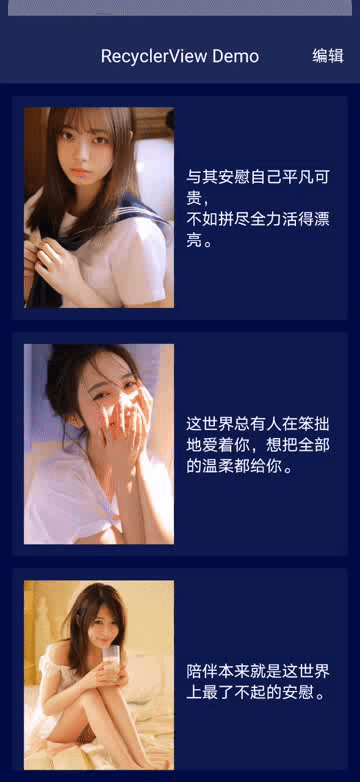先展示一下效果图

大致代码如下:
1 <?xml version="1.0" encoding="utf-8"?> 2 <TableLayout xmlns:android="http://schemas.android.com/apk/res/android" 3 android:layout_width="fill_parent" 4 android:layout_height="fill_parent" > 5 6 <TableRow 7 android:id="@+id/tableRow1" 8 android:layout_width="wrap_content" 9 android:layout_height="wrap_content" > 10 11 <TextView 12 android:id="@+id/textView1" 13 android:layout_width="wrap_content" 14 android:layout_height="wrap_content" 15 android:text="性别:" 16 android:textSize="11pt" /> 17 18 <RadioGroup 19 android:layout_gravity="center_horizontal" 20 android:orientation="horizontal" > 21 22 <RadioButton 23 android:id="@+id/radioButton1" 24 android:layout_width="wrap_content" 25 android:layout_height="wrap_content" 26 android:text="男" /> 27 28 <RadioButton 29 android:id="@+id/radioButton2" 30 android:layout_width="wrap_content" 31 android:layout_height="wrap_content" 32 android:text="女" /> 33 </RadioGroup> 34 </TableRow> 35 36 <TableRow 37 android:id="@+id/tableRow2" 38 android:layout_width="wrap_content" 39 android:layout_height="wrap_content" > 40 41 <TextView 42 android:id="@+id/textView2" 43 android:layout_width="wrap_content" 44 android:layout_height="wrap_content" 45 android:text="喜欢的颜色:" /> 46 47 <LinearLayout 48 android:layout_width="wrap_content" 49 android:layout_height="wrap_content" 50 android:orientation="vertical" > 51 52 <CheckBox 53 android:id="@+id/checkBox2" 54 android:layout_width="wrap_content" 55 android:layout_height="wrap_content" 56 android:text="红色" /> 57 58 <CheckBox 59 android:id="@+id/checkBox3" 60 android:layout_width="wrap_content" 61 android:layout_height="wrap_content" 62 android:text="绿色" /> 63 64 <CheckBox 65 android:id="@+id/checkBox1" 66 android:layout_width="wrap_content" 67 android:layout_height="wrap_content" 68 android:text="蓝色" /> 69 </LinearLayout> 70 </TableRow> 71 72 </TableLayout>
==============================================================================
本文转自被遗忘的博客园博客,原文链接:http://www.cnblogs.com/rollenholt/archive/2012/05/17/2505994.html,如需转载请自行联系原作者