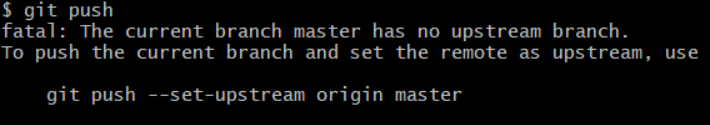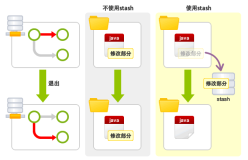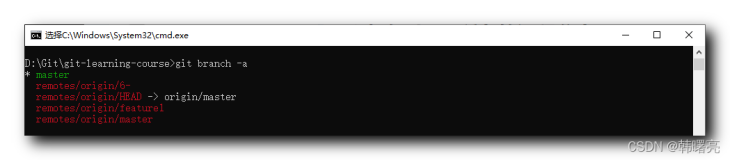create a new branch using copy
svn cp http://www.domain.com/truck/project http://www.domain.com/branches/project_branch_1
switch --relocate FROM TO [PATH...]
svn switch --relocate svn://192.168.3.9/neo svn://192.168.3.5/neo .
原文出处:Netkiller 系列 手札
本文作者:陈景峯
转载请与作者联系,同时请务必标明文章原始出处和作者信息及本声明。