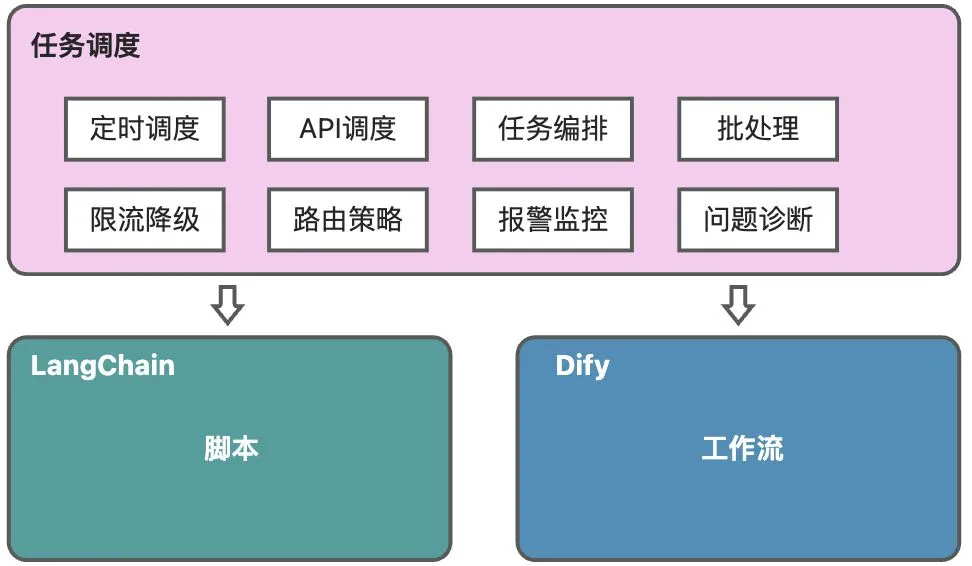在 React 中,自定义 Hook 和高阶组件(HOC)是两种强大的代码复用工具,它们各有优势。结合使用这两种模式可以构建更灵活、可维护的应用架构。以下是结合它们的最佳实践:
一、明确职责分工
- 自定义 Hook:复用有状态的逻辑(如状态管理、副作用),不直接涉及 UI。
- 高阶组件:增强组件功能(如注入 props、状态、生命周期逻辑),可能涉及 UI 包装。
示例:权限控制
// useAuth.js (自定义 Hook)
import { useContext } from 'react';
import { AuthContext } from './AuthContext';
const useAuth = () => {
return useContext(AuthContext);
};
// withAuth.js (高阶组件)
import { useAuth } from './useAuth';
const withAuth = (WrappedComponent) => {
return (props) => {
const { user } = useAuth();
if (!user) {
return <Redirect to="/login" />;
}
return <WrappedComponent {...props} user={user} />;
};
};
二、用自定义 Hook 封装状态逻辑,用 HOC 增强组件
将复杂的状态管理逻辑放在 Hook 中,然后通过 HOC 将 Hook 的结果注入组件。
示例:数据获取与加载状态
// useDataFetch.js (自定义 Hook)
import { useState, useEffect } from 'react';
const useDataFetch = (url) => {
const [data, setData] = useState(null);
const [loading, setLoading] = useState(true);
const [error, setError] = useState(null);
useEffect(() => {
const fetchData = async () => {
try {
const response = await fetch(url);
const result = await response.json();
setData(result);
} catch (err) {
setError(err);
} finally {
setLoading(false);
}
};
fetchData();
}, [url]);
return { data, loading, error };
};
// withData.js (高阶组件)
import { useDataFetch } from './useDataFetch';
const withData = (url) => (WrappedComponent) => {
return (props) => {
const { data, loading, error } = useDataFetch(url);
if (loading) {
return <div>Loading...</div>;
}
if (error) {
return <div>Error: {error.message}</div>;
}
return <WrappedComponent {...props} data={data} />;
};
};
// 使用 HOC
const UserList = ({ data }) => (
<ul>
{data.map(user => (
<li key={user.id}>{user.name}</li>
))}
</ul>
);
const EnhancedUserList = withData('https://api.example.com/users')(UserList);
三、用自定义 Hook 替代高阶组件中的状态逻辑
许多高阶组件的功能可以用 Hook 更简洁地实现,减少组件嵌套。
示例:避免 HOC 嵌套,改用 Hook
// 传统 HOC 方式(存在嵌套问题)
const EnhancedComponent = withLoading(withAuth(MyComponent));
// 改用 Hook(扁平化)
const MyComponent = () => {
const { user } = useAuth();
const { data, loading } = useDataFetch('https://api.example.com/data');
if (!user) return <Redirect to="/login" />;
if (loading) return <div>Loading...</div>;
return <div>Data: {data}</div>;
};
四、用 HOC 处理跨组件的 UI 增强
当需要统一修改组件的 UI 结构时,HOC 比 Hook 更合适。
示例:添加统一的布局
// withLayout.js (高阶组件)
const withLayout = (WrappedComponent) => {
return (props) => (
<div className="app-layout">
<Header />
<Sidebar />
<main className="content">
<WrappedComponent {...props} />
</main>
<Footer />
</div>
);
};
// 使用 HOC
const Dashboard = () => <h1>Dashboard</h1>;
const LayoutDashboard = withLayout(Dashboard);
五、结合 Hook 和 HOC 实现复杂功能
将 Hook 的状态管理能力与 HOC 的组件增强能力结合。
示例:表单验证
// useForm.js (自定义 Hook)
import { useState } from 'react';
const useForm = (initialValues, validate) => {
const [values, setValues] = useState(initialValues);
const [errors, setErrors] = useState({});
const [submitting, setSubmitting] = useState(false);
const handleChange = (e) => {
const { name, value } = e.target;
setValues({ ...values, [name]: value });
};
const handleSubmit = (e) => {
e.preventDefault();
setErrors(validate(values));
setSubmitting(true);
};
return { values, errors, submitting, handleChange, handleSubmit };
};
// withForm.js (高阶组件)
import { useForm } from './useForm';
const withForm = (initialValues, validate) => (WrappedComponent) => {
return (props) => {
const form = useForm(initialValues, validate);
return <WrappedComponent {...props} form={form} />;
};
};
// 使用 HOC
const LoginForm = ({ form }) => {
const { values, errors, handleChange, handleSubmit } = form;
return (
<form onSubmit={handleSubmit}>
<input
type="text"
name="username"
value={values.username}
onChange={handleChange}
/>
{errors.username && <span>{errors.username}</span>}
<button type="submit">Login</button>
</form>
);
};
const EnhancedLoginForm = withForm(
{ username: '', password: '' },
(values) => {
const errors = {};
if (!values.username) errors.username = 'Required';
return errors;
}
)(LoginForm);
六、最佳实践总结
- 优先使用 Hook:对于状态逻辑复用,优先使用 Hook,避免不必要的组件嵌套。
- HOC 用于 UI 增强:当需要统一修改组件的 UI 结构或生命周期时,使用 HOC。
- 避免过度嵌套:过多的 HOC 嵌套会导致“嵌套地狱”,可通过
compose函数或 Hook 简化。 - 状态逻辑下沉:将状态管理逻辑放在 Hook 中,HOC 专注于组件组合。
- 类型安全:在 TypeScript 中,使用泛型确保 HOC 和 Hook 的类型安全。
示例:TypeScript 中的 HOC 和 Hook
// withData.ts (TypeScript HOC)
import {
ComponentType, FC } from 'react';
type DataProps<T> = {
data: T;
};
const withData = <T, P extends object>(url: string) => (
WrappedComponent: ComponentType<P & DataProps<T>>
): FC<P> => {
const EnhancedComponent: FC<P> = (props) => {
const {
data } = useDataFetch<T>(url);
if (!data) return <div>Loading...</div>;
return <WrappedComponent {
...props} data={
data} />;
};
return EnhancedComponent;
};
七、何时选择 Hook 或 HOC?
| 场景 | 推荐方案 | 原因 |
|---|---|---|
| 复用状态逻辑 | 自定义 Hook | 不增加组件层级,代码更简洁 |
| 修改组件 UI 结构 | HOC | 可以在组件外层包装额外的 UI |
| 需要静态属性继承 | HOC | Hook 无法直接处理静态属性 |
| 与 class 组件兼容 | HOC | Hook 只能在函数组件中使用 |
| 避免 prop 冲突 | Hook | HOC 可能导致 prop 命名冲突,Hook 通过返回值显式控制 |
通过合理结合自定义 Hook 和高阶组件,可以充分发挥它们的优势,构建出既灵活又易于维护的 React 应用。