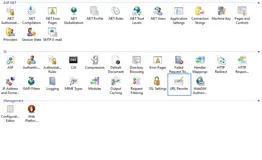1、首先随便下载个 node.js 的x86或x64.msi安装包,双击直接安装,安装的路径如"C:\Program Files\nodejs\";
2、安装完成后,打开 cmd 命令控制符,输入查看版本命令来验证是否安装成功;
Microsoft Windows [版本 10.0.17134.376]
(c) 2018 Microsoft Corporation。保留所有权利。
C:\Users\Administrator>node -v
v18.14.2
C:\Users\Administrator>npm -v
9.5.0
C:\Users\Administrator>
3、接下来配置 npm,打开 cmd 命令控制符,输入以下两条指令;
C:\Users\Administrator>npm config set prefix "C:\Program Files\nodejs\node_global"
C:\Users\Administrator>npm config set cache "C:\Program Files\nodejs\node_cache"
4、镜像加速,若只能连公司内网就用公司镜像仓库,若可以连外网可以用其他镜像仓库;
C:\Users\Administrator>npm config set registry https://registry.npm.taobao.org
C:\Users\Administrator>npm config get registry
https://registry.npm.taobao.org/
也可以全局安装 cnpm 并设置为淘宝镜像,当导入项目依赖时,像使用 npm install 一样,直接使用 cnpm install 命令即可。
C:\Users\Administrator>npm install -g cnpm --registry=https://registry.npm.taobao.org
接下来打开 cmd 命令控制符,输入查看 cnpm 版本命令,但是这里会报错。因为 cnpm 会被安装到 nodejs\node_global 里面,而系统变量 path 并未包含该路径,在系统变量path下加上该路径。

重新打开 命令控制符,输入查看版本命令。
C:\Users\Administrator>cnpm -v
cnpm@8.3.0 (C:\Program Files\nodejs\node_global\node_modules\cnpm\lib\parse_argv.js)
npm@8.19.1 (C:\Program Files\nodejs\node_global\node_modules\cnpm\node_modules\npm\index.js)
node@12.16.2 (C:\Program Files\nodejs\node.exe)
npminstall@6.5.1 (C:\Program Files\nodejs\node_global\node_modules\cnpm\node_modules\npminstall\lib\index.js)
prefix=C:\Program Files\nodejs\node_global
win32 x64 10.0.22000
registry=https://registry.npmmirror.com
C:\Users\Administrator>
5、解决报错【Warning: Setting the NODE_TLS_REJECT_UNAUTHORIZED environment variable to '0' makes TLS connections and HTTPS requests insecure by disabling certificate verification.
(Use `node --trace-warnings ...` to show where the warning was created)】
npm config set strict-ssl false