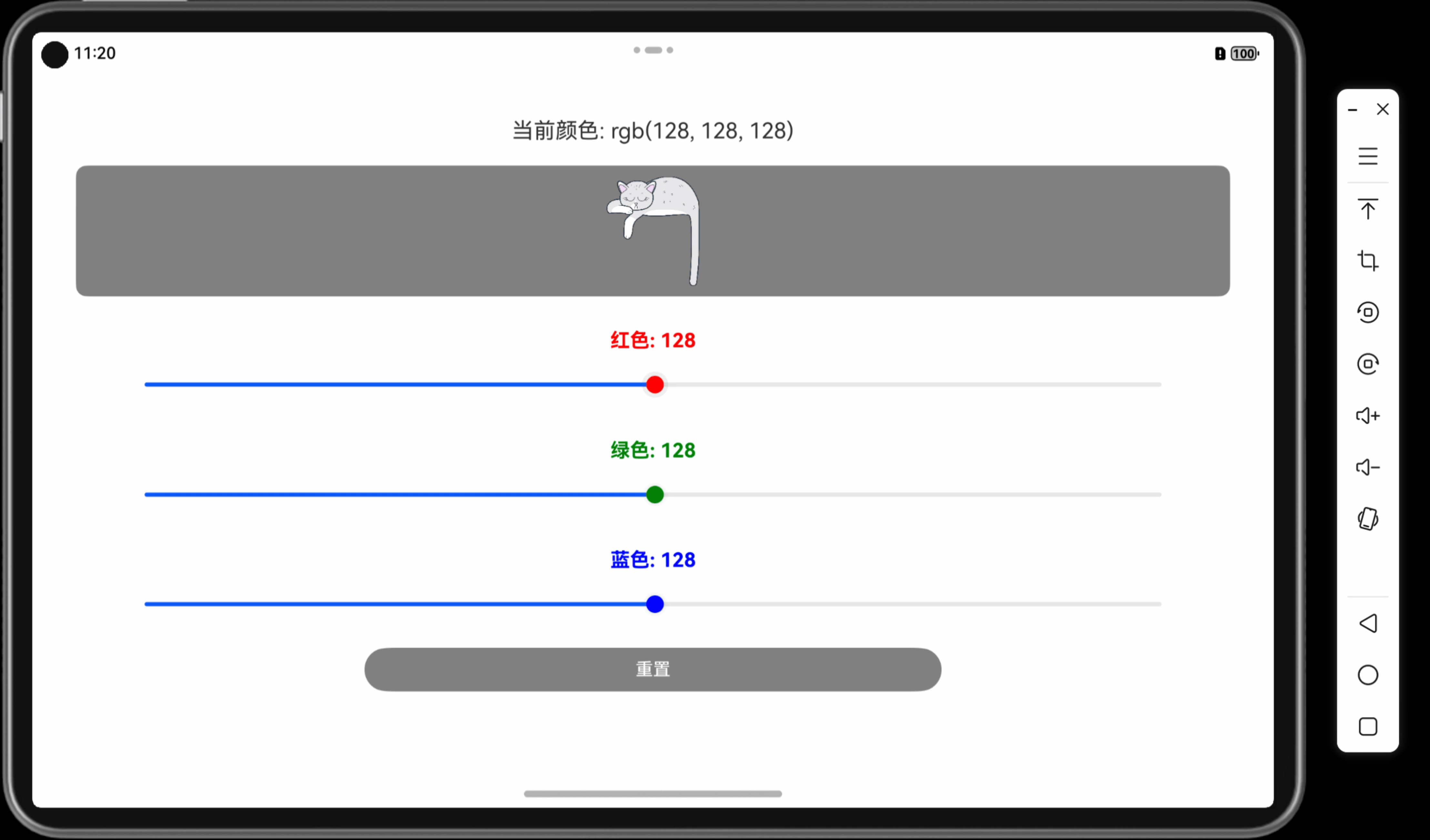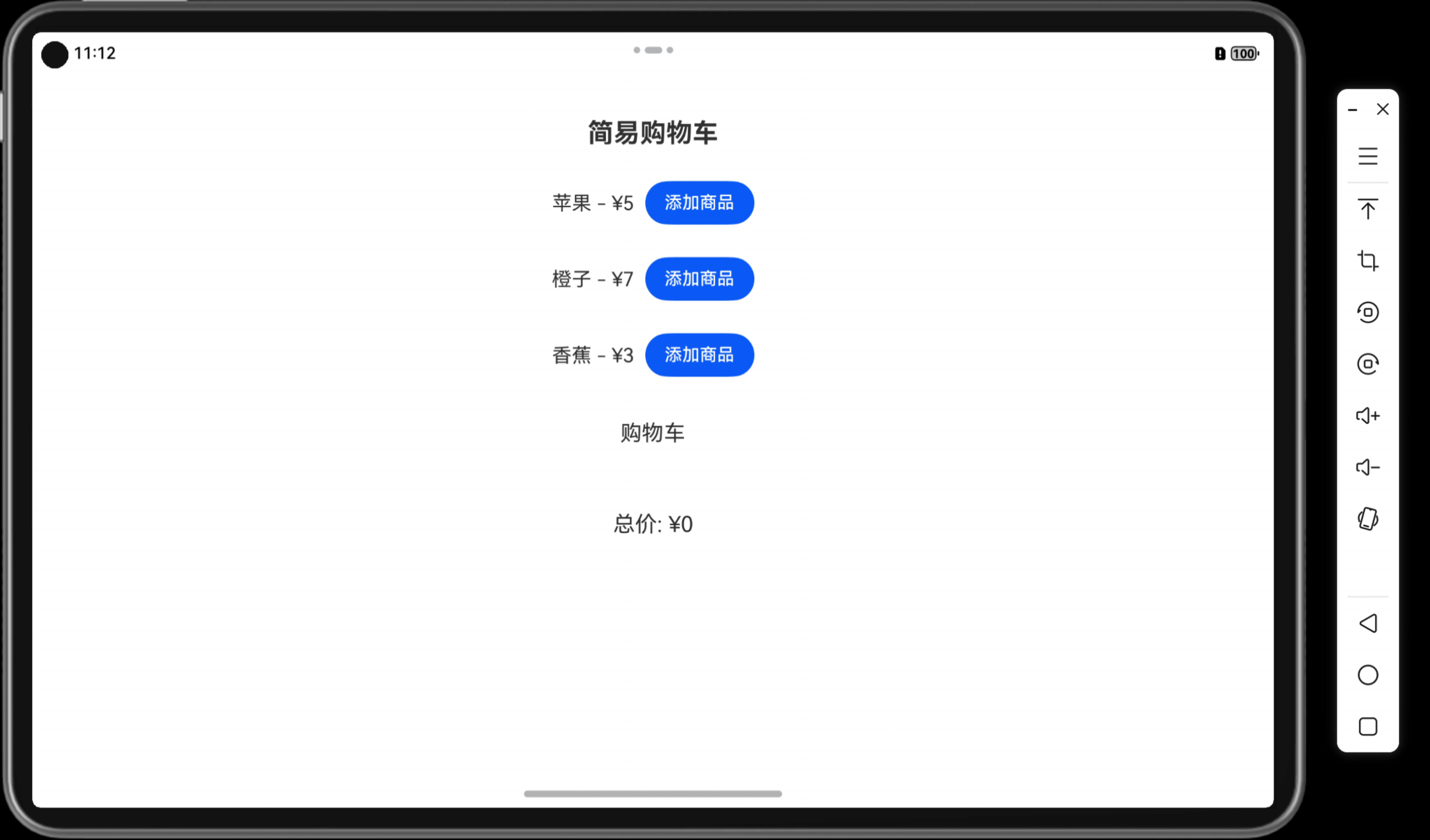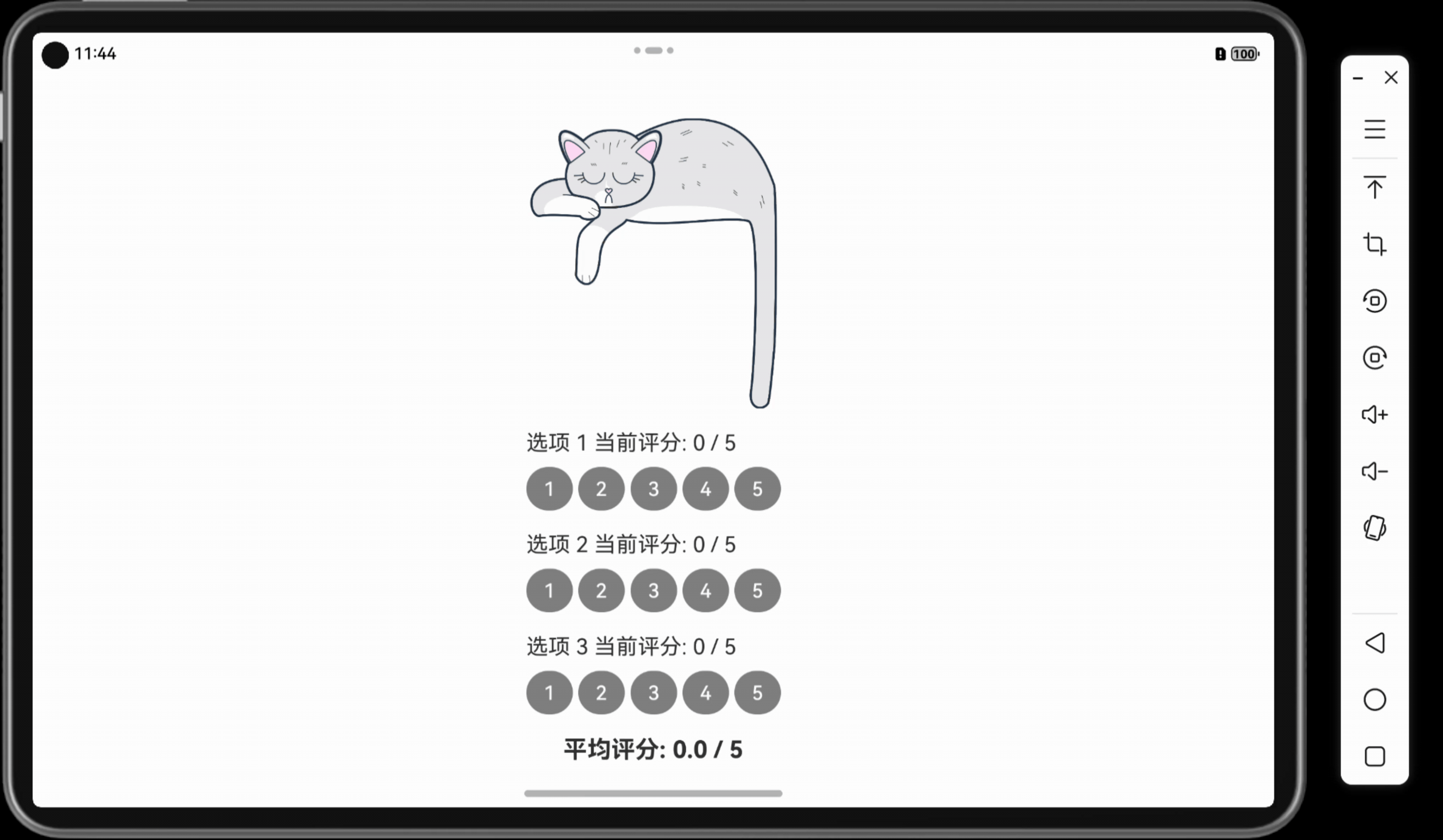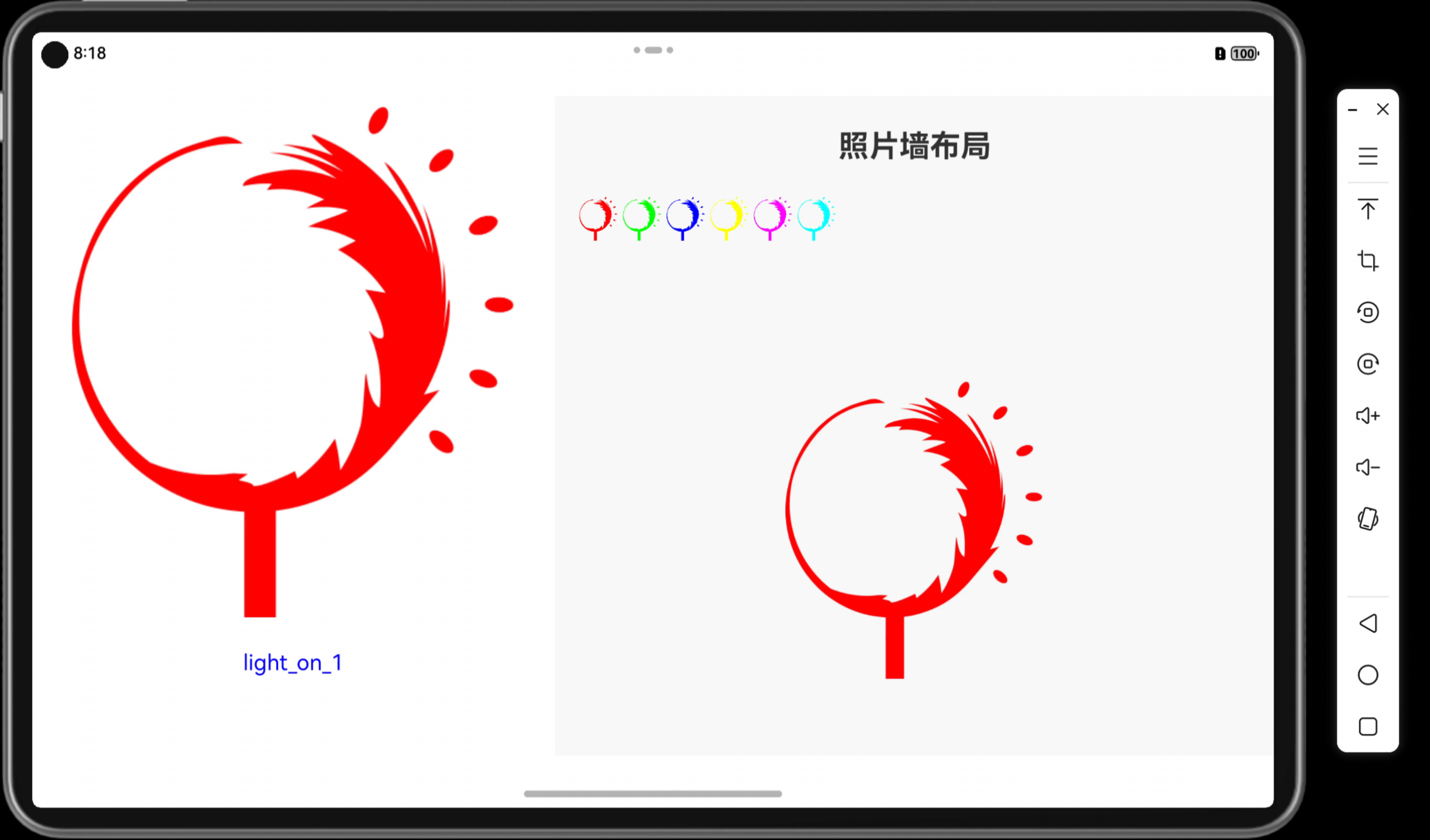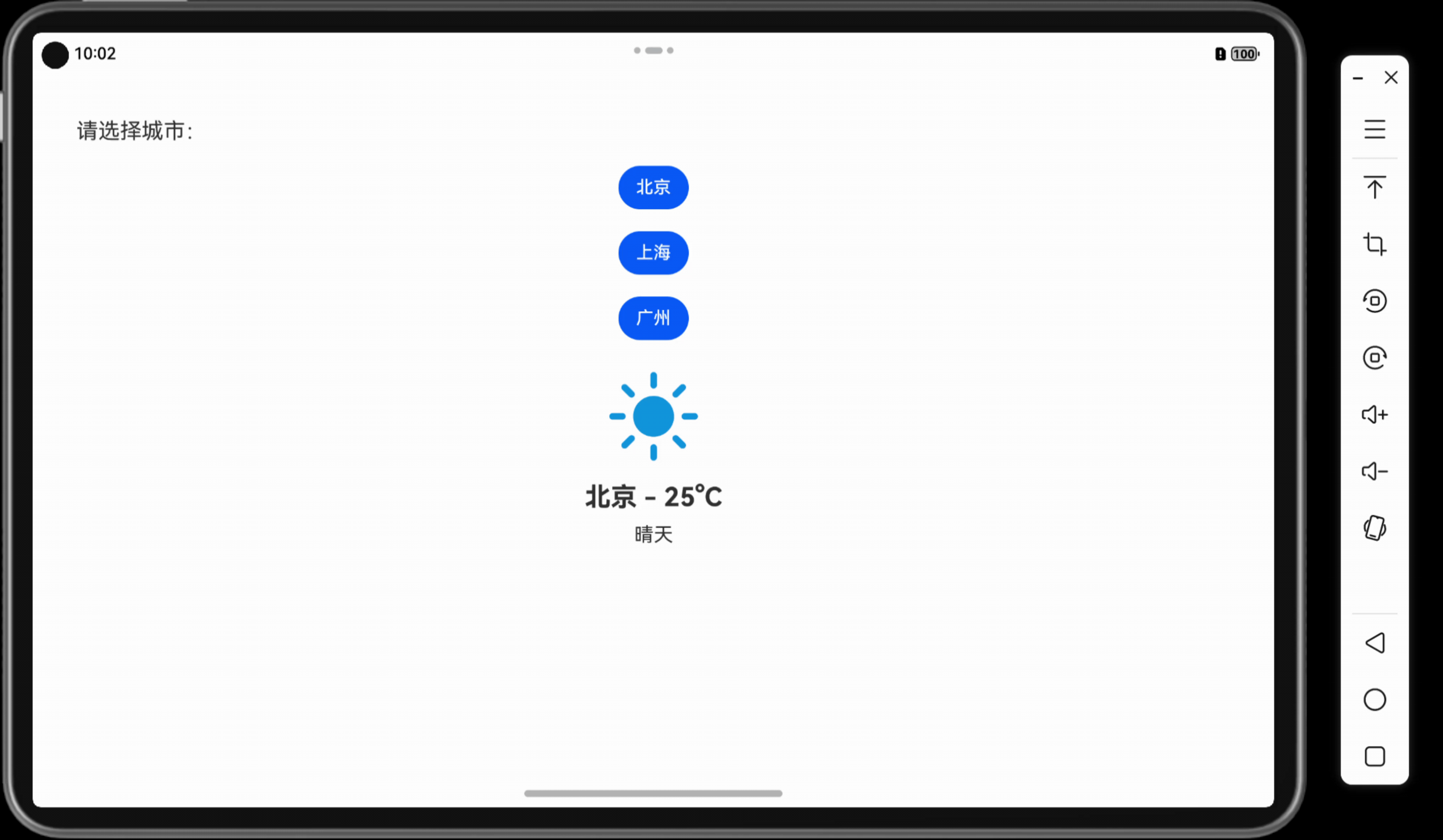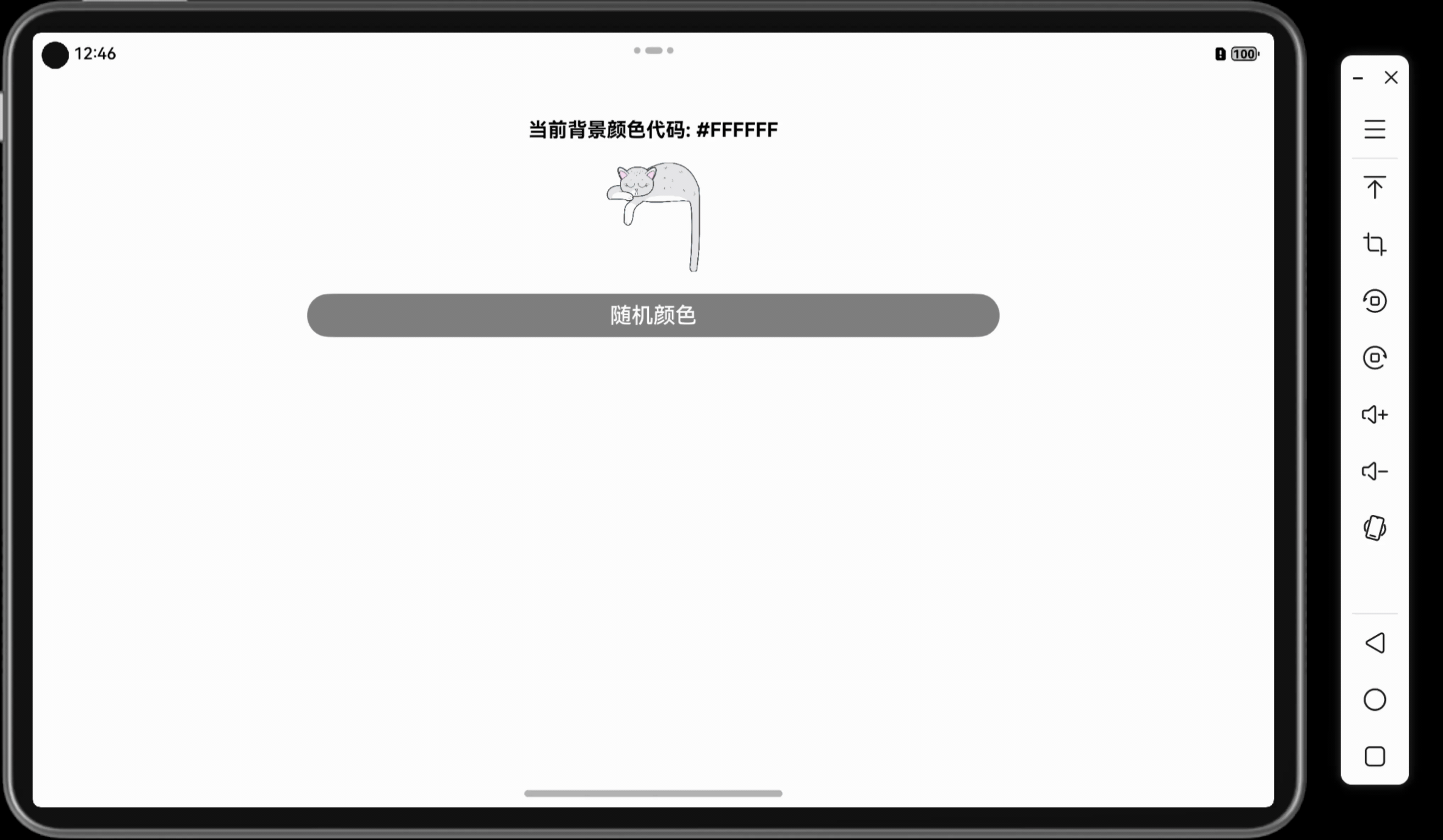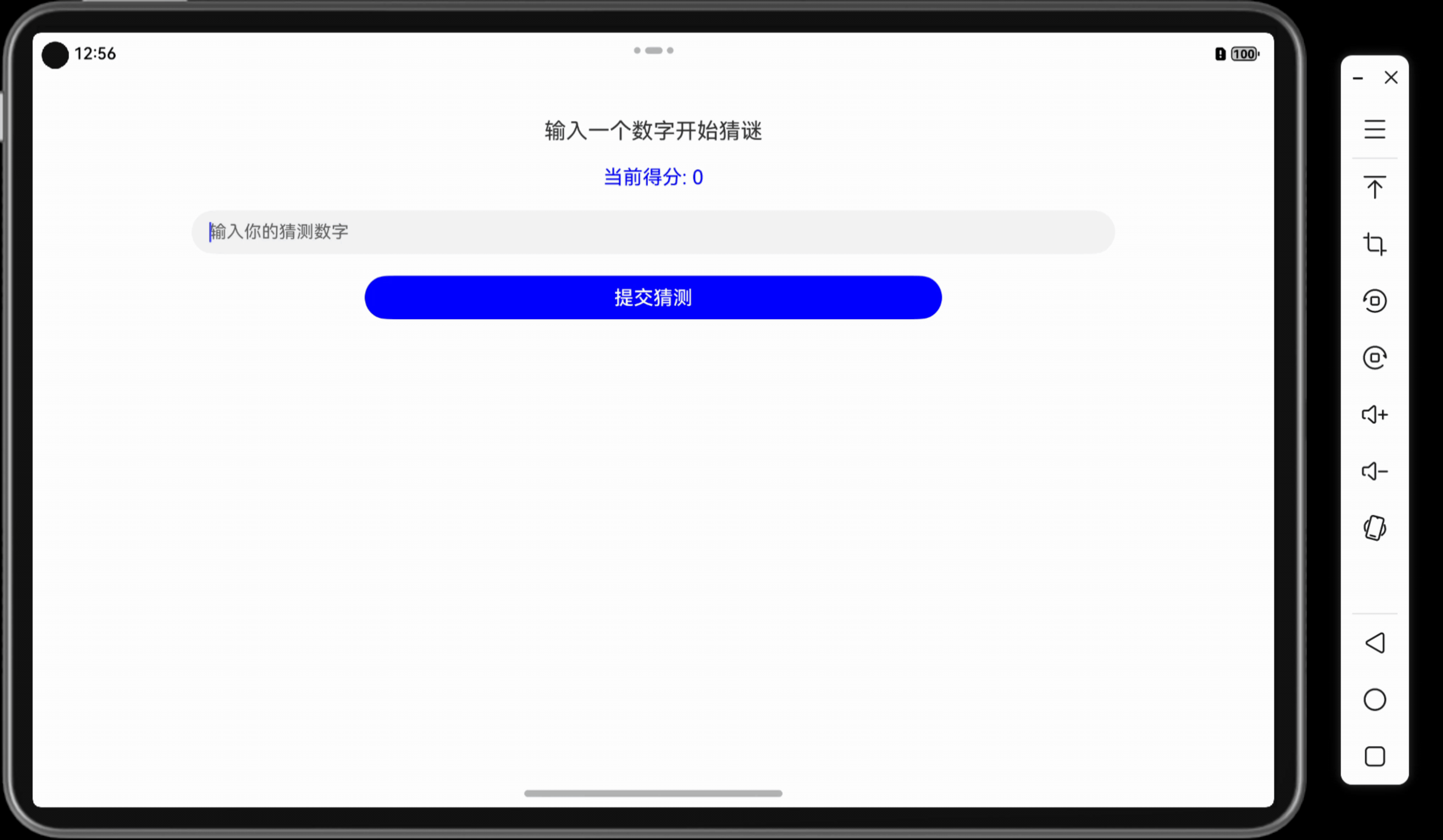目前有四种方式:
- snap;
- Alfred;
- Karabiner配置键盘映射
- Flamingo-键盘映射工具
Flamingo-键盘映射工具下载地址: https://openfibers.github.io/flamingo/README_cn.html
下面重点介绍 Alfred和 Karabiner 两种方式
Alfred
安装地址:https://github.com/lhajh/Alfred-Powerpack?tab=readme-ov-file
比如 按下 option+1 ,打开钉钉,
按下 option+4 ,打开文件系统(访达)
Karabiner
下载地址:https://karabiner-elements.pqrs.org/
按下 option+2 ,打开微信
- 第一步,打开 Karabiner的配置文件:
- 增加一个json结构:
{ "description": "41. open Finder when left_option+2 is pressed,打开微信", "manipulators": [ { "type": "basic", "from": { "key_code": "2", "modifiers": { "mandatory": [ "left_option" ] } }, "to": [ { "shell_command": "open -a '/Applications/WeChat.app'" } ] } ] }
- 打开Karabiner-Element
点击“Enable”即可