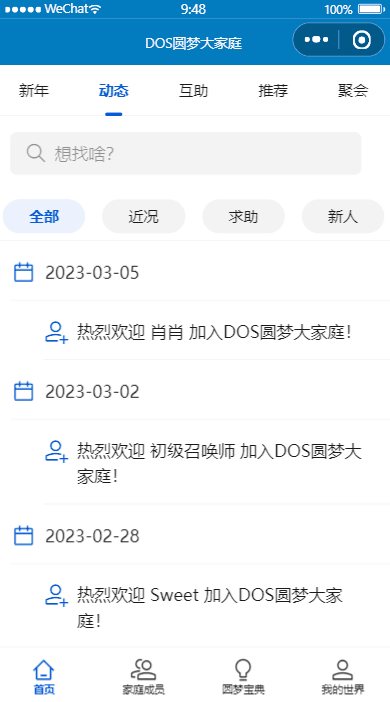此页可在动态列表的基础上完善,也可以单独学习
【微信小程序-原生开发】实用教程10 - 动态列表的新增、修改、删除
https://blog.csdn.net/weixin_41192489/article/details/128835069
效果预览
核心技术
列表的分页加载
- skip 跳跃到指定下标开始查询
- limit 限制返回的数据数量(云数据库最多20条/次,云函数最多100条/次)
- skip 配合 limit 使用,便能实现分页啦!
.skip(10 * (this.data.currentPage - 1)).limit(10) // 分页
触底加载更多
默认加载列表的第一页数据后,当用户继续下滑列表,直到最后一行数据显示到屏幕中(即页面触底),开始加载下一页的数据
// 触底加载更多 onReachBottom: function () { // 若已无更多数据,停止加载 if (this.data.noMore) { return } // 若还有更多数据,当前页码自增1 this.setData({ currentPage: this.data.currentPage + 1 }) // 查询下一页的数据 this.getList() }
无更多数据的提醒和显示
当无更多数据时,访问接口后需弹窗提示消息,同时,在页面底部保留无更多数据的显示。
wx.showToast({ title: `没有更多数据啦!`, })
因多个页面需要使用,此处封装成一个公共组件
自定义组件 - noMore
自定义组件的创建
在 pages 文件夹下新建文件夹 components,在components文件夹中新建文件夹 noMore,在文件夹 noMore上右键快捷菜单新建 Component,名称为 index
此时会像新增 Page 一样自动生成四个文件,因此组件无更多逻辑,我们只需修改 wxml 和 wxss 即可
pages\components\noMore\index.wxml
<view class="noMoreBox"> 没有更多数据啦 </view>
pages\components\noMore\index.wxss
.noMoreBox { padding: 20rpx; text-align: center; font-size: 30rpx; color: #bbbaba; height: 60rpx; }
自定义组件的使用
当页面中需要使用自定义组件时,需先在 json 中配置
pages\components\message\index.json
在usingComponents 配置中添加
"no-more": "/pages/components/noMore/index",
在页面末尾加上
<no-more wx:if="{{noMore}}" />
完整代码实现
wx.showLoading({ title: '加载中', }) db.where(condition) .orderBy('date', 'desc') // 按 date 降序, asc 升序 desc 降序 .skip(10 * (this.data.currentPage - 1)).limit(10) // 分页 .get().then( res => { if (res.data.length === 0) { this.setData({ currentPage: this.data.currentPage - 1, noMore: true }) wx.showToast({ title: `没有更多数据啦!`, }) } else { let data = res.data.map(item => { item.date = DateToStr(item.date) return item }) that.setData({ // 累加已加载数据 concat dataList: that.data.dataList.concat(data) }) } wx.hideLoading() } ).catch(() => { wx.hideLoading() })