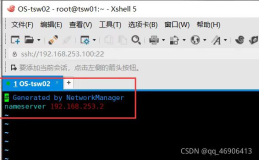环境:
centos 7
cpu 4核
运行内存 8GB
磁盘容量 300GB
openstack版本 Trian版
ip 192.168.200.249
实验步骤:
关闭防火墙、selinux、NetworkManager服务
[root@amin ~]# systemctl stop firewalld.service
[root@amin ~]#
[root@amin ~]# systemctl disable firewalld.service
Removed symlink /etc/systemd/system/multi-user.target.wants/firewalld.service.
Removed symlink /etc/systemd/system/dbus-org.fedoraproject.FirewallD1.service.
[root@amin ~]#
[root@amin ~]#
[root@amin ~]# vim /etc/selinux/config
[root@amin ~]# setenforce 0
[root@amin ~]# systemctl stop NetworkManager && systemctl disable NetworkManager
[root@amin ~]# vim /etc/selinux/config
# This file controls the state of SELinux on the system.
# SELINUX= can take one of these three values:
# enforcing - SELinux security policy is enforced.
# permissive - SELinux prints warnings instead of enforcing.
# disabled - No SELinux policy is loaded.
SELINUX=disabled //永久关闭
# SELINUXTYPE= can take one of three values:
# targeted - Targeted processes are protected,
# minimum - Modification of targeted policy. Only selected processes are protected.
# mls - Multi Level Security protection.
SELINUXTYPE=targeted
删除原有的源,并备份一份、重新下载阿里云的YUM源
[root@amin ~]# tar -cvf /yum.bak /etc/yum.repos.d/*
tar: 从成员名中删除开头的“/”
/etc/yum.repos.d/CentOS-Base.repo
/etc/yum.repos.d/CentOS-CR.repo
/etc/yum.repos.d/CentOS-Debuginfo.repo
/etc/yum.repos.d/CentOS-fasttrack.repo
/etc/yum.repos.d/CentOS-Media.repo
/etc/yum.repos.d/CentOS-Sources.repo
/etc/yum.repos.d/CentOS-Vault.repo
/etc/yum.repos.d/CentOS-x86_64-kernel.repo
[root@amin ~]#
[root@amin ~]# tar -cvf /yum.bak /etc/yum.repos.d/*^C
[root@amin ~]# rm -rf /etc/yum.repos.d/*
[root@amin ~]# curl -o /etc/yum.repos.d//CentOS-Base.repo http://mirrors.aliyun.com/repo/Centos-7.repo
% Total % Received % Xferd Average Speed Time Time Time Current
Dload Upload Total Spent Left Speed
100 2523 100 2523 0 0 23898 0 --:--:-- --:--:-- --:--:-- 24028
[root@amin ~]# yum clean all && yum makecache
更新库
[root@amin ~]# yum -y update
已加载插件:fastestmirror, langpacks
Loading mirror speeds from cached hostfile
* base: mirrors.aliyun.com
* extras: mirrors.aliyun.com
* updates: mirrors.aliyun.com
正在解决依赖关系
--> 正在检查事务
---> 软件包 NetworkManager.x86_64.1.1.18.8-1.el7 将被 升级
---> 软件包 NetworkManager.x86_64.1.1.18.8-2.el7_9 将被 更新
---> 软件包 NetworkManager-adsl.x86_64.1.1.18.8-1.el7 将被 升级
---> 软件包 NetworkManager-adsl.x86_64.1.1.18.8-2.el7_9 将被 更新
省略 。。。。。。
安装ntp时间同步服务 同时将每两分钟执行一次时间同步
[root@amin ~]# yum -y install ntpdate
已加载插件:fastestmirror, langpacks
Loading mirror speeds from cached hostfile
* base: mirrors.aliyun.com
* extras: mirrors.aliyun.com
* updates: mirrors.aliyun.com
软件包 ntpdate-4.2.6p5-29.el7.centos.2.x86_64 已安装并且是最新版本
无须任何处理
[root@amin ~]# ntpdate ntp.aliyun.com
14 Mar 10:12:31 ntpdate[83978]: adjust time server 203.107.6.88 offset -0.022774 sec
[root@amin ~]# vim /etc/selinux/config
[root@amin ~]#
[root@amin ~]# crontab -e
crontab: no changes made to crontab
[root@amin ~]# crontab -l
*/2 * * * * /usr/sbin/ntpdate ntp.aliyun.com >> /var/log/ntpdate.log
安装软件包
[root@amin ~]# yum -y install centos-release-openstack-train
已加载插件:fastestmirror, langpacks
Loading mirror speeds from cached hostfile
* base: mirrors.aliyun.com
* extras: mirrors.aliyun.com
* updates: mirrors.aliyun.com
正在解决依赖关系
--> 正在检查事务
---> 软件包 centos-release-openstack-train.noarch.0.1-1.el7.centos 将被 安装
省略。。。
[root@amin ~]# yum -y install openstack-packstack
已加载插件:fastestmirror, langpacks
Loading mirror speeds from cached hostfile
* base: mirrors.aliyun.com
* centos-ceph-nautilus: mirrors.ustc.edu.cn
* centos-nfs-ganesha28: mirrors.huaweicloud.com
* centos-openstack-train: mirrors.ustc.edu.cn
* centos-qemu-ev: mirrors.ustc.edu.cn
* extras: mirrors.aliyun.com
* updates: mirrors.aliyun.com
省略。。。。
执行packstack --allinone命令安装
命令查看用户名、密码cat keystonerc_admin
unset OS_SERVICE_TOKEN
export OS_USERNAME=admin
export OS_PASSWORD='4678285980174bd0'
[root@amin ~]# packstack --allinone
Welcome to the Packstack setup utility
The installation log file is available at: /var/tmp/packstack/20240314-101457-vFmW8o/openstack-setup.log
Packstack changed given value to required value /root/.ssh/id_rsa.pub
Installing:
Clean Up [ DONE ]
Discovering ip protocol version [ DONE ]
Setting up ssh keys [ DONE ]
Preparing servers [ DONE ]
Pre installing Puppet and discovering hosts' details [ DONE ]
Preparing pre-install entries [ DONE ]
Setting up CACERT [ DONE ]
Preparing AMQP entries [ DONE ]
Preparing MariaDB entries [ DONE ]
Fixing Keystone LDAP config parameters to be undef if empty[ DONE ]
Preparing Keystone entries [ DONE ]
Preparing Glance entries [ DONE ]
Checking if the Cinder server has a cinder-volumes vg[ DONE ]
Preparing Cinder entries [ DONE ]
Preparing Nova API entries [ DONE ]
Creating ssh keys for Nova migration [ DONE ]
Gathering ssh host keys for Nova migration [ DONE ]
Preparing Nova Compute entries [ DONE ]
Preparing Nova Scheduler entries [ DONE ]
Preparing Nova VNC Proxy entries [ DONE ]
Preparing OpenStack Network-related Nova entries [ DONE ]
Preparing Nova Common entries [ DONE ]
Preparing Neutron API entries [ DONE ]
Preparing Neutron L3 entries [ DONE ]
Preparing Neutron L2 Agent entries [ DONE ]
Preparing Neutron DHCP Agent entries [ DONE ]
Preparing Neutron Metering Agent entries [ DONE ]
Checking if NetworkManager is enabled and running [ DONE ]
Preparing OpenStack Client entries [ DONE ]
Preparing Horizon entries [ DONE ]
Preparing Swift builder entries [ DONE ]
Preparing Swift proxy entries [ DONE ]
Preparing Swift storage entries [ DONE ]
Preparing Gnocchi entries [ DONE ]
Preparing Redis entries [ DONE ]
Preparing Ceilometer entries [ DONE ]
Preparing Aodh entries [ DONE ]
Preparing Puppet manifests [ DONE ]
Copying Puppet modules and manifests [ DONE ]
Applying 192.168.200.249_controller.pp
192.168.200.249_controller.pp: [ DONE ]
Applying 192.168.200.249_network.pp
192.168.200.249_network.pp: [ DONE ]
Applying 192.168.200.249_compute.pp
192.168.200.249_compute.pp: [ DONE ]
Applying Puppet manifests [ DONE ]
Finalizing [ DONE ]
**** Installation completed successfully ******
Additional information:
* Parameter CONFIG_NEUTRON_L2_AGENT: You have chosen OVN Neutron backend. Note that this backend does not support the VPNaaS or FWaaS services. Geneve will be used as the encapsulation method for tenant networks
* A new answerfile was created in: /root/packstack-answers-20240314-101457.txt
* Time synchronization installation was skipped. Please note that unsynchronized time on server instances might be problem for some OpenStack components.
* File /root/keystonerc_admin has been created on OpenStack client host 192.168.200.249. To use the command line tools you need to source the file.
* To access the OpenStack Dashboard browse to http://192.168.200.249/dashboard .
Please, find your login credentials stored in the keystonerc_admin in your home directory.
* Because of the kernel update the host 192.168.200.249 requires reboot.
* The installation log file is available at: /var/tmp/packstack/20240314-101457-vFmW8o/openstack-setup.log
* The generated manifests are available at: /var/tmp/packstack/20240314-101457-vFmW8o/manifests
您在 /var/spool/mail/root 中有新邮件
[root@amin ~]# cat keystonerc_admin
unset OS_SERVICE_TOKEN
export OS_USERNAME=admin
export OS_PASSWORD='4678285980174bd0'
export OS_REGION_NAME=RegionOne
export OS_AUTH_URL=http://192.168.200.249:5000/v3
export PS1='[\u@\h \W(keystone_admin)]\$ '
export OS_PROJECT_NAME=admin
export OS_USER_DOMAIN_NAME=Default
export OS_PROJECT_DOMAIN_NAME=Default
export OS_IDENTITY_API_VERSION=3
如上述安装报错请重新安装纯洁环境搭建、可能原因数据库对不上。
ip/dashboard 登录即完成