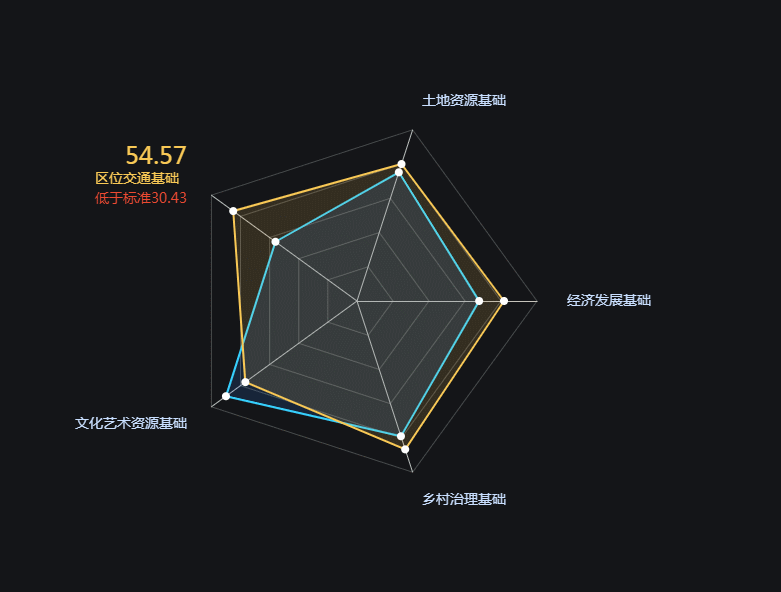<!DOCTYPE html>
<html>
<head>
<meta charset="utf-8">
<title>ECharts</title>
<!-- 引入 echarts.js -->
<script src="js/echarts.min.js"></script>
<script src="js/jquery-1.11.0.min.js"></script>
<script src="dist/extension/dataTool.js"></script>
</head>
<body>
<!-- 为ECharts准备一个具备大小(宽高)的Dom -->
<div id="main" style="width: 1024px;height:768px;"></div>
<script type="text/javascript">
// 基于准备好的dom,初始化echarts实例
var myChart = echarts.init(document.getElementById('main'));
var option;
// Prime Costs and Prices for ACME Fashion\nCollection "Spring-Summer, 2016"
// Data from https://playground.anychart.com/gallery/7.12.0/Error_Charts/Marker_Chart
var dimensions = [
'name', 'Price', 'Prime cost', 'Prime cost min', 'Prime cost max', 'Price min', 'Price max'
];
var data = [
['Blouse "Blue Viola"', 101.88, 99.75, 76.75, 116.75, 69.88, 119.88],
['Dress "Daisy"', 155.8, 144.03, 126.03, 156.03, 129.8, 188.8],
['Trousers "Cutesy Classic"', 203.25, 173.56, 151.56, 187.56, 183.25, 249.25],
['Dress "Morning Dew"', 256, 120.5, 98.5, 136.5, 236, 279],
['Turtleneck "Dark Chocolate"', 408.89, 294.75, 276.75, 316.75, 385.89, 427.89],
['Jumper "Early Spring"', 427.36, 430.24, 407.24, 452.24, 399.36, 461.36],
['Breeches "Summer Mood"', 356, 135.5, 123.5, 151.5, 333, 387],
['Dress "Mauve Chamomile"', 406, 95.5, 73.5, 111.5, 366, 429],
['Dress "Flying Tits"', 527.36, 503.24, 488.24, 525.24, 485.36, 551.36],
['Dress "Singing Nightingales"', 587.36, 543.24, 518.24, 555.24, 559.36, 624.36],
['Sundress "Cloudy weather"', 603.36, 407.24, 392.24, 419.24, 581.36, 627.36],
['Sundress "East motives"', 633.36, 477.24, 445.24, 487.24, 594.36, 652.36],
['Sweater "Cold morning"', 517.36, 437.24, 416.24, 454.24, 488.36, 565.36],
['Trousers "Lavender Fields"', 443.36, 387.24, 370.24, 413.24, 412.36, 484.36],
['Jumper "Coffee with Milk"', 543.36, 307.24, 288.24, 317.24, 509.36, 574.36],
['Blouse "Blooming Cactus"', 790.36, 277.24, 254.24, 295.24, 764.36, 818.36],
['Sweater "Fluffy Comfort"', 790.34, 678.34, 660.34, 690.34, 762.34, 824.34]
];
function renderItem(params, api) {
var children = [];
var coordDims = ['x', 'y'];
for (var baseDimIdx = 0; baseDimIdx < 2; baseDimIdx++) {
var otherDimIdx = 1 - baseDimIdx;
var encode = params.encode;
var baseValue = api.value(encode[coordDims[baseDimIdx]][0]);
var param = [];
param[baseDimIdx] = baseValue;
param[otherDimIdx] = api.value(encode[coordDims[otherDimIdx]][1]);
var highPoint = api.coord(param);
param[otherDimIdx] = api.value(encode[coordDims[otherDimIdx]][2]);
var lowPoint = api.coord(param);
var halfWidth = 5;
var style = api.style({
stroke: api.visual('color'),
fill: null
});
children.push({
type: 'line',
shape: makeShape(
baseDimIdx,
highPoint[baseDimIdx] - halfWidth, highPoint[otherDimIdx],
highPoint[baseDimIdx] + halfWidth, highPoint[otherDimIdx]
),
style: style
}, {
type: 'line',
shape: makeShape(
baseDimIdx,
highPoint[baseDimIdx], highPoint[otherDimIdx],
lowPoint[baseDimIdx], lowPoint[otherDimIdx]
),
style: style
}, {
type: 'line',
shape: makeShape(
baseDimIdx,
lowPoint[baseDimIdx] - halfWidth, lowPoint[otherDimIdx],
lowPoint[baseDimIdx] + halfWidth, lowPoint[otherDimIdx]
),
style: style
});
}
function makeShape(baseDimIdx, base1, value1, base2, value2) {
var shape = {};
shape[coordDims[baseDimIdx] + '1'] = base1;
shape[coordDims[1 - baseDimIdx] + '1'] = value1;
shape[coordDims[baseDimIdx] + '2'] = base2;
shape[coordDims[1 - baseDimIdx] + '2'] = value2;
return shape;
}
return {
type: 'group',
children: children
};
}
option = {
tooltip: {
},
legend: {
data: ['bar', 'error']
},
dataZoom: [{
type: 'slider',
height: 8,
bottom: 20,
borderColor: 'transparent',
backgroundColor: '#e2e2e2',
handleIcon: 'M10.7,11.9H9.3c-4.9,0.3-8.8,4.4-8.8,9.4c0,5,3.9,9.1,8.8,9.4h1.3c4.9-0.3,8.8-4.4,8.8-9.4C19.5,16.3,15.6,12.2,10.7,11.9z M13.3,24.4H6.7v-1.2h6.6z M13.3,22H6.7v-1.2h6.6z M13.3,19.6H6.7v-1.2h6.6z', // jshint ignore:line
handleSize: 20,
handleStyle: {
shadowBlur: 6,
shadowOffsetX: 1,
shadowOffsetY: 2,
shadowColor: '#aaa'
}
}, {
type: 'inside'
}],
grid: {
bottom: 80
},
xAxis: {},
yAxis: {},
series: [{
type: 'scatter',
name: 'error',
data: data,
dimensions: dimensions,
encode: {
x: 2,
y: 1,
tooltip: [2, 1, 3, 4, 5, 6],
itemName: 0
},
itemStyle: {
normal: {
color: '#77bef7'
}
}
}, {
type: 'custom',
name: 'error',
renderItem: renderItem,
dimensions: dimensions,
encode: {
x: [2, 3, 4],
y: [1, 5, 6],
tooltip: [2, 1, 3, 4, 5, 6],
itemName: 0
},
data: data,
z: 100
}]
};
myChart.setOption(option);
</script>
</body>
</html>