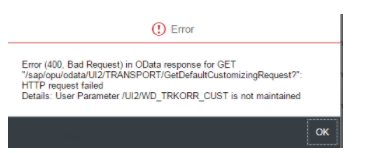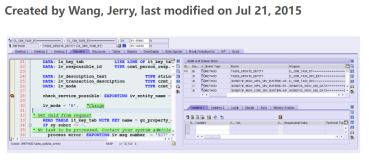PART – 02
RECORD
“录制”是
QTP的一个最基本的功能,
测试人员在什么都不会的情况下,通过录制,就能完成一个简单的线性测试脚本。方便,快捷。但是带来的问题是,很多人在接触自动化的时候,也就了解到了自动化是靠的“录制”而成。尤其是开发,或是不懂自动化的测试领导。瞬间你个
自动化测试人员的高大上的光环消失。(一把眼泪一把鼻涕的血泪史啊)
OK,言归正传,录制其实能说的不多,就和录音一样,点击录制,然后进行你的测试,然后,一段脚本生成,简单快捷。但是建议大家尽量不要使用录制,尽量手动添加对象到对象库,然后拖动至专家视图,进行编辑。
关于优缺点
使用纯录制,会有以下,问题:
漏步骤。对一些识别的不好的控件,QTP会显示出现无法录制的情况,后来回放失败,还得一个个查是少了哪个步骤。
对象凌乱。如果你在一个页面上分两次录制,有可能出现 object 、object_2、object_3 的情况,其实属性都一样,其实都是一个东西,但是却记录了很多多余的分支。
名称过长。有的网页的标题很长,录制下来的脚本会把脚本拉的很长,比如录制51testing首页的一个控件后,脚本为:Browser(“51Testing软件测试网-中国
软件测试人的精神家园”).Page(“51Testing软件测试网-中国软件测试人的精神家园”).WebElement(“今日热点”).Click
控件不明确。有时候开发图省事,不会对每个控件做很详细的属性描述,造成脚本出现大量WebEdit1、WebEdit2、WebEdit3…… WebEdit20之类的现象,如果使用录制,你会发现你的脚本几乎没有可读性而言,必须一个个控件重新定位才能确认。
当然了,也不是没有优点:
简单
支持低级录制
综上所述,建议大家手动编写脚本。
然后看一下关于录制的相关设置:
在 Tools 下的 Web Event Recording Configuration 可以对录制的等级进行设置,但是只对于BS架构的系统才能产生作用。
Basic等级下,是不会对鼠标在某对象上停留2秒的情况录制出效果的。
在Options中还有些其他设置,根据自己的需要进行录制设置。

在录制状态下,工具栏的这两个按钮会亮起,前者是 模拟录制 ,后者是 低级录制。
前者录制下一堆鼠标的行动动作,并生成一句:
CODE:
Desktop.RunAnalog "Track1"
后者会记录下很多的坐标,比如:
CODE:
|
Window("Windows Internet Explorer").WinObject("Internet Explorer_Server").Click 1159,568
Window("Windows Internet Explorer").WinObject("Internet Explorer_Server").Click 627,205
Window("Windows Internet Explorer").WinObject("Internet Explorer_Server").Type "423"
Window("Windows Internet Explorer").WinObject("Internet Explorer_Server").Type "234234"
|
OK,关于Record的东西就聊到这里,没有什么难点。
最后来回顾一下说的几点吧:
最新内容请见作者的GitHub页:http://qaseven.github.io/
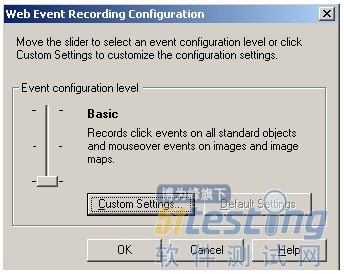


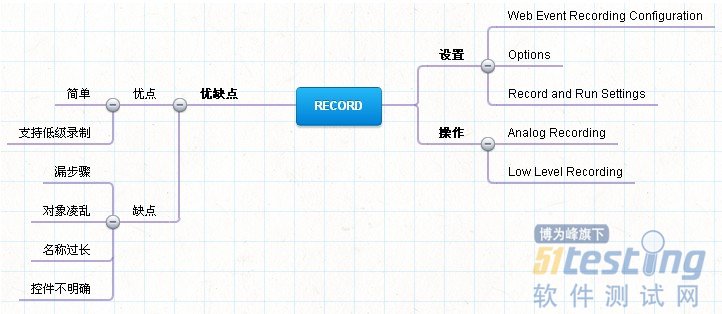

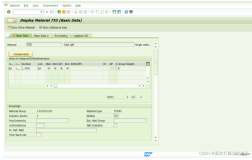
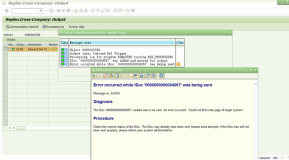

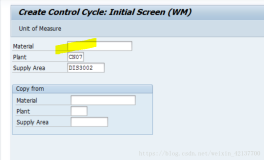
![[swscaler] Warning: data is not aligned! This can lead to a speedloss 的解决方法【FFmpeg】](https://ucc.alicdn.com/pic/developer-ecology/1f5fd0ecee9946ea9d0315bc2d701d93.png?x-oss-process=image/resize,h_160,m_lfit)