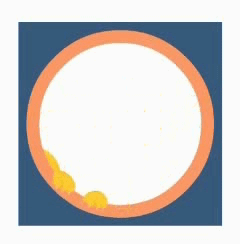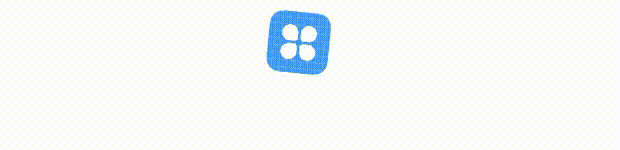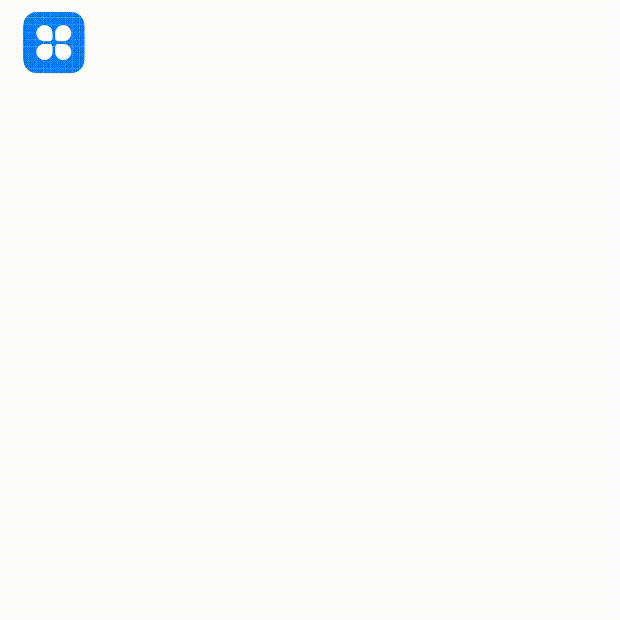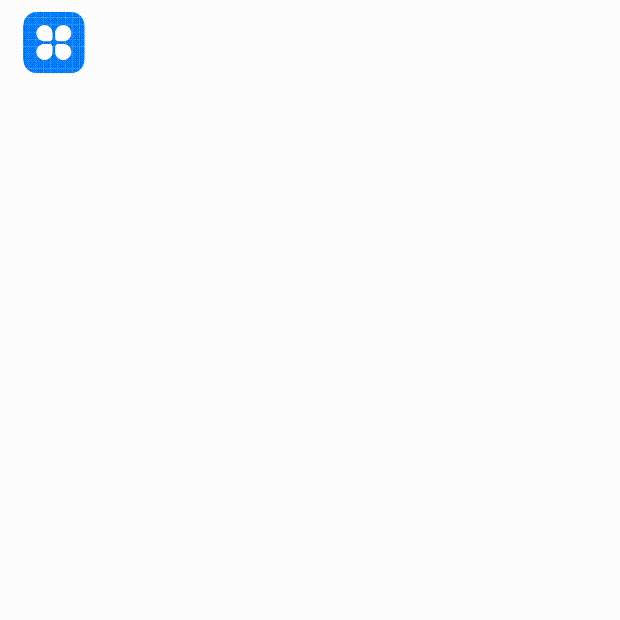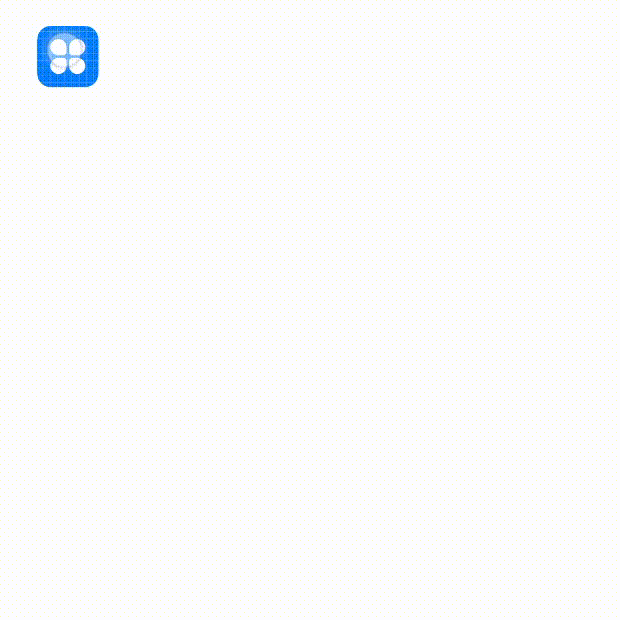动画开发
动画是组件的基础特性之一,精心设计的动画使UI变化更直观,有助于改进应用程序的外观并改善用户体验。Java UI框架提供了帧动画、数值动画和属性动画,并提供了将多个动画同时操作的动画集合。
帧动画
帧动画是利用视觉暂留现象,将一系列静止的图片按序播放,给用户产生动画的效果。
1. 在Project窗口,打开“entry > src > main > resources > base > media”,添加一系列图片至media目录下。
2. 在graphic目录下,新建“animation_element.xml”文件,在XML文件中使用animation-list标签来配置图片资源,duration用来设置显示时长,单位为毫秒。oneshot表示是否只播放一次。
<?xml version="1.0" encoding="utf-8"?> <animation-list xmlns:ohos="http://schemas.huawei.com/res/ohos" ohos:oneshot="false"> <item ohos:element="$media:01" ohos:duration="100"/> <item ohos:element="$media:02" ohos:duration="100"/> <item ohos:element="$media:03" ohos:duration="100"/> <item ohos:element="$media:04" ohos:duration="100"/> <item ohos:element="$media:05" ohos:duration="100"/> <item ohos:element="$media:06" ohos:duration="100"/> <item ohos:element="$media:07" ohos:duration="100"/> <item ohos:element="$media:08" ohos:duration="100"/> <item ohos:element="$media:09" ohos:duration="100"/> <item ohos:element="$media:10" ohos:duration="100"/> <item ohos:element="$media:11" ohos:duration="100"/> <item ohos:element="$media:12" ohos:duration="100"/> </animation-list>
3. 在MainAbilitySlice.java中实现动画播放的相关功能。
1.import ohos.aafwk.ability.AbilitySlice; import ohos.aafwk.content.Intent; import ohos.agp.components.ComponentContainer; import ohos.agp.components.DirectionalLayout; import ohos.agp.components.Image; import ohos.agp.components.element.FrameAnimationElement; public class MainAbilitySlice extends AbilitySlice { @Override public void onStart(Intent intent) { super.onStart(intent); //加载动画资源,生成动画对象。 FrameAnimationElement frameAnimationElement = new FrameAnimationElement(getContext(), ResourceTable.Graphic_animation_element); //创建播放动画的组件 Image image = new Image(getContext()); image.setLayoutConfig(new ComponentContainer.LayoutConfig(500, 500)); image.setBackground(frameAnimationElement); DirectionalLayout directionalLayout = new DirectionalLayout(getContext()); directionalLayout.addComponent(image); super.setUIContent(directionalLayout); //开始播放动画 frameAnimationElement.start(); } }
动画效果如图所示:
数值动画
AnimatorValue数值从0到1变化,本身与Component无关。开发者可以设置0到1变化过程的属性,例如:时长、变化曲线、重复次数等,并通过值的变化改变组件的属性,实现组件的动画效果。
Java代码方式
MainAbilitySlice.java的示例代码如下:
import ohos.aafwk.ability.AbilitySlice; import ohos.aafwk.content.Intent; import ohos.agp.animation.Animator; import ohos.agp.animation.AnimatorValue; import ohos.agp.components.ComponentContainer; import ohos.agp.components.DirectionalLayout; import ohos.agp.components.Image; public class MainAbilitySlice extends AbilitySlice { @Override public void onStart(Intent intent) { super.onStart(intent); //创建播放动画的组件 Image image = new Image(getContext()); image.setPixelMap(ResourceTable.Media_icon); image.setLayoutConfig(new ComponentContainer.LayoutConfig(200, 200)); DirectionalLayout layout = new DirectionalLayout(getContext()); layout.setLayoutConfig(new ComponentContainer.LayoutConfig( ComponentContainer.LayoutConfig.MATCH_PARENT, ComponentContainer.LayoutConfig.MATCH_PARENT )); layout.addComponent(image); super.setUIContent(layout); //创建数值动画对象 AnimatorValue animatorValue = new AnimatorValue(); //动画时长 animatorValue.setDuration(3000); //播放前的延迟时间 animatorValue.setDelay(1000); //循环次数 animatorValue.setLoopedCount(AnimatorValue.INFINITE); //动画的播放类型 animatorValue.setCurveType(Animator.CurveType.BOUNCE); //设置动画过程 animatorValue.setValueUpdateListener(new AnimatorValue.ValueUpdateListener() { @Override public void onUpdate(AnimatorValue animatorValue, float value) { image.setContentPosition((int) (800 * value), image.getContentPositionY()); } }); //开始启动动画 animatorValue.start(); } }
- XML方式
在resources/base/animation目录下创建名为“animator_value.xml”XML文件。目前XML方式只支持delay和duration属性。
animator_value.xml的示例代码如下:
<?xml version="1.0" encoding="UTF-8" ?> <animator xmlns:ohos="http://schemas.huawei.com/res/ohos" ohos:delay="1000" ohos:duration="3000"/>
MainAbilitySlice.java的示例代码如下:
import ohos.aafwk.ability.AbilitySlice; import ohos.aafwk.content.Intent; import ohos.agp.animation.Animator; import ohos.agp.animation.AnimatorProperty; import ohos.agp.animation.AnimatorScatter; import ohos.agp.animation.AnimatorValue; import ohos.agp.components.Component; import ohos.agp.components.ComponentContainer; import ohos.agp.components.DirectionalLayout; import ohos.agp.components.Image; public class MainAbilitySlice extends AbilitySlice { @Override public void onStart(Intent intent) { super.onStart(intent); //创建播放动画的组件 Image image = new Image(getContext()); image.setPixelMap(ResourceTable.Media_icon); image.setLayoutConfig(new ComponentContainer.LayoutConfig(200, 200)); DirectionalLayout layout = new DirectionalLayout(getContext()); layout.setLayoutConfig(new ComponentContainer.LayoutConfig( ComponentContainer.LayoutConfig.MATCH_PARENT, ComponentContainer.LayoutConfig.MATCH_PARENT )); layout.addComponent(image); super.setUIContent(layout); //创建数值动画对象 AnimatorScatter scatter = AnimatorScatter.getInstance(getContext()); Animator animator = scatter.parse(ResourceTable.Animation_animator_value); if (animator instanceof AnimatorValue) { AnimatorValue animatorValue = (AnimatorValue) animator; //循环次数 animatorValue.setLoopedCount(AnimatorValue.INFINITE); //动画的播放类型 animatorValue.setCurveType(Animator.CurveType.BOUNCE); //设置动画过程 animatorValue.setValueUpdateListener(new AnimatorValue.ValueUpdateListener() { @Override public void onUpdate(AnimatorValue animatorValue, float value) { image.setContentPosition((int) (800 * value), image.getContentPositionY()); } }); //开始启动动画 animatorValue.start(); } } }
动画效果如图所示:
属性动画
为Component的属性设置动画是常见的需求,Java UI框架可以为Component设置某个属性或多个属性的动画。
- Java方式
MainAbilitySlice.java的示例代码如下
import ohos.aafwk.ability.AbilitySlice; import ohos.aafwk.content.Intent; import ohos.agp.animation.Animator; import ohos.agp.animation.AnimatorProperty; import ohos.agp.animation.AnimatorValue; import ohos.agp.components.Component; import ohos.agp.components.ComponentContainer; import ohos.agp.components.DirectionalLayout; import ohos.agp.components.Image; public class MainAbilitySlice extends AbilitySlice { private boolean started = false; @Override public void onStart(Intent intent) { super.onStart(intent); //创建播放动画的组件 Image image = new Image(getContext()); image.setPixelMap(ResourceTable.Media_icon); image.setLayoutConfig(new ComponentContainer.LayoutConfig(200, 200)); DirectionalLayout layout = new DirectionalLayout(getContext()); layout.setLayoutConfig(new ComponentContainer.LayoutConfig( ComponentContainer.LayoutConfig.MATCH_PARENT, ComponentContainer.LayoutConfig.MATCH_PARENT )); layout.addComponent(image); super.setUIContent(layout); //创建属性动画对象 AnimatorProperty animatorProperty = new AnimatorProperty(); animatorProperty.setTarget(image); animatorProperty //x轴从100移动到800位置 .moveFromX(100).moveToX(800) //透明度从0.5变化到1.0 .alphaFrom(0.5f).alpha(1.0f) //旋转720度 .rotate(720) //时长3秒 .setDuration(3000) //延迟1秒 .setDelay(1000) //无限循环 .setLoopedCount(AnimatorValue.INFINITE) //反弹力效果 .setCurveType(Animator.CurveType.BOUNCE); //点击图片开始/停止动画 image.setClickedListener(new Component.ClickedListener() { @Override public void onClick(Component component) { if (!started) { //开始动画 animatorProperty.start(); } else { //停止动画 animatorProperty.stop(); } started = !started; } }); } }
- XML方式
在resources/base/animation文件夹下创建名为“animator_property.xml”的XML文件。目前XML方式只支持delay和duration属性。
animator_property.xml的示例代码如下:
<?xml version="1.0" encoding="UTF-8" ?> <animatorProperty xmlns:ohos="http://schemas.huawei.com/res/ohos" ohos:delay="1000" ohos:duration="3000"/>
MainAbilitySlice.java的示例代码如下:
import ohos.aafwk.ability.AbilitySlice; import ohos.aafwk.content.Intent; import ohos.agp.animation.Animator; import ohos.agp.animation.AnimatorProperty; import ohos.agp.animation.AnimatorScatter; import ohos.agp.animation.AnimatorValue; import ohos.agp.components.Component; import ohos.agp.components.ComponentContainer; import ohos.agp.components.DirectionalLayout; import ohos.agp.components.Image; public class MainAbilitySlice extends AbilitySlice { private boolean started = false; @Override public void onStart(Intent intent) { super.onStart(intent); //创建播放动画的组件 Image image = new Image(getContext()); image.setPixelMap(ResourceTable.Media_icon); image.setLayoutConfig(new ComponentContainer.LayoutConfig(200, 200)); DirectionalLayout layout = new DirectionalLayout(getContext()); layout.setLayoutConfig(new ComponentContainer.LayoutConfig( ComponentContainer.LayoutConfig.MATCH_PARENT, ComponentContainer.LayoutConfig.MATCH_PARENT )); layout.addComponent(image); super.setUIContent(layout); //创建属性动画对象 AnimatorScatter scatter = AnimatorScatter.getInstance(getContext()); Animator animator = scatter.parse(ResourceTable.Animation_animator_property); if (animator instanceof AnimatorProperty) { AnimatorProperty animatorProperty = (AnimatorProperty) animator; animatorProperty.setTarget(image); animatorProperty //x轴从100移动到800位置 .moveFromX(100).moveToX(800) //透明度从0.5变化到1.0 .alphaFrom(0.5f).alpha(1.0f) //旋转720度 .rotate(720) //无限循环 .setLoopedCount(AnimatorValue.INFINITE) //反弹力效果 .setCurveType(Animator.CurveType.BOUNCE); //点击图片开始/停止动画 image.setClickedListener(new Component.ClickedListener() { @Override public void onClick(Component component) { if (!started) { //开始动画 animatorProperty.start(); } else { //停止动画 animatorProperty.stop(); } started = !started; } }); } } }
点击图片开始动画,效果如图所示:
动画集合
如果需要使用一个组合动画,可以把多个动画对象进行组合,并添加到使用AnimatorGroup中。AnimatorGroup提供了两个方法:runSerially() 和 runParallel(),分别表示动画按顺序开始和动画同时开始。
说明:
动画集合暂不支持使用XML方式。
多个动画同时开始
同时执行动画1和动画2。
动画1:沿x轴从100移动到800位置。
动画2:沿y轴从100移动到800位置。
MainAbilitySlice.java的示例代码如下:
import ohos.aafwk.ability.AbilitySlice; import ohos.aafwk.content.Intent; import ohos.agp.animation.Animator; import ohos.agp.animation.AnimatorGroup; import ohos.agp.animation.AnimatorProperty; import ohos.agp.components.Component; import ohos.agp.components.ComponentContainer; import ohos.agp.components.DirectionalLayout; import ohos.agp.components.Image; public class MainAbilitySlice extends AbilitySlice { private boolean started =false; @Override public void onStart(Intent intent) { super.onStart(intent); //创建播放动画的组件 Image image = new Image(getContext()); image.setPixelMap(ResourceTable.Media_icon); image.setLayoutConfig(new ComponentContainer.LayoutConfig(200, 200)); DirectionalLayout layout = new DirectionalLayout(getContext()); layout.setLayoutConfig(new ComponentContainer.LayoutConfig( ComponentContainer.LayoutConfig.MATCH_PARENT, ComponentContainer.LayoutConfig.MATCH_PARENT )); layout.addComponent(image); super.setUIContent(layout); //创建动画组对象 AnimatorGroup animatorGroup = new AnimatorGroup(); //动画1 - 沿x轴从100移动到800位置 AnimatorProperty action1 = new AnimatorProperty(); action1.setTarget(image); action1.moveFromX(0).moveToX(800); //动画2 - 沿y轴从100移动到800位置 AnimatorProperty action2 = new AnimatorProperty(); action2.setTarget(image); action2.moveFromY(0).moveToY(800); //同时执行动画1和动画2 animatorGroup.runParallel(action1, action2); //无限循环 animatorGroup.setLoopedCount(Animator.INFINITE); //时长 animatorGroup.setDuration(1500); //点击图片开始/停止动画 image.setClickedListener(new Component.ClickedListener() { @Override public void onClick(Component component) { if (!started) { //启动动画组 animatorGroup.start(); } else { //停止动画组 animatorGroup.stop(); } started = !started; } }); } }
点击图片开始动画,多个动画同时开始的效果图如下:
多个动画按顺序逐个执行
先执行动画1,然后执行动画2。
动画1:沿x轴从100移动到800位置。
动画2:沿y轴从100移动到800位置。
MainAbilitySlice.java的示例代码如下:
import ohos.aafwk.ability.AbilitySlice; import ohos.aafwk.content.Intent; import ohos.agp.animation.Animator; import ohos.agp.animation.AnimatorGroup; import ohos.agp.animation.AnimatorProperty; import ohos.agp.components.Component; import ohos.agp.components.ComponentContainer; import ohos.agp.components.DirectionalLayout; import ohos.agp.components.Image; public class MainAbilitySlice extends AbilitySlice { private boolean started =false; @Override public void onStart(Intent intent) { super.onStart(intent); //创建播放动画的组件 Image image = new Image(getContext()); image.setPixelMap(ResourceTable.Media_icon); image.setLayoutConfig(new ComponentContainer.LayoutConfig(200, 200)); DirectionalLayout layout = new DirectionalLayout(getContext()); layout.setLayoutConfig(new ComponentContainer.LayoutConfig( ComponentContainer.LayoutConfig.MATCH_PARENT, ComponentContainer.LayoutConfig.MATCH_PARENT )); layout.addComponent(image); super.setUIContent(layout); //创建动画组对象 AnimatorGroup animatorGroup = new AnimatorGroup(); //动画1 - 沿x轴从100移动到800位置 AnimatorProperty action1 = new AnimatorProperty(); action1.setTarget(image); action1.moveFromX(0).moveToX(800); //动画2 - 沿y轴从100移动到800位置 AnimatorProperty action2 = new AnimatorProperty(); action2.setTarget(image); action2.moveFromY(0).moveToY(800); //先动画1后动画2 animatorGroup.runSerially(action1, action2); //无限循环 animatorGroup.setLoopedCount(Animator.INFINITE); //时长 animatorGroup.setDuration(1500); //点击图片开始/停止动画 image.setClickedListener(new Component.ClickedListener() { @Override public void onClick(Component component) { if (!started) { //启动动画组 animatorGroup.start(); } else { //停止动画组 animatorGroup.stop(); } started = !started; } }); } }
点击图片开始动画,多个动画按顺序逐个执行的效果图如下:
多个动画顺序执行和同时执行并存
为了更加灵活处理多个动画的播放顺序,例如一些动画顺序播放、一些动画同时播放,Java UI框架提供了更方便的动画Builder接口。
先同时执行动画1和动画2,然后同时执行动画3和动画4。
动画1:沿x轴从100移动到800位置。
动画2:沿y轴从100移动到800位置。
动画3:沿y轴从0.3放大到1.0。
动画4:沿x轴从0.3放大到1.0。
MainAbilitySlice.java的示例代码如下:
import ohos.aafwk.ability.AbilitySlice; import ohos.aafwk.content.Intent; import ohos.agp.animation.Animator; import ohos.agp.animation.AnimatorGroup; import ohos.agp.animation.AnimatorProperty; import ohos.agp.components.Component; import ohos.agp.components.ComponentContainer; import ohos.agp.components.DirectionalLayout; import ohos.agp.components.Image; public class MainAbilitySlice extends AbilitySlice { private boolean started =false; @Override public void onStart(Intent intent) { super.onStart(intent); //创建播放动画的组件 Image image = new Image(getContext()); image.setPixelMap(ResourceTable.Media_icon); image.setLayoutConfig(new ComponentContainer.LayoutConfig(200, 200)); DirectionalLayout layout = new DirectionalLayout(getContext()); layout.setLayoutConfig(new ComponentContainer.LayoutConfig( ComponentContainer.LayoutConfig.MATCH_PARENT, ComponentContainer.LayoutConfig.MATCH_PARENT )); layout.addComponent(image); super.setUIContent(layout); //创建动画组对象 AnimatorGroup animatorGroup = new AnimatorGroup(); //动画1 - 沿x轴从100移动到800位置 AnimatorProperty action1 = new AnimatorProperty(); action1.setTarget(image); action1.moveFromX(0).moveToX(800); //动画2 - 沿y轴从100移动到800位置 AnimatorProperty action2 = new AnimatorProperty(); action2.setTarget(image); action2.moveFromY(0).moveToY(800); //动画3 - 沿y轴从0.3放大到1.0 AnimatorProperty action3 = new AnimatorProperty(); action3.setTarget(image); action3.scaleYFrom(0.3f).scaleY(1.0f); //动画4 - 沿x轴从0.3放大到1.0 AnimatorProperty action4 = new AnimatorProperty(); action4.setTarget(image); action4.scaleXFrom(0.3f).scaleX(1.0f); //先同时执行动画1和动画2,然后同时执行动画3和动画4 AnimatorGroup.Builder builder = animatorGroup.build(); builder.addAnimators(action1,action2).addAnimators(action3,action4); //无限循环 animatorGroup.setLoopedCount(Animator.INFINITE); //时长 animatorGroup.setDuration(1500); //点击图片开始/停止动画 image.setClickedListener(new Component.ClickedListener() { @Override public void onClick(Component component) { if (!started) { //启动动画组 animatorGroup.start(); } else { //停止动画组 animatorGroup.stop(); } started = !started; } }); } }
点击图片开始动画,动画集合的效果图如下: