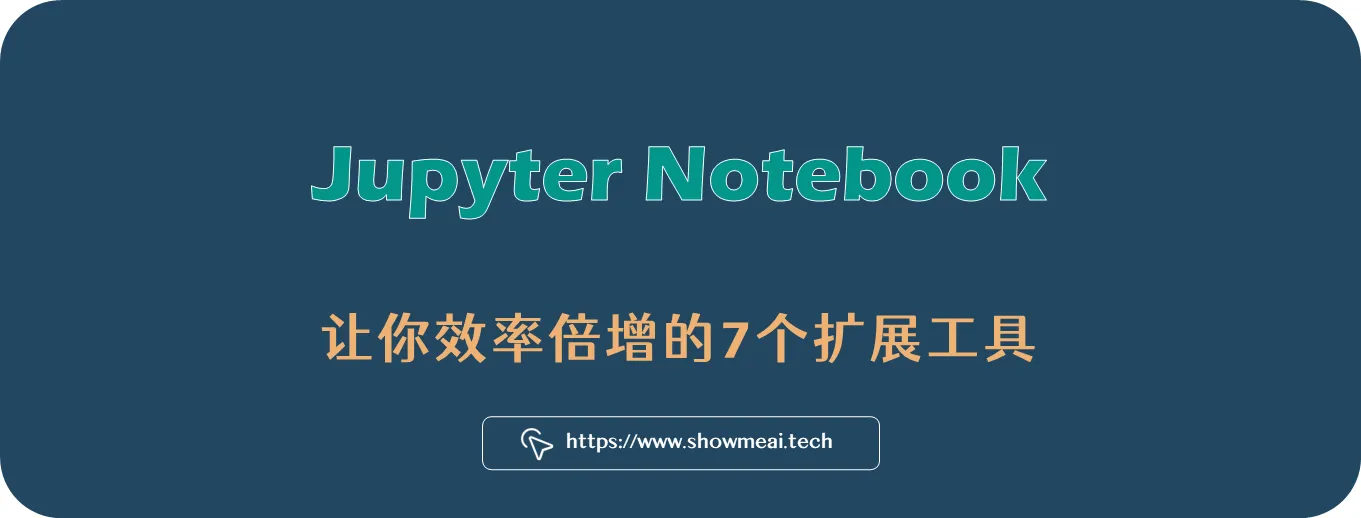
💡 作者: 韩信子@ ShowMeAI
📘 Python3◉技能提升系列: https://www.showmeai.tech/tutorials/56
📘 本文地址: https://www.showmeai.tech/article-detail/341
📢 声明:版权所有,转载请联系平台与作者并注明出处
📢 收藏 ShowMeAI查看更多精彩内容

兵欲善其事,必先利其器。对于数据科学家和数据开发工程师们来说,工具也是非常重要的,拥有好的工具会大大加速开发效率,并更快更准完成任务。
在数据科学领域我们经常会使用 Jupyter Notebook(一个用于创建和共享计算文档的开源 Web 应用程序)来进行数据操作和交互式数据探索,这个工具非常棒的地方在于,它还支持非常多的拓展功能。
这些可以添加的拓展插件,就像瑞士军刀的功能一样,可以很方便支持很多功能,在本篇内容汇总,ShowMeAI 筛选了 7 个最实用的扩展插件,相信它们也一样可以加速你的开发应用。
关于Python开发环境的安装和设置,Jupyter Notebook 的应用知识,欢迎查看 ShowMeAI 的文章
💡 Voilà:将 Jupyter Notebook 变成独立的 Web 应用程序
Voilà 是一个非常有用的 Jupyter 扩展,它将使用交互式小部件呈现实时 Jupyter Notebook,将它变成独立的 Web 应用程序。

📘 Voilà:将 Jupyter Notebook 变成独立的 Web 应用程序
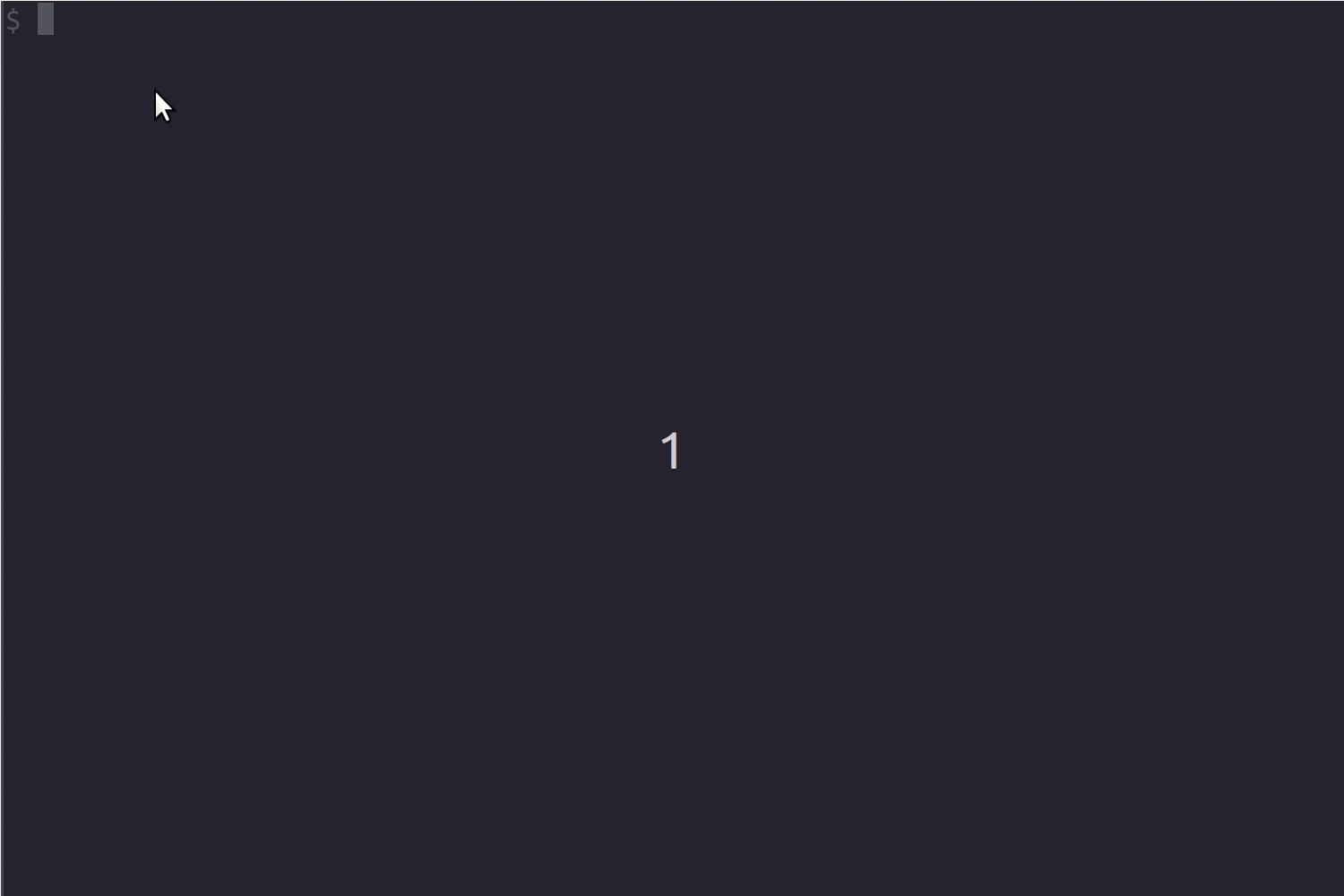
|
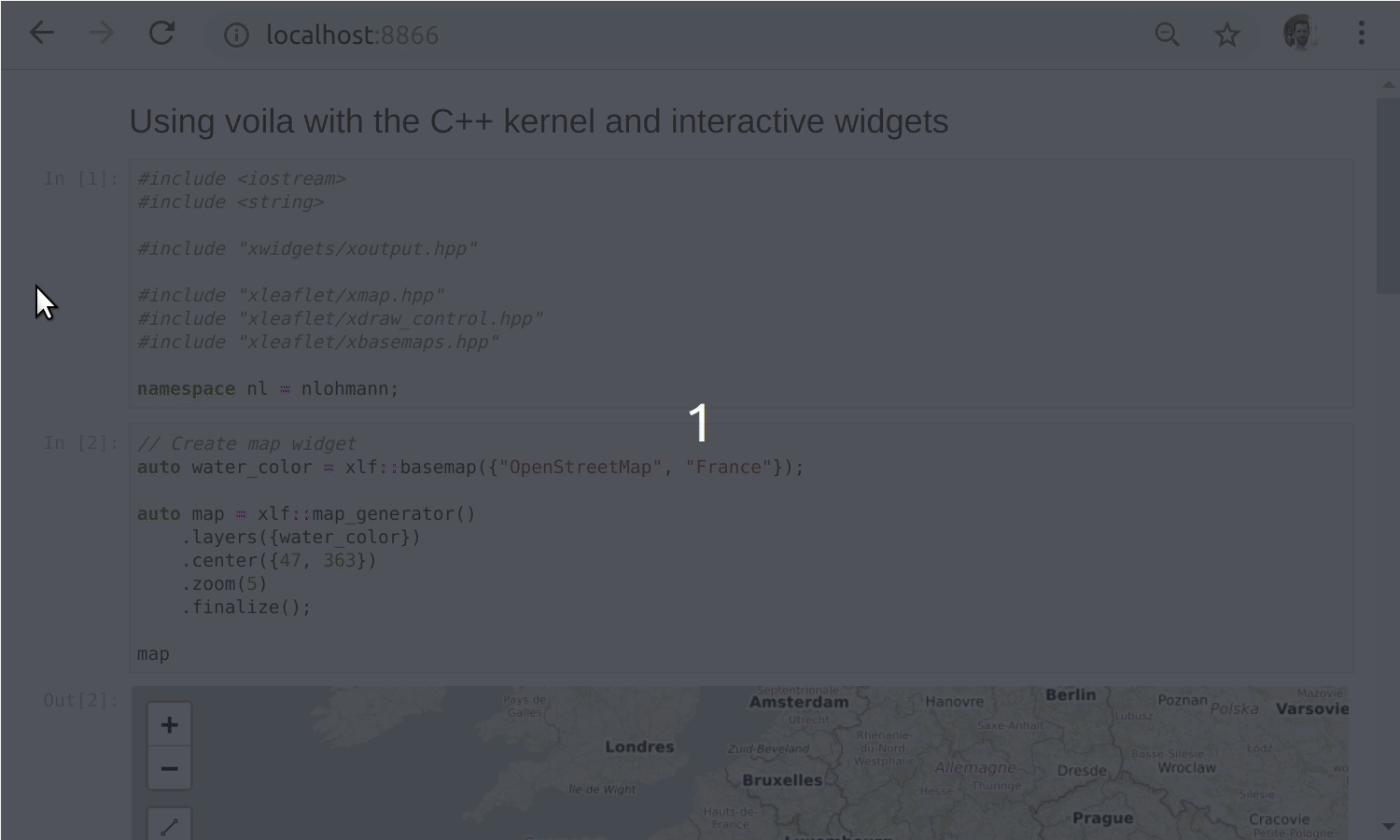
|
💡 nbdime:Jupyter 差异对比与合并
Jupyter Notebook 做版本控制有时可能很困难,nbdime 是一个针对这个场景的扩展,它提供 Jupyter 笔记本的『内容』差异和合并功能。配合上可视化对比和呈现,可以帮你快速区分和合并 Notebook。

📘 nbdime:Jupyter 差异对比与合并
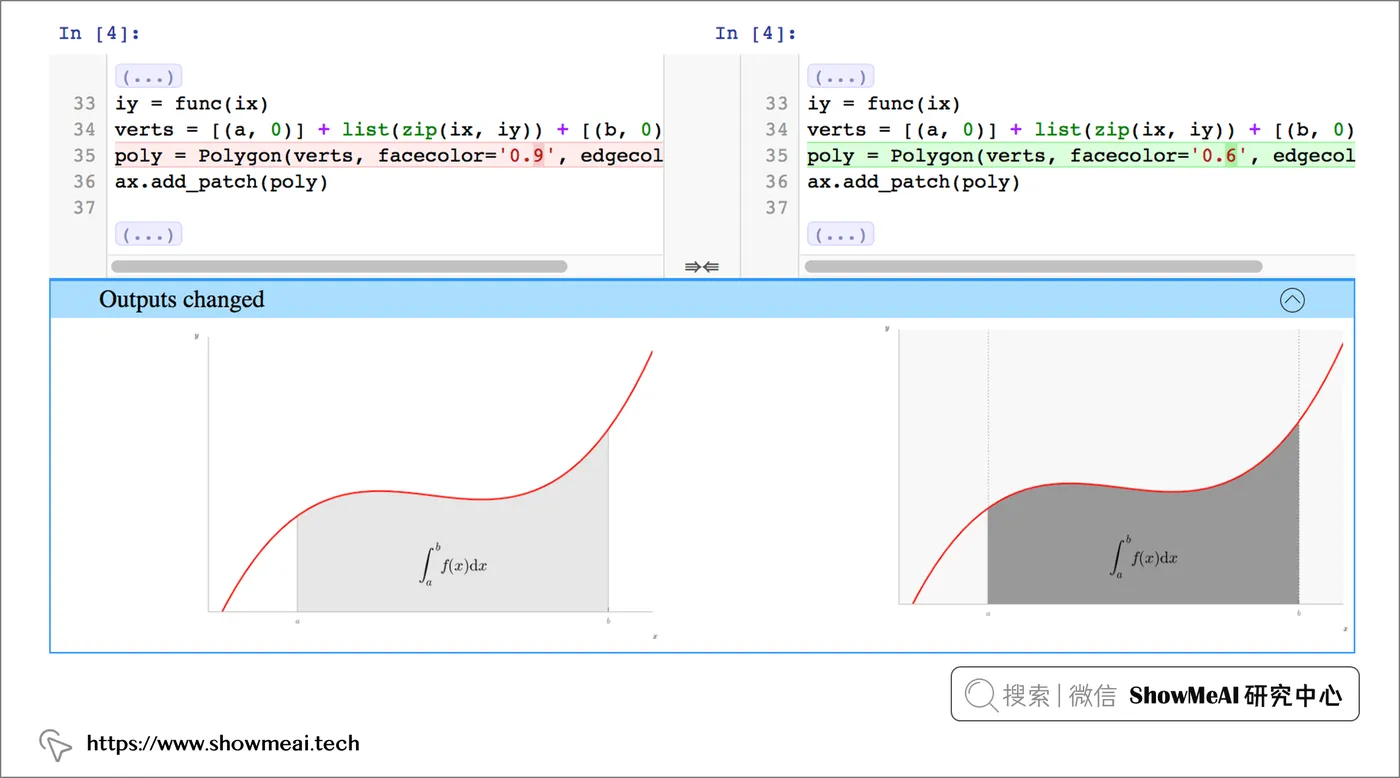
💡 RISE:将 Jupyter Notebooks 变成幻灯片
RISE 是一个很有趣的 Jupyter 扩展,借助它我们可以快速将 Jupyter Notebooks 转换为幻灯片,如上图所示,而且它构建的幻灯片是基于 js 的,无需其他依赖。

📘 RISE:将 Jupyter Notebooks 变成幻灯片
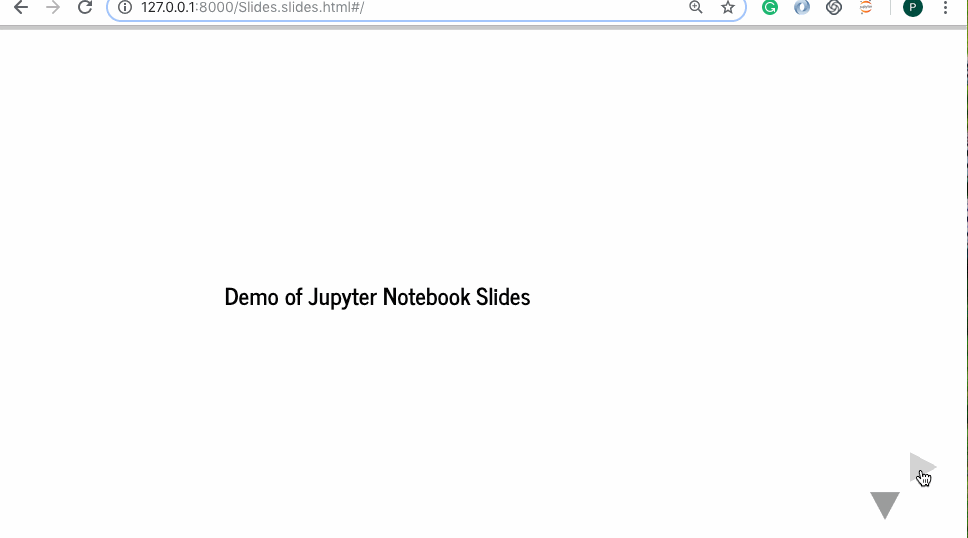
|
💡 Bokeh:浏览器中的交互式数据可视化
Bokeh是一个适用于现代 Web 浏览器的Jupyter Notebook交互式可视化库。它可以在大型或流式数据集上实现高性能交互,并提供优雅、简洁的多功能图形呈现。借助于Bokeh我们可以快速简单地创建交互式绘图、仪表板和数据应用程序。

📘 Bokeh:浏览器中的交互式数据可视化
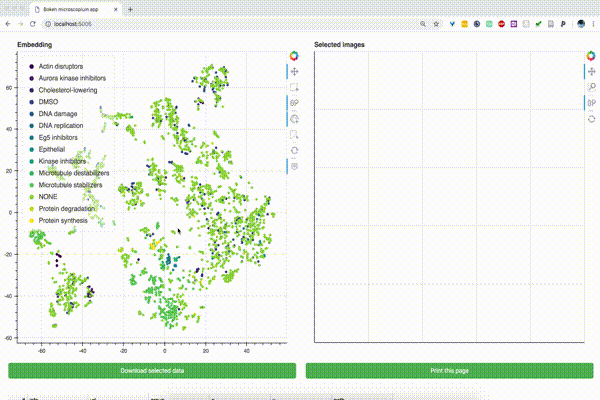
|
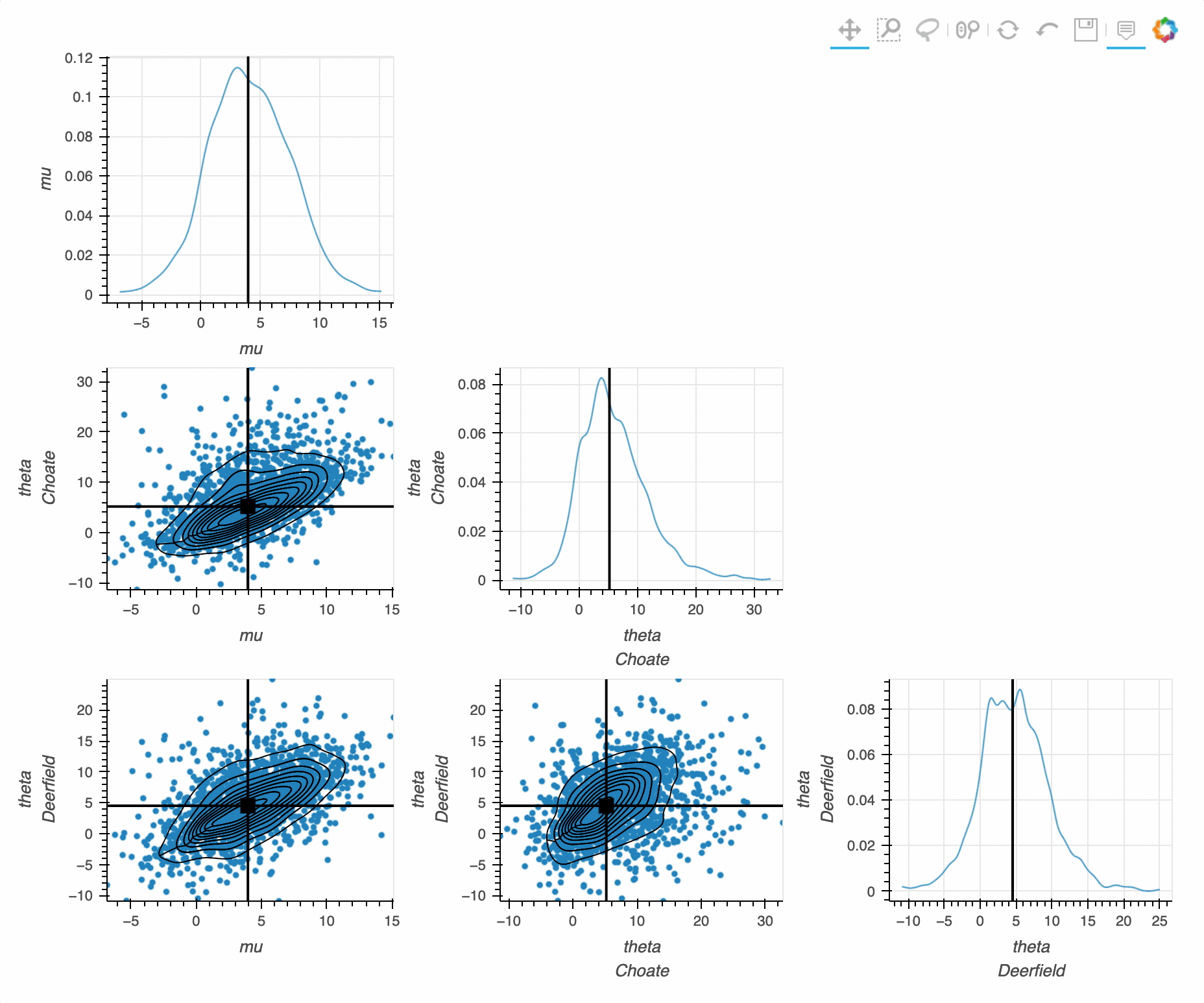
|
💡 nbgrader:构建作业与评分的Jupyter拓展
这是一个对老师非常友好的 Jupyter 拓展工具,借助于它,可以在 Jupyter Notebook 中创建作业自动评分。 它让我们可以轻松创建基于 Jupyter Notebook 的作业,包括编码练习和问答题,它还提供了一个简化的界面,用于快速为已完成的作业评分。

📘 nbgrader:构建作业与评分的Jupyter拓展

|
💡 Jupytext:Jupyter Notebook文本格式应用工具
Jupyter Notebook 是以 JSON 文档存储的,这个格式的内容往往不是人类可以读懂的,它可能在你的版本控制系统中产生混乱的差异。
Jupytext 是一个 Jupyter 插件,可以自动将 Jupyter 笔记本保存为各种我们可读(和可编辑)的输出格式。它还支持将这些其他文件中的变化同步回笔记本文件(.ipynb )本身。

📘 Jupytext:Jupyter Notebook文本格式应用工具
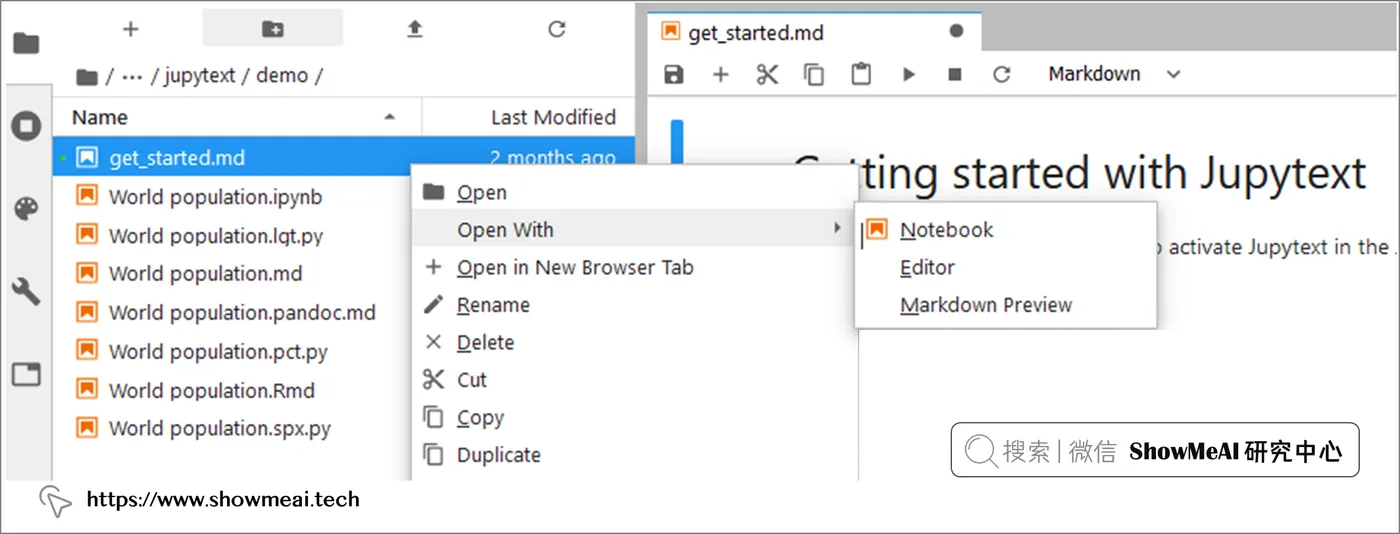
💡 jupyterlab-git:JupyterLab 的 Git 扩展
jupyterlab-git 是一个 JupyterLab 扩展,用于使用 Git 进行版本控制。

📘 jupyterlab-git:JupyterLab 的 Git 扩展
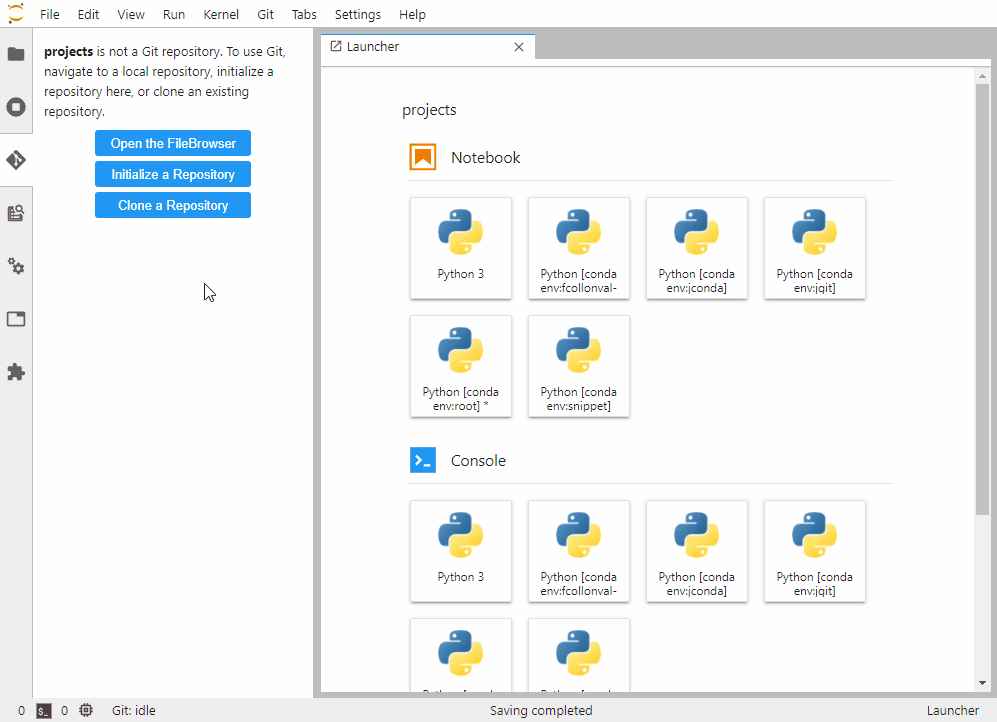
|
参考资料
- 📘 Voilà:将 Jupyter 笔记本变成独立的 Web 应用程序:https://github.com/voila-dashboards/voila
- 📘 nbdime:Jupyter差异对比与合并:https://github.com/jupyter/nbdime
- 📘 RISE:将 Jupyter Notebooks 变成幻灯片:https://github.com/damianavila/RISE
- 📘 Bokeh:浏览器中的交互式数据可视化:https://github.com/bokeh/bokeh
- 📘 nbgrader:构建作业与评分的Jupyter拓展:https://github.com/jupyter/nbgrader
- 📘 Jupytext:Jupyter Notebook文本格式应用工具:https://github.com/mwouts/jupytext
- 📘 jupyterlab-git:JupyterLab 的 Git 扩展:https://github.com/jupyterlab/jupyterlab-git

