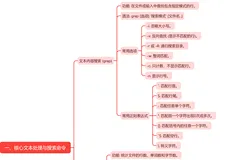[Linux系统之Network静态路由配置]()
一、环境介绍
1.环境规划
| hostname | IP地址 | 网关 | 系统版本 |
|---|---|---|---|
| server01 | 192.168.20.66 | 192.168.20.1 | centos7.6 |
| route01 | 192.168.20.254/24-172.16.10.254/24 | — | centos7.6 |
| server02 | 172.16.10.66 | 172.16.10.1 | centos7.6 |
2.实验目的
server02与server01可以互通
二、检查各节点IP地址
1.检查server01服务器上
[root@server01 ~]# ifconfig
eth0: flags=4163<UP,BROADCAST,RUNNING,MULTICAST> mtu 1500
inet 192.168.20.66 netmask 255.255.255.0 broadcast 192.168.20.255
inet6 fe80::2a6e:d4ff:fe89:5da4 prefixlen 64 scopeid 0x20<link>
ether 28:6e:d4:89:5d:a4 txqueuelen 1000 (Ethernet)
RX packets 6020 bytes 682748 (666.7 KiB)
RX errors 0 dropped 0 overruns 0 frame 0
TX packets 112 bytes 17061 (16.6 KiB)
TX errors 0 dropped 0 overruns 0 carrier 0 collisions 0
lo: flags=73<UP,LOOPBACK,RUNNING> mtu 65536
inet 127.0.0.1 netmask 255.0.0.0
inet6 ::1 prefixlen 128 scopeid 0x10<host>
loop txqueuelen 1000 (Local Loopback)
RX packets 4 bytes 344 (344.0 B)
RX errors 0 dropped 0 overruns 0 frame 0
TX packets 4 bytes 344 (344.0 B)
TX errors 0 dropped 0 overruns 0 carrier 0 collisions 0
2.检查server02服务器网卡
[root@server02 ~]# ifconfig
eth0: flags=4163<UP,BROADCAST,RUNNING,MULTICAST> mtu 1500
inet 172.16.10.66 netmask 255.255.255.0 broadcast 172.16.10.255
inet6 fe80::2a6e:d4ff:fe89:cc37 prefixlen 64 scopeid 0x20<link>
ether 28:6e:d4:89:cc:37 txqueuelen 1000 (Ethernet)
RX packets 6030 bytes 686378 (670.2 KiB)
RX errors 0 dropped 0 overruns 0 frame 0
TX packets 107 bytes 16548 (16.1 KiB)
TX errors 0 dropped 0 overruns 0 carrier 0 collisions 0
lo: flags=73<UP,LOOPBACK,RUNNING> mtu 65536
inet 127.0.0.1 netmask 255.0.0.0
inet6 ::1 prefixlen 128 scopeid 0x10<host>
loop txqueuelen 1000 (Local Loopback)
RX packets 4 bytes 344 (344.0 B)
RX errors 0 dropped 0 overruns 0 frame 0
TX packets 4 bytes 344 (344.0 B)
TX errors 0 dropped 0 overruns 0 carrier 0 collisions 0
3.检查route01上的网卡
[root@route01 ~]# ifconfig
eth0: flags=4163<UP,BROADCAST,RUNNING,MULTICAST> mtu 1500
inet 192.168.20.254 netmask 255.255.255.0 broadcast 192.168.20.255
inet6 fe80::2a6e:d4ff:fe89:7954 prefixlen 64 scopeid 0x20<link>
ether 28:6e:d4:89:79:54 txqueuelen 1000 (Ethernet)
RX packets 5762 bytes 655197 (639.8 KiB)
RX errors 0 dropped 0 overruns 0 frame 0
TX packets 117 bytes 17132 (16.7 KiB)
TX errors 0 dropped 0 overruns 0 carrier 0 collisions 0
eth1: flags=4163<UP,BROADCAST,RUNNING,MULTICAST> mtu 1500
inet 172.16.10.254 netmask 255.255.255.0 broadcast 172.16.10.255
inet6 fe80::2a6e:d4ff:fe89:d1a0 prefixlen 64 scopeid 0x20<link>
ether 28:6e:d4:89:d1:a0 txqueuelen 1000 (Ethernet)
RX packets 3012 bytes 349027 (340.8 KiB)
RX errors 0 dropped 0 overruns 0 frame 0
TX packets 23 bytes 1499 (1.4 KiB)
TX errors 0 dropped 0 overruns 0 carrier 0 collisions 0
lo: flags=73<UP,LOOPBACK,RUNNING> mtu 65536
inet 127.0.0.1 netmask 255.0.0.0
inet6 ::1 prefixlen 128 scopeid 0x10<host>
loop txqueuelen 1000 (Local Loopback)
RX packets 12 bytes 1040 (1.0 KiB)
RX errors 0 dropped 0 overruns 0 frame 0
TX packets 12 bytes 1040 (1.0 KiB)
TX errors 0 dropped 0 overruns 0 carrier 0 collisions 0
三、在route01上启动IP包转发
[root@route01 ~]# cd /proc/sys/net/ipv4/
[root@route01 ipv4]# echo 1 > /proc/sys/net/ipv4/ip_forward
[root@route01 ipv4]# 四、查看当前两节点互通情况
1.查看server01和server02连通状态


2.查看当前server01路由表
[root@server01 ~]# route
Kernel IP routing table
Destination Gateway Genmask Flags Metric Ref Use Iface
default gateway 0.0.0.0 UG 0 0 0 eth0
link-local 0.0.0.0 255.255.0.0 U 1002 0 0 eth0
192.168.20.0 0.0.0.0 255.255.255.0 U 0 0 0 eth0
3.查看当前server01路由表
[root@server02 ~]# route
Kernel IP routing table
Destination Gateway Genmask Flags Metric Ref Use Iface
default gateway 0.0.0.0 UG 0 0 0 eth0
link-local 0.0.0.0 255.255.0.0 U 1002 0 0 eth0
172.16.10.0 0.0.0.0 255.255.255.0 U 0 0 0 eth0
五、在server01配置静态路由
1.添加静态路由
[root@server01 ~]# route add -net 172.16.10.0/24 gw 192.168.20.2542.查看当前路由表
[root@server01 ~]# route
Kernel IP routing table
Destination Gateway Genmask Flags Metric Ref Use Iface
default gateway 0.0.0.0 UG 0 0 0 eth0
link-local 0.0.0.0 255.255.0.0 U 1002 0 0 eth0
172.16.10.0 192.168.20.254 255.255.255.0 UG 0 0 0 eth0
192.168.20.0 0.0.0.0 255.255.255.0 U 0 0 0 eth0
六、在server02配置静态路由
1.添加静态路由
[root@server02 ~]# route add -net 192.168.20.0/24 gw 172.16.10.2542.查看当前路由表
[root@server02 ~]# route
Kernel IP routing table
Destination Gateway Genmask Flags Metric Ref Use Iface
default gateway 0.0.0.0 UG 0 0 0 eth0
link-local 0.0.0.0 255.255.0.0 U 1002 0 0 eth0
172.16.10.0 0.0.0.0 255.255.255.0 U 0 0 0 eth0
192.168.20.0 172.16.10.254 255.255.255.0 UG 0 0 0 eth0
七、检查server01和server02连通情况


八、server01配置永久路由
1.在server01上删除临时静态路由
[root@server01 ~]# route delete -net 172.16.10.0/24
[root@server01 ~]# route
Kernel IP routing table
Destination Gateway Genmask Flags Metric Ref Use Iface
default gateway 0.0.0.0 UG 0 0 0 eth0
link-local 0.0.0.0 255.255.0.0 U 1002 0 0 eth0
192.168.20.0 0.0.0.0 255.255.255.0 U 0 0 0 eth02.新增网卡配置文件写入路由
[root@server01 ~]# !73
cd /etc/sysconfig/network-scripts/
[root@server01 network-scripts]# vim route-eth0
[root@server01 network-scripts]# cat route-eth0
172.16.10.0/24 via 192.168.20.254
3.重启网路服务
[root@server01 network-scripts]# service network restart
Restarting network (via systemctl): [ OK ]
4.查看路由状态
[root@server01 network-scripts]# route
Kernel IP routing table
Destination Gateway Genmask Flags Metric Ref Use Iface
default gateway 0.0.0.0 UG 0 0 0 eth0
link-local 0.0.0.0 255.255.0.0 U 1002 0 0 eth0
172.16.10.0 192.168.20.254 255.255.255.0 UG 0 0 0 eth0
192.168.20.0 0.0.0.0 255.255.255.0 U 0 0 0 eth0
九、server02配置永久静态路由
1.删除临时静态路由
route delete -net 192.168.20.0/24 # 删除临时路由
cd /etc/sysconfig/network-scripts/ # 进入网卡配置文件目录2.新增网卡配置文件写入路由
[root@server02 network-scripts]# vim route-eth1
[root@server02 network-scripts]# cat route-eth1
192.168.20.0/24 via 172.16.10.2543.重启网络
[root@server02 network-scripts]# service network restart
Restarting network (via systemctl): [ OK ]4.查看静态路由表
[root@server02 network-scripts]# route
Kernel IP routing table
Destination Gateway Genmask Flags Metric Ref Use Iface
default gateway 0.0.0.0 UG 100 0 0 eth0
172.16.10.0 0.0.0.0 255.255.255.0 U 100 0 0 eth0
192.168.20.0 172.16.10.254 255.255.255.0 UG 100 0 0 eth0十、测试server01与server02互通情况