base64格式的图片文件如何上传到oss?
这个方法,亲测有效//上传文件(直接指定内容)/*$bucket_name 必选参数,必须符合bucket命名规范$object_name 必选参数,必须符合object命名规范$options 必选参数,该参内指定上传所需要的各种信息,具体各参数说明如下content 上传object的内容length 上传object的大小ALIOSS::OSS_HEADERS 该参数可选,如果指定,则可以设置该object的一些meta信息,可以设置的头信息如下:Expires 过期时间(milliseconds)Cache-Control 指定该Object被下载时的网页的缓存行为Content-Disposition 指定该Object被下载时的名称Content-Encoding 指定该Object被下载时的内容编码格式Content-Language 指定object被下载时候的语言x-oss-server-side-encryption 指定oss创建object时的服务器端加密编码算法 *//上传文件(直接指定内容)代码**/$object_name = 'testfile/test_0.txt';$content = 'hello world.nThis is a test!';$options = array(
'content' => $content,
'length' => strlen($content),
ALIOSS::OSS_HEADERS => array(
'Expires' => 'Fir,28 Feb 2012 05:38:42 GMT',
'Cache-Control' => 'no-cache',
'Content-Disposition' => 'attachment;filename=',
'Content-Encoding' => 'utf-8',
'Content-Language' => 'zh-CN',
'x-oss-server-side-encryption' => 'AES256',
),
);$response = $client->upload_file_by_content($bucket_name,$object_name,$options);echo 'n
';print_r($response);/**/
赞0
踩0
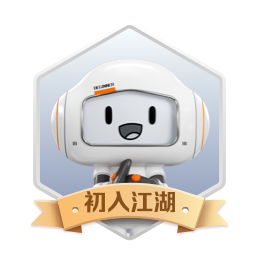
 回答了问题
2019-07-17
回答了问题
2019-07-17
