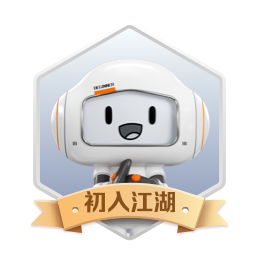
暂无个人介绍
2023年07月
 回答了问题
2023-07-02 21:52:08
回答了问题
2023-07-02 21:52:08
 回答了问题
2023-07-02 21:43:42
回答了问题
2023-07-02 21:43:42
 回答了问题
2023-07-02 21:38:33
回答了问题
2023-07-02 21:38:33
 回答了问题
2023-07-02 21:37:20
回答了问题
2023-07-02 21:37:20
 回答了问题
2023-07-02 21:33:56
回答了问题
2023-07-02 21:33:56
 提交了问题
2023-07-02 21:28:59
提交了问题
2023-07-02 21:28:59
 提交了问题
2023-07-02
提交了问题
2023-07-02
 回答了问题
2023-07-02
回答了问题
2023-07-02
 回答了问题
2023-07-02
回答了问题
2023-07-02
 回答了问题
2023-07-02
回答了问题
2023-07-02
 回答了问题
2023-07-02
回答了问题
2023-07-02
 回答了问题
2023-07-02
回答了问题
2023-07-02
