在钉钉如何获取用户审批评论里的附件?
使用新版SDK时,除了需要pid和文件的fileId还需要将请求参数withCommentAttatchment设置为true:
public String getProcessAttachmentV2(String processInstanceId, String fileId) {
// {field,processInstanceId,withCommentAttatchment}
com.aliyun.dingtalkworkflow_1_0.Client client = getWorkflowClient();
GrantProcessInstanceForDownloadFileRequest request = new GrantProcessInstanceForDownloadFileRequest();
request.setProcessInstanceId(processInstanceId);
request.setFileId(fileId);
request.setWithCommentAttatchment(true);
GrantProcessInstanceForDownloadFileHeaders headers = new GrantProcessInstanceForDownloadFileHeaders();
headers.xAcsDingtalkAccessToken = getToken();
try {
GrantProcessInstanceForDownloadFileResponse response = client.grantProcessInstanceForDownloadFileWithOptions(request, headers, new RuntimeOptions());
log.debug(response.getBody().toString());
return response.getBody().getResult().getDownloadUri();
} catch (Exception e) {
log.error(e.getMessage());
return '获取错误';
}
}
这样response.getBody().getResult().getDownloadUri()就可以拿到钉钉中附件的下载URL咯!
赞1
踩0
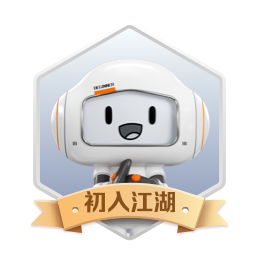
 回答了问题
2024-12-11 10:34:18
回答了问题
2024-12-11 10:34:18
 回答了问题
2024-12-11
回答了问题
2024-12-11
