benben_3er_个人页
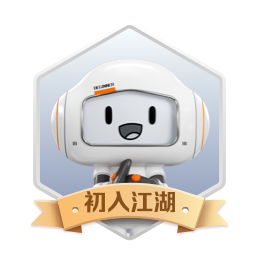
个人介绍
专注开发...
擅长的技术
-
发表了文章 2013-06-20
hadoop拷贝文件时 org.apache.hadoop.ipc.RemoteException异常的解决
<strong><span style="font-size:14px">1、系统或hdfs是否有空间<br> 2、datanode数是否正常 <br> 3、是否在safemode <br> 4、防火墙关闭<br> 5、配置方面<br> 6、把<strong><span style="font-size:14px">NameNode</span></strong>的tmp文件清空
-
发表了文章 2013-06-20
Incompatible namespaceIDs或连接被对端重置异常的解决
<p align="left"><strong>Workaround 1: Start from scratch</strong></p> <p align="left">I can testify that the following steps solve this error, but the side effects won't make you happy (me neithe
-
发表了文章 2013-06-20
org.apache.hadoop.ipc.Client: Retrying connect to server异常的解决
<p><span style="color:rgb(51,51,51); line-height:22px; text-indent:26px; background-color:rgb(255,255,255)"><span style="font-family:SimSun; font-size:14px"><strong>检查发现是DataNode一直连接不到NameNode。</s
-
发表了文章 2013-06-17
第二章 IoC Setter注入
<p lang="zh-CN" align="JUSTIFY" style="margin-bottom:0cm; widows:0; orphans:0"><span style="color:#00000a"><span style="font-family:Calibri,serif"><span style="font-size:12px; font-size:10pt"><spa
-
发表了文章 2013-06-15
Ubuntu上搭建Hadoop环境(伪分布式)
<p style="margin-top:0px; margin-bottom:0px; padding-top:0px; padding-bottom:0px; font-family:Arial; font-size:14px; line-height:26px"> 首先要了解一下Hadoop的运行模式:</p> <p style="margin-top:0px; margin-b
-
发表了文章 2013-06-14
第二章 IoC Bean的初始化与延迟加载
<p style="margin-bottom:0cm">在默认情况下,<span style="font-family:Times New Roman,serif">Spring</span>的<span style="font-family:Times New Roman,serif">ApplicationContext</span>容器在启动的时候,会自动实例化所有<span st
-
发表了文章 2013-06-14
第二章 IoC Bean的作用域
<p lang="zh-CN" align="JUSTIFY" style="margin-bottom:0cm; widows:0; orphans:0"><span style="color:#00000a"><span style="font-family:DejaVu Sans"><span style="font-size:12px; font-size:10pt">作用域的配置
-
发表了文章 2013-06-14
第二章 IoC 三种实例化Bean的方式
<h3 lang="zh-CN" class="cjk"> <a name="_Toc357859926"></a><span style="font-family:Calibri,serif"><span lang="en-US"><br></span></span> </h3> <h3 lang="zh-CN" class="cjk"> <span style="font-famil
-
发表了文章 2013-06-14
第二章 IoC 概念与简单的使用
<h2 lang="zh-CN" class="cjk"> <a name="_Toc357859923"></a><span style="font-size:12px; font-family:Cambria,serif"><span lang="en-US"><br></span></span> </h2> <h1><span style="font-size:24px"><spa
-
发表了文章 2013-06-14
第一章 Spring介绍
<h1><span style="color:#000000"><span style="font-size:32px"><span style="font-family:'Times New Roman',serif">1.1、Spring</span><span style="font-family:'DejaVu Sans Condensed'">是什么</span></span><
-
发表了文章 2013-06-13
第十一章 Hibernate的查询 本地SQL查询
<p style="margin-bottom:0cm"></p> <pre name="code" class="java">SQLQuery query = session.createSQLQuery("select * from user"); query.addEntity(User.class); List<User> list = query.lis
-
发表了文章 2013-06-13
第十一章 Hibernate的查询 Query by Criteria(QBC)
<p style="margin-bottom:0cm"><span style="font-family:Times New Roman,serif">QBC(QueryByCriteria)</span>查询方式是<span style="font-family:Times New Roman,serif">Hibernate</span>提供的“更加面向对象”的一种检索方式。<spa
-
发表了文章 2013-06-13
第十一章 Hibernate的查询 Query Language(官方推荐使用)
<p><span style="font-family:Times New Roman,serif"><span style="font-family:Verdana,Arial,Helvetica,宋体,sans-serif; font-size:14px; line-height:25px">主要是通过 org.hibernate.Query接口的实例来使用HQL语句进行查询。</sp
-
发表了文章 2013-06-09
JUDE-Community(社区版) 5.5.2 典藏绿色中文版
http://elf8848.iteye.com/blog/1542352
-
发表了文章 2013-06-09
第十一章 Hibernate的查询 HQL面向对象的查询语言
<p></p> <p style="margin-bottom:0cm">HQL基本上与<span style="font-family:Times New Roman,serif">sql</span>语句在语法上相仿,只是HQL具有面向对象的特性而已。(本文部分内容是从网络中获取而来)</p> <h5 class="cjk"> <span style="font-family:Ti
-
发表了文章 2013-06-09
第十一章 Hibernate的查询 Hibernate可以使用的查询语言
<p> 我们在之前讲Hibernate的核心API的时候,我们知道可以通过Session对象根据实体类及id可以获取到单个数据对象。那么我们如果想像JDBC的使用一样,想通过一些特定的条件来获取我们想要的数据我们应该怎么样做呢。这就是我们今天要学习的内容--Hibernate的查询。</p> <p> Session的查询相关的内容在第五章里面:<a href=
-
发表了文章 2013-06-09
第十章 基于Annotation的关系映射 多对多
<p style="color:rgb(54,46,43); font-family:Arial; line-height:26px"><span style="font-size:14px">如果下面部分内容有不明白的可以查找:</span></p> <p style="color:rgb(54,46,43); font-family:Arial; line-height:26px">
-
发表了文章 2013-06-09
第十章 基于Annotation的关系映射 多对一与一对多
<p style="color:rgb(54,46,43); font-family:Arial; line-height:26px"><span style="font-size:14px">如果下面部分内容有不明白的可以查找:</span></p> <p style="color:rgb(54,46,43); font-family:Arial; line-height:26px">
-
发表了文章 2013-06-09
第十章 基于Annotation的关系映射 一对一
<p></p> <p><span style="font-size:12px">如果下面部分内容有不明白的可以查找:</span></p> <p><span style="font-size:12px"><span style="font-family:Microsoft YaHei"><span style="line-height:30px">基于Annotation的关系映射 前
-
发表了文章 2013-06-09
第十章 基于Annotation的关系映射 前期准备
<h4 class="cjk"><span style="font-family:Cambria,serif">1、使用MyEclipse生成基于Annotation的实体类与映射</span></h4> <h4 class="cjk"><span style="font-family:Cambria,serif; font-weight:normal">这个过程只和第三章所说的的内容基
-
发表了文章 2013-06-08
无法解析或打开软件包的列表或是状态文件解决方案
<div style="border-width:0px; padding:0px; margin:0px; list-style:none; color:rgb(51,51,51); font-family:宋体; font-size:14px; line-height:28px"> 无法解析或打开软件包的列表或是状态文件解决方案</div> <div style="border-w
-
发表了文章 2013-06-08
Ubuntu 的UML工具
<p style="color:rgb(51,51,51); font-family:Arial; font-size:14px; line-height:26px"> windows下有Visio,</p> <p style="color:rgb(51,51,51); font-family:Arial; font-size:14px; line-height:26px"> 我们U
-
发表了文章 2013-06-08
Ubuntu13.04 显示隐藏文件和文件夹
<p>命令行方式:</p> <p></p> <pre name="code" class="plain">ls -a</pre> <br> 文件夹中操作: <p>打开一个文件夹,点击红色区域的按钮出现下拉框,选择显示隐藏文件就行了。</p> <p><img src="http://img.blog.csdn.net/20130608112239203" align="middle"
-
发表了文章 2013-06-08
第九章 关系映射 .hbm.xml简单写法与解释
<h4 class="cjk"> <pre name="code" class="html"><?xml version="1.0" encoding="utf-8"?> <!-- 上面是xml文件的版本与编码 --> <!DOCTYPE hibernate-mapping PUBLIC "-//Hibernate/Hibernate Mapping DTD
-
发表了文章 2013-06-08
第九章 关系映射 继承关联映射
<h4 class="cjk"><span style="font-size:18px"><span style="font-family:Cambria,serif">1</span>、<span style="font-family:Cambria,serif"><span style="font-family:Courier New,serif">discriminator</spa
-
发表了文章 2013-06-08
第九章 关系映射 集合关联映射
<p align="LEFT" style="margin-bottom:0cm"><br></p> <p style="margin-bottom:0cm">基本上所有集合关联映射都是在一对多<span style="font-family:Times New Roman,serif"><span style="font-family:Courier New,serif">,</spa
-
发表了文章 2013-06-08
第九章 关系映射 组件关联映射
<p align="LEFT" style="margin-bottom:0cm"></p> <p style="margin-bottom:0cm">组件是针对同一张表中的字段进行映射<span style="font-family:Times New Roman,serif">,</span>作用是<span style="color:#ff0000">将字段多的一张表分成多个实体类
-
发表了文章 2013-06-08
第九章 关系映射 多对多关联映射
<p align="LEFT" style="margin-bottom:0cm"><span style="font-family:Times New Roman,serif"><span style="font-family:'Courier New',serif"><strong>表设计:</strong></span></span></p> <p align="LEFT" sty
-
发表了文章 2013-06-07
ubuntu 13.04 安装 fcitx五笔拼音輸入法
<p style="color:rgb(51,51,51); font-family:Arial; font-size:14px; line-height:26px"> 安装方法:</p> <p style="color:rgb(51,51,51); font-family:Arial; font-size:14px; line-height:26px"> 1.</p> <p st
-
发表了文章 2013-06-06
第九章 关系映射 一对多关联映射
<p style="margin-left:0.74cm; margin-bottom:0cm"><span style="color:#000000"><span style="font-size:10px">如:</span><span style="font-family:Times New Roman,serif"><span style="font-family:Helvetic
-
发表了文章 2013-06-06
第九章 关系映射 多对一关联映射
<p style="margin-left:0.74cm; margin-bottom:0cm"><span style="color:#000000"><span style="font-size:10px">如:</span><span style="font-family:Times New Roman,serif"><span style="font-family:Helvetic
-
发表了文章 2013-06-04
解决Ajax全局变量赋值的问题
<p> 在做项目的过程中,以下代码:在1处a为0。然后通过一个ajax请求一个值为1的data赋予a,在2处a为1。然后来到3这里的时候,a还是为0。通过查找网络,得出原因是ajax默认的是异步传输数据,在2处的a的scope只在ajax方法内部。</p> <p></p> <pre name="code" class="javascript">//1 var a = 0;
-
发表了文章 2013-06-04
使用SVN进行项目版本管理
<p style="margin-top:0px; margin-bottom:0px; padding-top:0px; padding-bottom:0px; font-family:Arial; font-size:14px; line-height:26px"> <strong>1.摘要</strong></p> <p style="margin-top:0px; margin
-
发表了文章 2013-06-04
MyEclipse共享项目到SVN服务器
<p>右击项目-->Team-->Share Project</p> <p><img src="http://img.blog.csdn.net/20130604100045718" align="middle" alt=""><br></p> <p><br></p> <p><br></p> <p>选择SVN</p> <p><img src="http://img.b
-
发表了文章 2013-06-04
svn:could not open the requested svn f 解决
先在服务器上建一个同项目名称一样的项目,然后再上传项目就可以了。
-
发表了文章 2013-06-04
MyEclipse中SVN的使用方法
<h3 style="margin:0px; padding:0px; border:0px; list-style:none; color:rgb(73,73,73); font-family:simsun; line-height:21px; background-color:rgb(232,224,211)"> MyEclipse中的SVN操作手册</h3> <p style="
-
发表了文章 2013-06-01
第九章 关系映射 一对一关系 唯一外键方式实现一对一
<p><strong><span style="white-space:pre"></span>如:person与idCard</strong></p> <p align="left"><span style="white-space:pre"></span>基于外键的one-to-one可以描述为多对一。</p> <p align="left"> <span style="white
-
发表了文章 2013-06-01
第九章 关系映射 一对一关系 共享主键方式实现一对一
<p><span style="font-weight:bold">如:person与idCard</span></p> <p><strong><span style="color:red">idcard</span><span style="color:red">中的</span><span style="color:red">id</span><span style="color:r
-
发表了文章 2013-06-01
第九章 关系映射 说明
<p>这里的关系是指:<strong><span style="color:red">对象之间的关系</span></strong>,<strong><span style="color:blue">并不是指数据库的关系</span><span style="color:blue">,-----</span><span style="color:red">红色重要</span></stro
-
发表了文章 2013-05-27
第八章 ID主键生成策略
<p><strong><span style="color:red">increment </span></strong></p> <p><strong><span style="color:red">(选查找数据库中的主键生成,然后再把对象</span><span style="color:red">insert</span><span style="color:red">进去)</s
-
发表了文章 2013-05-27
第六章 Hibernate jar包
<p>6.1 hibernate3.jar</p> <p>6.2 其它jar</p> <p><img src="http://img.blog.csdn.net/20130527200944888" align="middle" alt=""><br></p> <p></p> <p>6.3 Hibernate所需要第三方类库的Jar包文件的列表</p> <img src="htt
-
发表了文章 2013-05-27
第五章 Hibernate核心API介绍与其使用
<h2><span style="font-size:18px">5.1 Configuration接口<br><span style="font-weight:normal">5.1.1加载hibernate.cfg.xml并完成系统的配置<br> <span style="white-space:pre"></span>Configuration接口的作用是对Hiber
-
发表了文章 2013-05-23
第三章 通过MyEclipse来开发Hibernate项目
<p><span style="font-size:18px"><span style="white-space:pre"></span> 使用MyEclipse来开发Hibernate项目,这里是使用<span style="color:rgb(54,46,43); font-family:Arial; line-height:26px">先写数据表用工具生成映射和实体类(
-
发表了文章 2013-05-10
第二章 Hibernate项目开发过程
<p>2.1 先写实体类--作映射--生成数据库与表(官方推荐)</p> <p><br></p> <p>2.2 先写数据表--用工具生成映射和实体类(使用比较多)</p> <p><br></p> <p>2.3 由映射开始(少用)</p>
-
发表了文章 2013-05-10
第一章 对象持久化与Hibernate
<h2> <span style="font-size:24px">1.1 解耦合</span><br><span style="font-weight:normal">1.1.1 应用层解耦合--应用逻辑(service)和数据逻辑(dao)分离</span><br><span style="font-weight:normal">1.1.2 资源层解耦合--逻辑结构和物理结构分离</s
-
发表了文章 2013-04-09
css:使div中的内容在同一行与其横向滚动条
<p><br></p> <p><strong>style="white-space:nowrap;overflow:auto;"</strong><br></p>
-
发表了文章 2013-04-09
JQuery Mobile+ iscroll 列表滚动条的实现
<p> 在开发的过程中,发现如果ul或者ol列表内容过多,高度大于外层div的高度的时候,JQuery Mobile会自动给加上滚动效果。但我在使用JQuery Mobile Panels的时候发现,在内容区域(content区域)加上ul或ol后,当列表数据多则滚动的时候,Header与Footer可以固定,但Revel Panel会随之滚动。</p> <p>
-
发表了文章 2013-04-04
使用PhoneGap命令行工具创建IOS PhoneGap项目及无证书真机调试
<p> <span style="font-size:10px"> 在<span style="color:rgb(55,55,55); font-family:'Helvetica Neue',Helvetica,Arial,sans-serif; line-height:24px; text-indent:30px">使用PhoneGap2.0及以上版本的时候,发现无法像低版
-
发表了文章 2013-04-01
PhoneGap Plugin与Wind.js结合,实现异步通信
<p> <span style="font-size:10px"><span style="background-color:rgb(255,255,255)"> 最近在做一个的ios的App。项目</span><span style="font-family:'Helvetica Neue',Helvetica,Arial,sans-serif; line-height:19px
-
 发表了文章
2016-04-11
发表了文章
2016-04-11
javaer to go之简单的ORM封装
-
 发表了文章
2016-04-07
发表了文章
2016-04-07
mysql update使用子查询
-
 发表了文章
2016-03-30
发表了文章
2016-03-30
javaer to go之mysql操作
-
 发表了文章
2016-03-30
发表了文章
2016-03-30
javaer to go之byte类型转换
-
 发表了文章
2016-03-30
发表了文章
2016-03-30
javaer to go之TCP Socket与Goroutine
-
 发表了文章
2016-03-29
发表了文章
2016-03-29
javaer to go之基础
-
 发表了文章
2016-03-15
发表了文章
2016-03-15
Java Collection笔记之ArrayList
-
 发表了文章
2016-03-10
发表了文章
2016-03-10
我要造轮子之基于JDK的AOP实现
-
 发表了文章
2016-02-18
发表了文章
2016-02-18
我要造轮子之IoC和依赖注入
-
 发表了文章
2016-01-20
发表了文章
2016-01-20
eclipse上搭建maven多模块Java Web项目
-
 发表了文章
2016-01-13
发表了文章
2016-01-13
Java微信开发之现金红包接口
-
 发表了文章
2015-12-17
发表了文章
2015-12-17
JVM堆参数简单描述
-
 发表了文章
2015-12-17
发表了文章
2015-12-17
JVM垃圾回收描述
-
 发表了文章
2015-12-17
发表了文章
2015-12-17
JVM堆大小的调整
-
 发表了文章
2015-12-17
发表了文章
2015-12-17
java.lang.OutOfMemoryError: unable to create new native thread
-
 发表了文章
2015-12-17
发表了文章
2015-12-17
Tomcat heap 配置案例
-
 发表了文章
2015-11-11
发表了文章
2015-11-11
XStream双下划线问题解决与CDATA标记同时的方案
-
 发表了文章
2015-10-10
发表了文章
2015-10-10
Windows平台下tomcat+java的web程序持续占cpu问题调试
-
 发表了文章
2015-09-22
发表了文章
2015-09-22
Java中的常量:如何避免反模式
-
 发表了文章
2015-08-10
发表了文章
2015-08-10
Spring整合MongoDB

