
// YSHHypnosisView.m
// Hypnosister
#import "YSHHypnosisView.h"
@implementation YSHHypnosisView
// Only override drawRect: if you perform custom drawing.
// An empty implementation adversely affects performance during animation.
- (void)drawRect:(CGRect)rect {
// Drawing code
CGRect bounds = self.bounds;
CGPoint center;
center.x = bounds.origin.x + bounds.size.width / 2.0;
center.y = bounds.origin.y + bounds.size.height / 2.0;
float maxRadius = hypot(bounds.size.width, bounds.size.height) / 2.0;
UIBezierPath *path = [[UIBezierPath alloc] init];
for (float currentRadius = maxRadius; currentRadius > 0; currentRadius -= 20) {
[path moveToPoint:CGPointMake(center.x + currentRadius, center.y)];
[path addArcWithCenter:center radius:currentRadius startAngle:0.0 endAngle:M_PI * 2.0 clockwise:YES];
}
path.lineWidth = 10;
[[UIColor lightGrayColor] setStroke];
[path stroke];
// start...
CGContextRef currentContext = UIGraphicsGetCurrentContext();
// 2、绘制渐变
// 2.1绘制三角形
UIBezierPath *myPath = [UIBezierPath bezierPath];
[myPath moveToPoint:CGPointMake(160, 142)];
[myPath addLineToPoint:CGPointMake(260, 446)];
[myPath moveToPoint:CGPointMake(260, 446)];
[myPath addLineToPoint:CGPointMake(60, 446)];
[myPath moveToPoint:CGPointMake(60, 446)];
[myPath addLineToPoint:CGPointMake(160, 142)];
[myPath stroke];
CGContextSaveGState(currentContext);
[myPath addClip];
// 为myPath填充渐变
// 为什么三角形没有填充渐变?
CGFloat locations[2] = {0.0, 1.0};
CGFloat components[8] = {1.0, 1.0, 0.0, 1.0, 1.0, 0.0, 0.0, 1.0}; // yellow->red
CGColorSpaceRef colorspace = CGColorSpaceCreateDeviceRGB();
CGGradientRef gradient = CGGradientCreateWithColorComponents(colorspace, components, locations, 2);
CGPoint startPoint = CGPointMake(160, 142);
CGPoint endPoint = CGPointMake(160, 446);
CGContextDrawLinearGradient(currentContext, gradient, startPoint, endPoint, 0);
CGGradientRelease(gradient);
CGColorSpaceRelease(colorspace);
CGContextRestoreGState(currentContext);
// 1、绘制阴影
CGContextSaveGState(currentContext);
CGContextSetShadow(currentContext, CGSizeMake(4, 7), 2);
UIImage *logoImage = [UIImage imageNamed:@"logo.png"];
[logoImage drawInRect:CGRectMake(80, 142, self.window.frame.size.width / 2.0, self.window.frame.size.height / 2.0)];
CGContextRestoreGState(currentContext);
// end...
}
- (instancetype)initWithFrame:(CGRect)frame
{
self = [super initWithFrame:frame];
if (self) {
self.backgroundColor = [UIColor clearColor];
}
return self;
}
@end
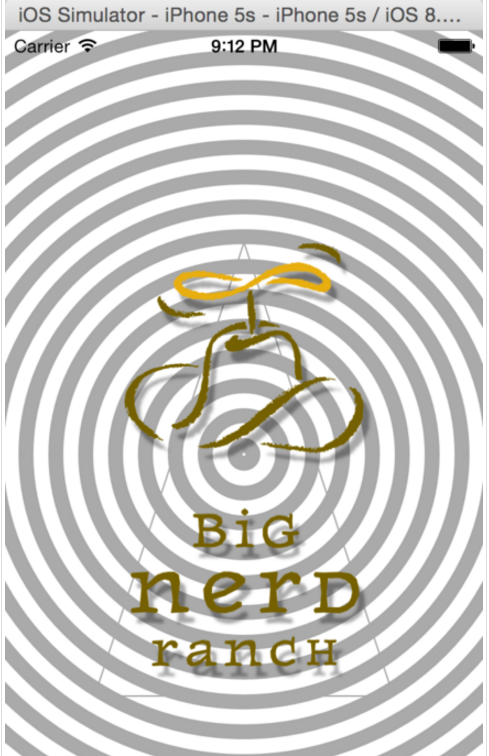
版权声明:本文内容由阿里云实名注册用户自发贡献,版权归原作者所有,阿里云开发者社区不拥有其著作权,亦不承担相应法律责任。具体规则请查看《阿里云开发者社区用户服务协议》和《阿里云开发者社区知识产权保护指引》。如果您发现本社区中有涉嫌抄袭的内容,填写侵权投诉表单进行举报,一经查实,本社区将立刻删除涉嫌侵权内容。
UIBezierPath *myPath = [UIBezierPath bezierPath];
[myPath moveToPoint:CGPointMake(160, 142)];
[myPath addLineToPoint:CGPointMake(260, 446)];
[myPath addLineToPoint:CGPointMake(60, 446)];
[myPath addLineToPoint:CGPointMake(160, 142)];