
bootstrap的container类的子div宽度(width:100%)不能占满?
最近在做一个个人的页面,使用到了bootstrap,可是在设置container类下面一个div的时候,该子div的宽度不能撑满父元素。
逻辑结构如下:
<div class="container center-block">
<div class="top">
<img src="img/me.jpg" class="img-responsive img-circle myimg" id="myimg">
<h1>heeefei</h1>
</div>
//其他的代码
<.div>.top的css设置如下:
.top {
margin: 0;
padding: 0;
width: 100%;
background-color: #00A6B6;
text-align: center;
}结果如下:白色的部分是.container,蓝色的部分是top,无论我怎么设置.top的css,都无法将去掉两边的白色带。
请问这是bootstrap的设置问题吗?在设置类名的时候不能用top类似的吗?还是说再container类里面就只能这样?
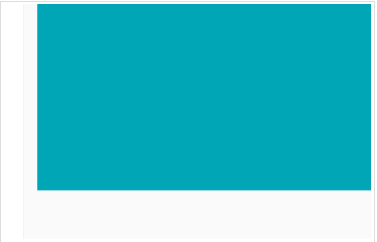
展开
收起
1
条回答
 写回答
写回答
-
IT从业
素div class="row",或把你的div 设样式margin-left :-15px;margin-right:-15px;
2019-07-17 19:28:39赞同 展开评论 打赏
版权声明:本文内容由阿里云实名注册用户自发贡献,版权归原作者所有,阿里云开发者社区不拥有其著作权,亦不承担相应法律责任。具体规则请查看《阿里云开发者社区用户服务协议》和《阿里云开发者社区知识产权保护指引》。如果您发现本社区中有涉嫌抄袭的内容,填写侵权投诉表单进行举报,一经查实,本社区将立刻删除涉嫌侵权内容。
相关问答




