
我在tomcat下放了一个jenkins.war,启动tomcat, 可以正常访问jenkins,不慢。
现在我想使用nginx代理tomcat,当访问http://localhost/jenkins/的时候,自动转向hppt://locahost:8080/jenkins/ ,
出现的问题:访问太慢太慢了。可以排除是tomcat的问题。应该是nginx配置的问题。
nginx配置文件如下:
#user nobody;
worker_processes 1;
#error_log logs/error.log;
#error_log logs/error.log notice;
#error_log logs/error.log info;
#pid logs/nginx.pid;
events {
worker_connections 1024;
}
http {
include mime.types;
default_type application/octet-stream;
#server_names_hash_bucket_size 64;
#log_format main '$remote_addr - $remote_user [$time_local] "$request" '
# '$status $body_bytes_sent "$http_referer" '
# '"$http_user_agent" "$http_x_forwarded_for"';
#access_log logs/access.log main;
sendfile on;
#tcp_nopush on;
#keepalive_timeout 0;
keepalive_timeout 65;
#开启压缩功能,节省带宽,提高响应,但是会占CPU
gzip on;
gzip_min_length 1000;
#压缩指定的文件类型
gzip_types text/plain text/css application/x-javascript;
large_client_header_buffers 4 16k;
client_max_body_size 50m;
client_body_buffer_size 256k;
client_header_timeout 3m;
client_body_timeout 3m;
send_timeout 3m;
proxy_connect_timeout 300s;
proxy_send_timeout 300s;
proxy_read_timeout 300s;
proxy_buffer_size 64k;
proxy_buffers 4 32k;
proxy_busy_buffers_size 64k;
proxy_temp_file_write_size 128k;
proxy_ignore_client_abort on;
server {
listen 80 ;
server_name 127.0.0.1;
#charset koi8-r;
#access_log logs/host.access.log main;
location /jenkins {
#代理到本机上的8080端口,没有做负载
proxy_pass http://localhost:8080;
proxy_redirect off;
proxy_set_header Host $host;
proxy_set_header X-Real-IP $remote_addr;
proxy_set_header X-Forwarded-For $proxy_add_x_forwarded_for;
}
error_page 500 502 503 504 /50x.html;
location = /50x.html {
root html;
}
}
}是不是我的location配置错了?还是proxy配置错了。
报错信息如下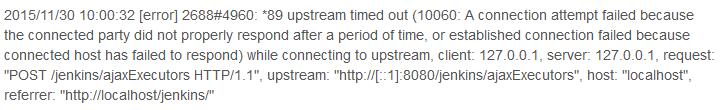
部门请求资源会报这个错误。
版权声明:本文内容由阿里云实名注册用户自发贡献,版权归原作者所有,阿里云开发者社区不拥有其著作权,亦不承担相应法律责任。具体规则请查看《阿里云开发者社区用户服务协议》和《阿里云开发者社区知识产权保护指引》。如果您发现本社区中有涉嫌抄袭的内容,填写侵权投诉表单进行举报,一经查实,本社区将立刻删除涉嫌侵权内容。
回答:我总结了一个系列关于nignx的文章,待你学习一下之后,其实nginx很简单,那么你这个问题就不解自破!
Nginx系列教程(4)nginx处理web应用负载均衡问题以保证高并发
Nginx系列教程(5)如何保障nginx的高可用性(keepalived)
Nginx系列教程(6)nginx location 匹配规则详细解说
看日志是超时。
有防火墙的话,你再看下本地访问8080端口有问题没
你把worker_processes 改成 auto;
是linux服务器吗? 是的话events里面加上use epoll;