
OceanBase数据库 obdumper报错,是密码不对吗?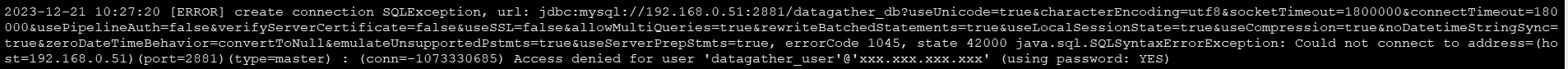
版权声明:本文内容由阿里云实名注册用户自发贡献,版权归原作者所有,阿里云开发者社区不拥有其著作权,亦不承担相应法律责任。具体规则请查看《阿里云开发者社区用户服务协议》和《阿里云开发者社区知识产权保护指引》。如果您发现本社区中有涉嫌抄袭的内容,填写侵权投诉表单进行举报,一经查实,本社区将立刻删除涉嫌侵权内容。
是的,请参考以下步骤,修改用户密码后,重新登录。
1、使用管理员用户登录到集群相应的租户。
2、修改用户 datagather_user 的密码。
ALTER USER 'datagather_user' IDENTIFIED BY '**8***';
Query OK, 0 rows affected
3、再次使用 datagather_user 用户登录集群的 MySQL 租户。
[admin@k08j13249.eu95sqa /home/admin]
$obclient -h X.X.X.X -P2881 -datagather_user@MySQL -p****** -A
Welcome to the OceanBase monitor. Commands end with ; or \g.
Your OceanBase connection id is 3221490183
Server version: 5.7.25 OceanBase 4.0.0.0 (r100000152022092610-404b3d7117dd0035698010c6e3b07948abc0e433) (Built Sep 26 2022 10:34:25)
Copyright (c) 2000, 2018, OceanBase Corporation Ab and others.
Type 'help;' or '\h' for help. Type '\c' to clear the current input statement.
——参考来源于OceanBase官方文档。
OceanBase 数据库使用 obdumper 工具时报错,可能是因为您输入的密码不正确。请确保您输入的密码与您的 OceanBase 数据库的实际密码一致。如果您确认密码正确,但仍然无法连接,请尝试使用其他工具或方法进行数据导出。
用户 "datagatheruser" 在 OceanBase 数据库上被拒绝访问。这可能是由于以下原因导致的: