
esc实例的pptpd配置好后,客户端无法连接vpn
操作步骤: 为排除干扰,我更换系统为CentOS 7.8 64位,重新初始化云盘。然后,参考本社区的文档:“如何使用CentOS 7实例配置PPTP VPN服务端到客户端的连接”来进行一步一步的操作。链接为:https://help.aliyun.com/knowledge_detail/41345.html?spm=5176.8208715.110.d41345.24413cdaCXeOPn
在按照步骤操作中,一些命令有出入,具体有: service iptables save会报错,实际使用iptables-save 进行保存。
以及在执行如下命令中,遇到的报错问题 [root@centos7 ~]# systemctl start iptables Failed to start iptables.service: Unit not found. [root@centos7 ~]# chkconfig --add pptpd 服务 pptpd 信息读取出错:没有那个文件或目录 [root@centos7 ~]# chkconfig pptpd on 注意:正在将请求转发到“systemctl enable pptpd.service”。 [root@centos7 ~]# chkconfig --add iptables 服务 iptables 信息读取出错:没有那个文件或目录 [root@centos7 ~]# chkconfig iptables on 服务 iptables 信息读取出错:没有那个文件或目录
之后,我分别尝试了win7进行vpn连接,ip地址为esc实例的外网地址,用户名为test,密码为123456,和文章中相同。域名保持为空,报错连接失败,错误为619. 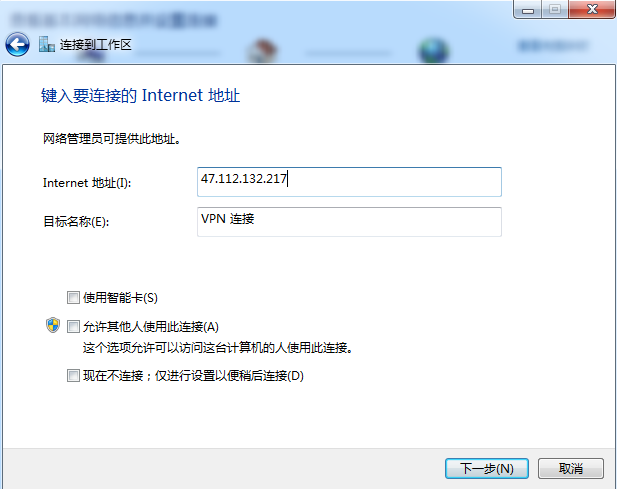

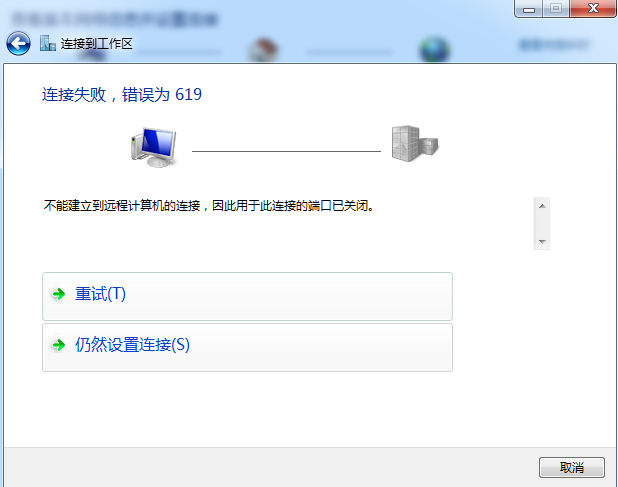
ubuntu下连接使用如下命令: $ sudo pptpsetup --create test --server 47.112.132.217 --username test --password 123456 --encrypt --start 结果为: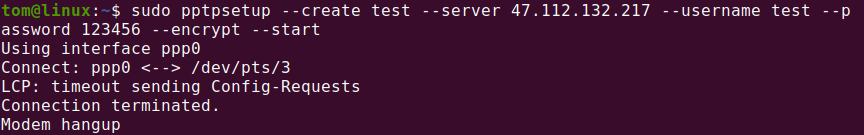
以下为我esc实例的安全组设置: 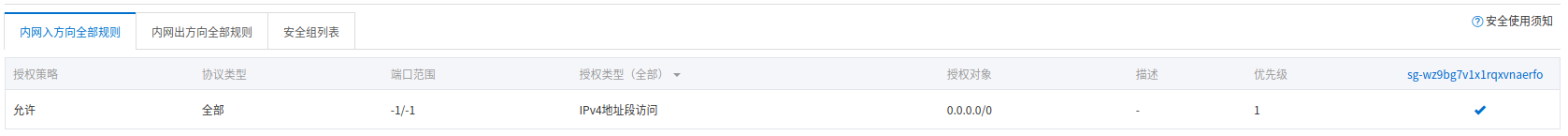
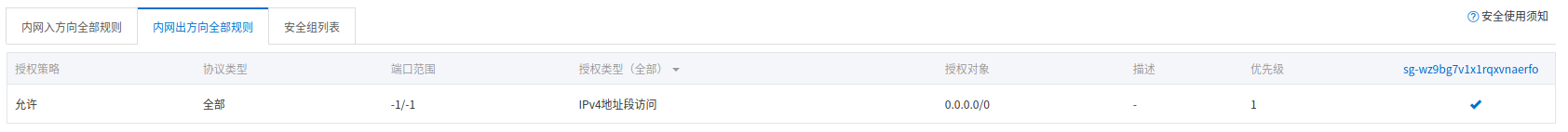 用以确保一定不是安全组问题
用以确保一定不是安全组问题
使用firewall-cmd命令的效果如下 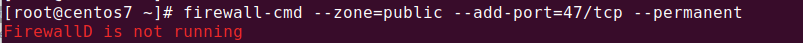 我因此判断不是防火墙问题
我因此判断不是防火墙问题
selinux也没打开 
我想知道我的pptpd配置哪里有错,或者我连接vpn的方式是否存在问题?望解答,不胜感激!
版权声明:本文内容由阿里云实名注册用户自发贡献,版权归原作者所有,阿里云开发者社区不拥有其著作权,亦不承担相应法律责任。具体规则请查看《阿里云开发者社区用户服务协议》和《阿里云开发者社区知识产权保护指引》。如果您发现本社区中有涉嫌抄袭的内容,填写侵权投诉表单进行举报,一经查实,本社区将立刻删除涉嫌侵权内容。