
我的项目在用jetty插件的时候
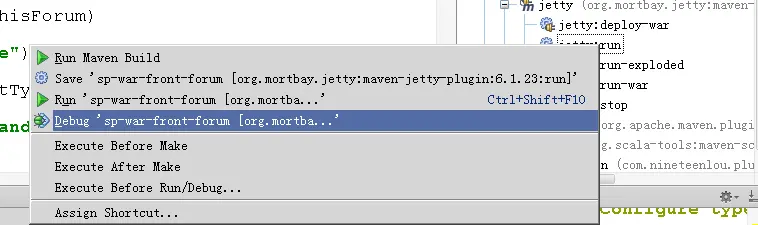
debug某个项目进行调式 期间我修改了项目中的一些代码,当再次运行该程序时,发现修改的代码并没有起作用,只有当重新debug模式run这个项目的时候才会起作用 于是我想起了热部署
但是由于本人刚开始接触 jetty 和 maven还不知道如何配置 所以google之后 还是没解决
我的pom.xml文件如下:
<build>
<plugins>
<plugin>
<groupId>org.mortbay.jetty</groupId>
<artifactId>maven-jetty-plugin</artifactId>
<version>${maven.jetty.plugin.version}</version>
<configuration>
<contextPath>/</contextPath>
<scanIntervalSeconds>30</scanIntervalSeconds>
<reload>automatic</reload>
<systemProperties>
<systemProperty>
<name>CONFIG_DIR_PATH</name>
<value>${basedir}/../config/config</value>
</systemProperty>
<systemProperty>
<name>visit.log4j.path</name>
<value>${basedir}/log/visit.log</value>
</systemProperty>
<systemProperty>
<name>task.log4j.path</name>
<value>${basedir}/log/task-front.log</value>
</systemProperty>
<systemProperty>
<name>search.log4j.path</name>
<value>${basedir}/log/search.log</value>
</systemProperty>
<systemProperty>
<name>performance.log4j.path</name>
<value>${basedir}/log/performance.log</value>
</systemProperty>
<!--<systemProperty>-->
<!--<name>org.mortbay.util.URI.charset</name>-->
<!--<value>GBK</value>-->
<!--</systemProperty>-->
</systemProperties>
<stopPort>9966</stopPort>
<stopKey>foo</stopKey>
<connectors>
<connector implementation="org.mortbay.jetty.nio.SelectChannelConnector">
<port>8080</port>
<maxIdleTime>60000</maxIdleTime>
</connector>
<connector implementation="org.mortbay.jetty.security.SslSelectChannelConnector">
<port>8443</port>
<keystore>src/test/resources/server.keystore</keystore>
<keyPassword>changeit</keyPassword>
</connector>
</connectors>
</configuration>
<dependencies>
<dependency>
<groupId>org.mortbay.jetty</groupId>
<artifactId>jetty-sslengine</artifactId>
<version>${maven.jetty.plugin.version}</version>
</dependency>
</dependencies>
</plugin>
</plugins>
</build>
<scanIntervalSeconds>30</scanIntervalSeconds> <reload>automatic</reload>
这两行是我加上去的 但是也没起作用
哪位有过这个配置经验 希望指导下
版权声明:本文内容由阿里云实名注册用户自发贡献,版权归原作者所有,阿里云开发者社区不拥有其著作权,亦不承担相应法律责任。具体规则请查看《阿里云开发者社区用户服务协议》和《阿里云开发者社区知识产权保护指引》。如果您发现本社区中有涉嫌抄袭的内容,填写侵权投诉表单进行举报,一经查实,本社区将立刻删除涉嫌侵权内容。
如果你用的是intellij,由于没有自动编译,所以不会生效,Ctrl+Shift+F9编译一下
另外,扫描时间可以设置成10秒
###### http://www.cnblogs.com/java-koma/archive/2012/11/30/2796737.html