
公司由于内网环境与公网不通,准备配置一套Ubuntu本地源,其他server通过本地源安装及更新软件 配置过程中,同步阿里源没有问题,但是其他server访问这台本地源时就报错,相关信息如下: 源mirror.list:
deb http://mirrors.aliyun.com/ubuntu/ focal main restricted universe multiverse
deb-src http://mirrors.aliyun.com/ubuntu/ focal main restricted universe multiverse
deb http://mirrors.aliyun.com/ubuntu/ focal-security main restricted universe multiverse
deb-src http://mirrors.aliyun.com/ubuntu/ focal-security main restricted universe multiverse
deb http://mirrors.aliyun.com/ubuntu/ focal-updates main restricted universe multiverse
deb-src http://mirrors.aliyun.com/ubuntu/ focal-updates main restricted universe multiverse
客户机source.list:
deb http://10.157.137.152/ubuntu/ focal main restricted universe multiverse
deb http://10.157.137.152/ubuntu/ focal-security main restricted universe multiverse
deb http://10.157.137.152/ubuntu/ focal-updates main restricted universe multiverse
客户机执行apt update时报错如下: 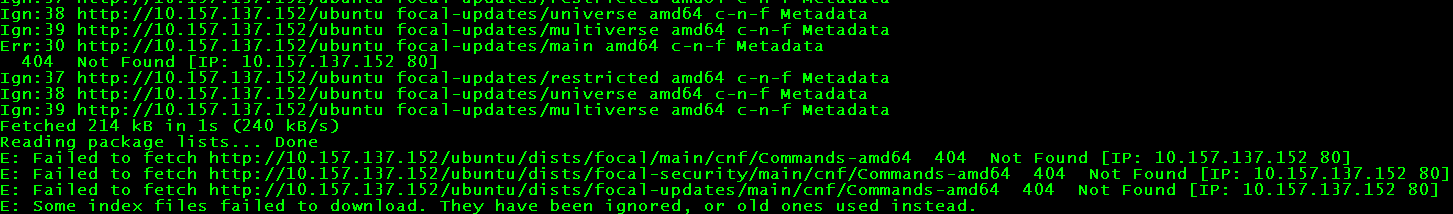 经比对 http://mirrors.aliyun.com/ubuntu/dists/focal/main/cnf/确实没有同步到本地来,但是同步也没有报错
经比对 http://mirrors.aliyun.com/ubuntu/dists/focal/main/cnf/确实没有同步到本地来,但是同步也没有报错
版权声明:本文内容由阿里云实名注册用户自发贡献,版权归原作者所有,阿里云开发者社区不拥有其著作权,亦不承担相应法律责任。具体规则请查看《阿里云开发者社区用户服务协议》和《阿里云开发者社区知识产权保护指引》。如果您发现本社区中有涉嫌抄袭的内容,填写侵权投诉表单进行举报,一经查实,本社区将立刻删除涉嫌侵权内容。
这个错误是由于apt-mirror这个脚本里面没有把cnf 这个目录的URL添加到下载队列中引起的, 你可以自己更改apt-mirror 把cnf这个加到下载目录中, 或者自己手动在你的本地源的目录中生成这个目录,然后手动把文件下载到里面。 但是有可能会因为下载日期不同,造成下载的文件和release中记录的本目录文件的大小不一样,引起校验文件长度错误。
** add_url_to_download( $url . $_ . "/cnf/Commands-" . $arch . ".xz" )**;