
我输入tags就会出现如图所示,那句提示是啥意思?
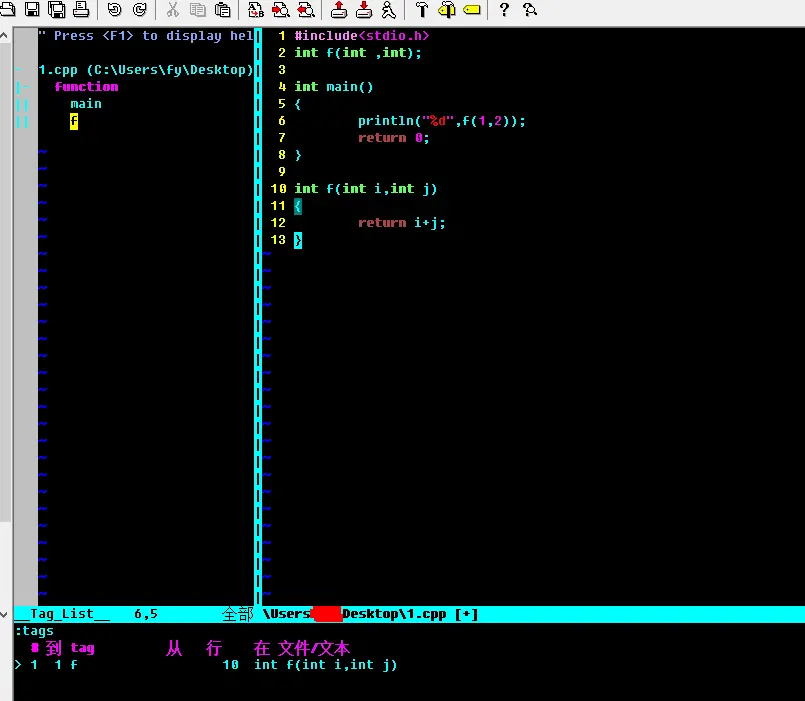
我使用函数切换命令总是出现下面这些提示,该如何解决??
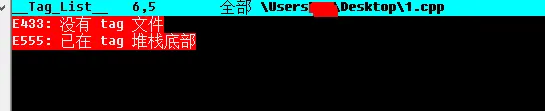

在我的目录下有tags文件,截图给你们看看
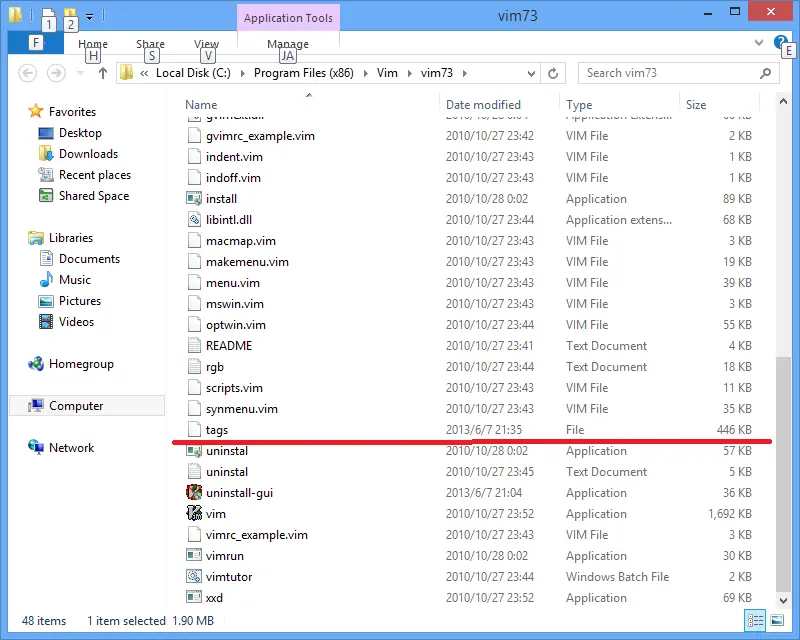
版权声明:本文内容由阿里云实名注册用户自发贡献,版权归原作者所有,阿里云开发者社区不拥有其著作权,亦不承担相应法律责任。具体规则请查看《阿里云开发者社区用户服务协议》和《阿里云开发者社区知识产权保护指引》。如果您发现本社区中有涉嫌抄袭的内容,填写侵权投诉表单进行举报,一经查实,本社区将立刻删除涉嫌侵权内容。
你的工程下 有 tags 文件没有?
就是你输入 命令 ctags -R 生成的文件 ######唉######在工程目录运行 ctags -R######
 ,看你好像一直都很多愁善感。看张搞笑的图片,笑一下吧,网络上有流传这是欧洲的转基因航空母鸡,可以骑的哦~。
,看你好像一直都很多愁善感。看张搞笑的图片,笑一下吧,网络上有流传这是欧洲的转基因航空母鸡,可以骑的哦~。
 ######在Windows这么先进的操作系统上面还使用这个VIM是出于什么目的呢?你是因为时间太多了,还是希望VIM可以让你变得聪明呢?######确实,在windows下没必要折腾这些。######
######在Windows这么先进的操作系统上面还使用这个VIM是出于什么目的呢?你是因为时间太多了,还是希望VIM可以让你变得聪明呢?######确实,在windows下没必要折腾这些。######
"自动添加tags文件
set tags+=./tags,./../tags,./../../tags,./../../../tags
我的vimrc文件 http://weiki.tk/file/.vimrc.html######
" Sections:
" -> Pathogen
" -> General
" -> Cscope
" -> VIM user interface
" -> TagbarToggle
" -> Neocomplcache
" -> ClangComplete
" -> Neocomplcache-clang
" -> GUI General Setting
" -> Colors and Fonts
" -> Files and backups
" -> Text, tab and indent related
" -> Visual mode related
" -> Moving around, tabs and buffers
" -> Status line
" -> Editing mappings
" -> vimgrep searching and cope displaying
" -> Spell checking
" -> Misc
" -> Helper functions
" -> Pydiction
" -> Tabular
" -> SingalComplile
" -> Markdown
"""""""""""""""""""""""""""""""""""""""""""""""""""""""""""""""""""
" ==> Cscope
"""""""""""""""""""""""""""""""""""""""""""""""""""""""""""""""""""
autocmd BufEnter * lcd %:p:h
map <F12> :call Do_CsTag()<CR>
nmap <C-@>s :cs find s <C-R>=expand("<cword>")<CR><CR>:copen<CR>
nmap <C-@>g :cs find g <C-R>=expand("<cword>")<CR><CR>
nmap <C-@>c :cs find c <C-R>=expand("<cword>")<CR><CR>:copen<CR>
nmap <C-@>t :cs find t <C-R>=expand("<cword>")<CR><CR>:copen<CR>
nmap <C-@>e :cs find e <C-R>=expand("<cword>")<CR><CR>:copen<CR>
nmap <C-@>f :cs find f <C-R>=expand("<cfile>")<CR><CR>:copen<CR>
nmap <C-@>i :cs find i ^<C-R>=expand("<cfile>")<CR>$<CR>:copen<CR>
nmap <C-@>d :cs find d <C-R>=expand("<cword>")<CR><CR>:copen<CR>
function Do_CsTag()
let dir = getcwd()
if filereadable("tags")
if(g:iswindows==1)
let tagsdeleted=delete(dir."\\"."tags")
else
let tagsdeleted=delete("./"."tags")
endif
if(tagsdeleted!=0)
echohl WarningMsg | echo "Fail to do tags! I cannot delete the tags" | echohl None
return
endif
endif
if has("cscope")
silent! execute "cs kill -1"
endif
if filereadable("cscope.files")
if(g:iswindows==1)
let csfilesdeleted=delete(dir."\\"."cscope.files")
else
let csfilesdeleted=delete("./"."cscope.files")
endif
if(csfilesdeleted!=0)
echohl WarningMsg | echo "Fail to do cscope! I cannot delete the cscope.files" | echohl None
return
endif
endif
if filereadable("cscope.out")
if(g:iswindows==1)
let csoutdeleted=delete(dir."\\"."cscope.out")
else
let csoutdeleted=delete("./"."cscope.out")
endif
if(csoutdeleted!=0)
echohl WarningMsg | echo "Fail to do cscope! I cannot delete the cscope.out" | echohl None
return
endif
endif
if(executable('ctags'))
"silent! execute "!ctags -R --c-types=+p --fields=+S *"
silent! execute "!ctags -R --c++-kinds=+p --fields=+iaS --extra=+q ."
endif
if(executable('cscope') && has("cscope") )
if(g:iswindows!=1)
silent! execute "!find . -name '*.h' -o -name '*.c' -o -name '*.cpp' -o -name '*.java' -o -name '*.cs' > cscope.files"
else
silent! execute "!dir /s/b *.c,*.cpp,*.h,*.java,*.cs >> cscope.files"
endif
silent! execute "!cscope -b"
execute "normal :"
if filereadable("cscope.out")
execute "cs add cscope.out"
endif
endif
endfunction######在~/.vimrc中加入以上代码。