
Android有趣的全透明效果--Activity及Dialog的全透明 :配置报错
1.Activity全透明 同学zzm给了这个有趣的代码,现在公布出来。 先在res/values下建colors.xml文件,写入:
<? xml version = "1.0" encoding = "UTF-8" ?>这个值设定了整个界面的透明度,为了看得见效果,现在设为透明度为56%(9/16)左右。 再在res/values/下建styles.xml,设置程序的风格
<resources>
<color name = "transparent"> #9000 </color>
</resources>
<?xml version="1.0" encoding="utf-8"?> <resources> <style name="Transparent"> <item name="android:windowBackground">@color/transparent</item> <item name="android:windowIsTranslucent">true</item>
<item name="android:windowAnimationStyle">@+android:style/Animation.Translucent</item> </style> </resources>
最后一步,把这个styles.xml用在相应的Activity上。即在AndroidManifest.xml中的任意<activity>标签中添加 android:theme = "@style/transparent"
如果想设置所有的activity都使用这个风格,可以把这句标签语句添加在<application>中。 最后运行程序,哈哈,是不是发现整个界面都被蒙上一层半透明了。最后可以把背景色#9000换成#0000,运行程序后,就全透明了,看得见背景下的所有东西可以却都操作无效。呵呵.... 2.Dialog全透明 1.准备保留边框的全透明素材如下图: 
2.在values中新建一styles.xml文件,内容如下:
<?xml version="1.0" encoding="UTF-8"?> <resources> <style name="TANCStyle" parent="@android:style/Theme.Dialog"> <!-- 更换背景图片实现全透明 --> <item name="android:windowBackground">@drawable/panel_background_sodino1</item> <!-- 屏幕背景不变暗 --> <item name="android:backgroundDimEnabled">false</item> <!-- 更改对话框标题栏 --> <item name="android:windowTitleStyle">@style/TitleStyle</item> </style> <style name="TitleStyle" parent="@android:style/DialogWindowTitle"> <item name="android:textAppearance">@style/TitleText</item> </style> <style name="TitleText" parent="@android:style/TextAppearance.DialogWindowTitle"> <!-- 设置Dialog标题栏文字颜色。 --> <item name="android:textColor">#000</item> </style> </resources>
3.在layout文件夹下新建一文件句为main_dialog.xml,内容如下:
<?xml version="1.0" encoding="UTF-8"?>
<RelativeLayout xmlns:android="http://schemas.android.com/apk/res/android"
android:layout_width="wrap_content"
android:layout_height="wrap_content"
android:background="#0000">
<ScrollView android:id="@+id/ScrollView01"
android:layout_width="wrap_content"
android:layout_height="200px"
android:layout_below="@+id/ImageView01"
android:background="#0000">
<TextView android:id="@+id/TextView01"
android:text="SodinoText"
android:textColor="#f000"
android:layout_width="wrap_content"
android:layout_height="wrap_content"
android:background="#0000"
></TextView>
</ScrollView>
<Button android:id="@+id/btnCancel"
android:layout_below="@id/ScrollView01"
android:layout_width="wrap_content"
android:layout_height="wrap_content"
android:layout_centerHorizontal="true"
android:text="Cancel">
</Button>
</RelativeLayout>
4.Activity代码如下:
package lab.sodino.tanc;
import android.app.Activity;
import android.app.Dialog;
import android.os.Bundle;
import android.view.View;
import android.widget.Button;
import android.widget.TextView;
public class TANCAct extends Activity {
/** Called when the activity is first created. */
@Override
public void onCreate(Bundle savedInstanceState) {
super.onCreate(savedInstanceState);
setContentView(R.layout.main);
Button btnShow = (Button) findViewById(R.id.btnShow);
btnShow.setOnClickListener(new Button.OnClickListener() {
public void onClick(View view) {
showTANC(
"This is my custom dialog box",
"TextContent/nWhen a dialog is requested for the first time, Android calls onCreateDialog(int) from your Activity, which is where you should instantiate the Dialog. This callback method is passed the same ID that you passed to showDialog(int). After you create the Dialog, return the object at the end of the method.",
"http://blog.csdn.net/sodino");
}
});
}
private void showTANC(String header, String content, String url) {
final Dialog dialog = new Dialog(this, R.style.TANCStyle);
dialog.setContentView(R.layout.main_dialog);
dialog.setTitle(header);
dialog.setCancelable(true);
TextView textView01 = (TextView) dialog.findViewById(R.id.TextView01);
textView01.setText(content + content + content);
Button btnCancel = (Button) dialog.findViewById(R.id.btnCancel);
btnCancel.setOnClickListener(new Button.OnClickListener() {
public void onClick(View view) {
dialog.cancel();
}
});
dialog.show();
}
}
最后效果图: 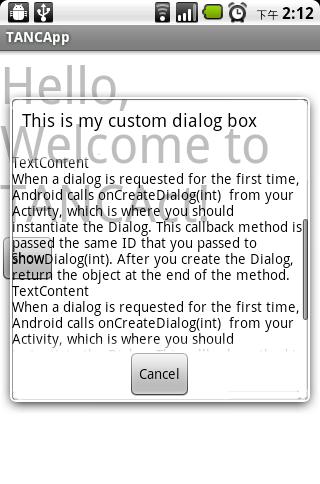
另附 android系统自带图标大全(1.5 1.6 2.1) http://since2006.com/android/1.5-drawables.php 文章出处: http://blog.csdn.net/sodino/article/details/5822147
-
这个相当不错···谢谢鉴客大哥··留个脚印……等忙完公司的事,再继续玩android
######mark
###### 不错,收藏
2020-06-01 10:17:02赞同 展开评论 打赏
版权声明:本文内容由阿里云实名注册用户自发贡献,版权归原作者所有,阿里云开发者社区不拥有其著作权,亦不承担相应法律责任。具体规则请查看《阿里云开发者社区用户服务协议》和《阿里云开发者社区知识产权保护指引》。如果您发现本社区中有涉嫌抄袭的内容,填写侵权投诉表单进行举报,一经查实,本社区将立刻删除涉嫌侵权内容。




