
本文介绍在云服务器 ECS CentOS 6.5 服务器上安装配置 nginx 的 https 服务。 https 需要安装 openssl 软件,openssl 的下载安装请参考帮助中心的其他文档。
本文的实验环境:
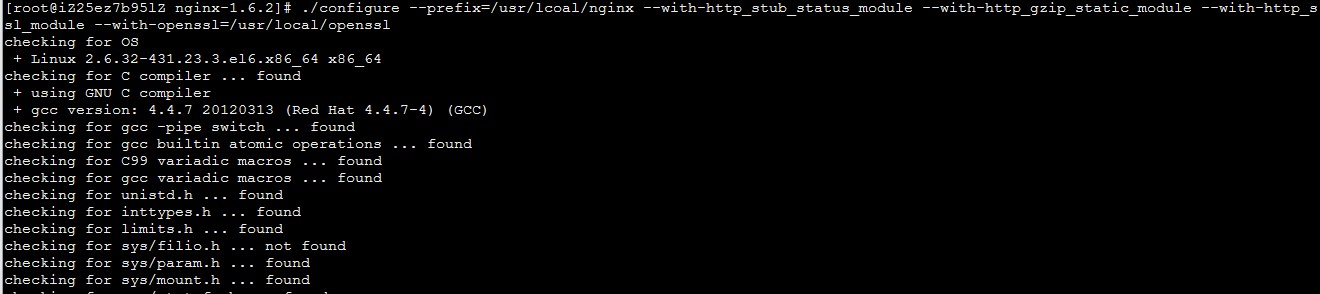
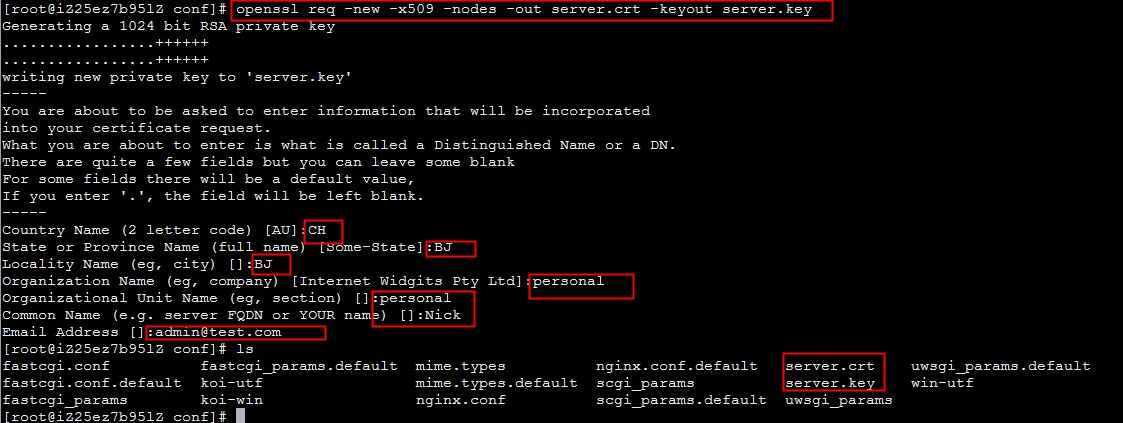
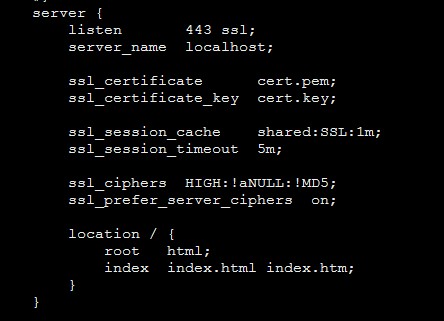
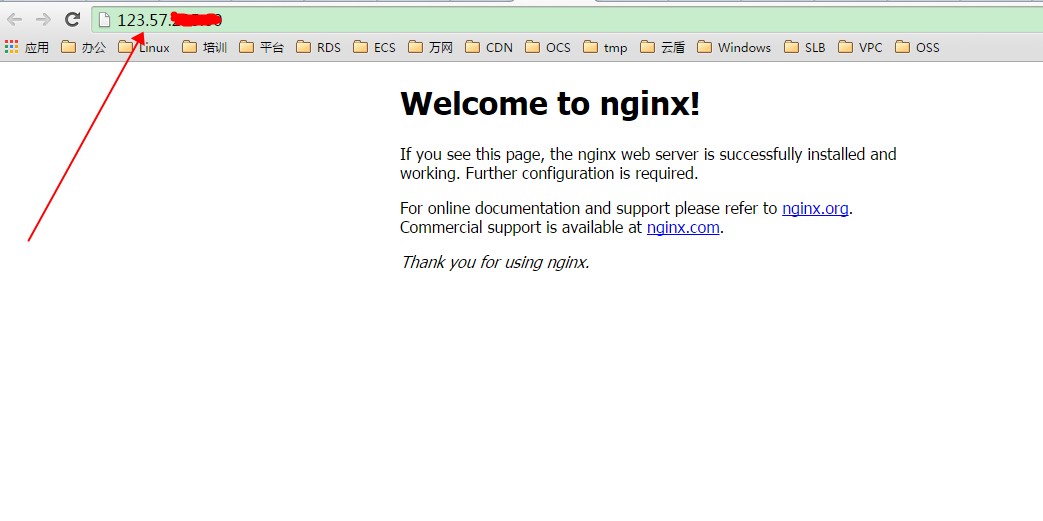
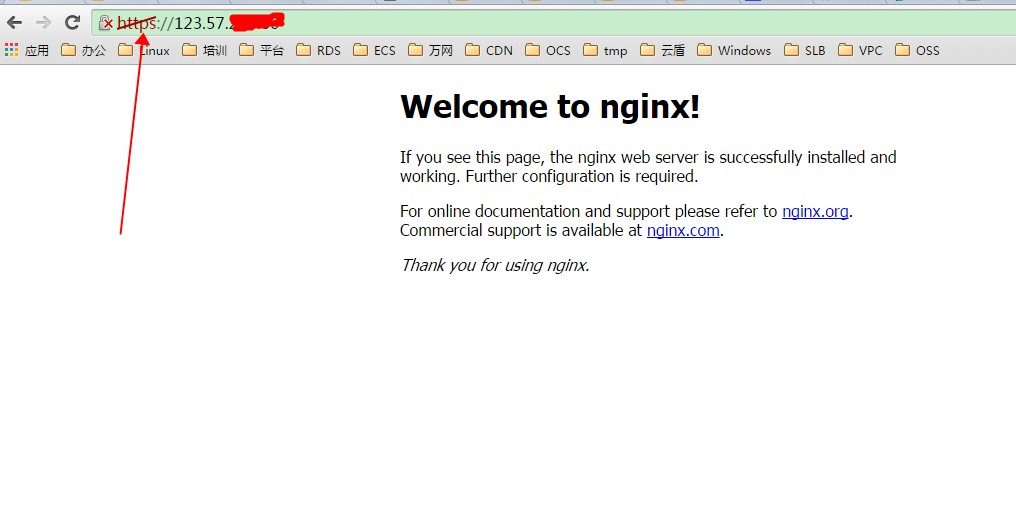
版权声明:本文内容由阿里云实名注册用户自发贡献,版权归原作者所有,阿里云开发者社区不拥有其著作权,亦不承担相应法律责任。具体规则请查看《阿里云开发者社区用户服务协议》和《阿里云开发者社区知识产权保护指引》。如果您发现本社区中有涉嫌抄袭的内容,填写侵权投诉表单进行举报,一经查实,本社区将立刻删除涉嫌侵权内容。
我总结了一个系列关于nignx的文章,待你学习一下之后,其实nginx很简单,那么你这个问题就不解自破!可以查下阿里云服务器价格表 Nginx系列教程(1)nginx基本介绍和安装入门
Nginx系列教程(4)nginx处理web应用负载均衡问题以保证高并发 Nginx系列教程(5)如何保障nginx的高可用性(keepalived)
Nginx系列教程(6)nginx location 匹配规则详细解说
Nginx系列教程(7)nginx rewrite配置规则详细说明 Nginx系列教程(8)nginx配置安全证书SSL
Nginx系列教程(9)nginx 解决session一致性
更多参考地址: 阿里云官方(新用户需官网注册查看)
回答:我总结了一个系列关于nignx的文章,待你学习一下之后,其实nginx很简单,那么你这个问题就不解自破!可以查下阿里云服务器价格表
Nginx系列教程(4)nginx处理web应用负载均衡问题以保证高并发
Nginx系列教程(5)如何保障nginx的高可用性(keepalived)
Nginx系列教程(6)nginx location 匹配规则详细解说