
有没有大兄弟能解决下这个问题,在windows下导入正常,mac下导入就成这样了,是不是哪里设置有问题?
有没有大兄弟能解决下这个问题,在windows下导入正常,mac下导入就成这样了,是不是哪里设置有问题?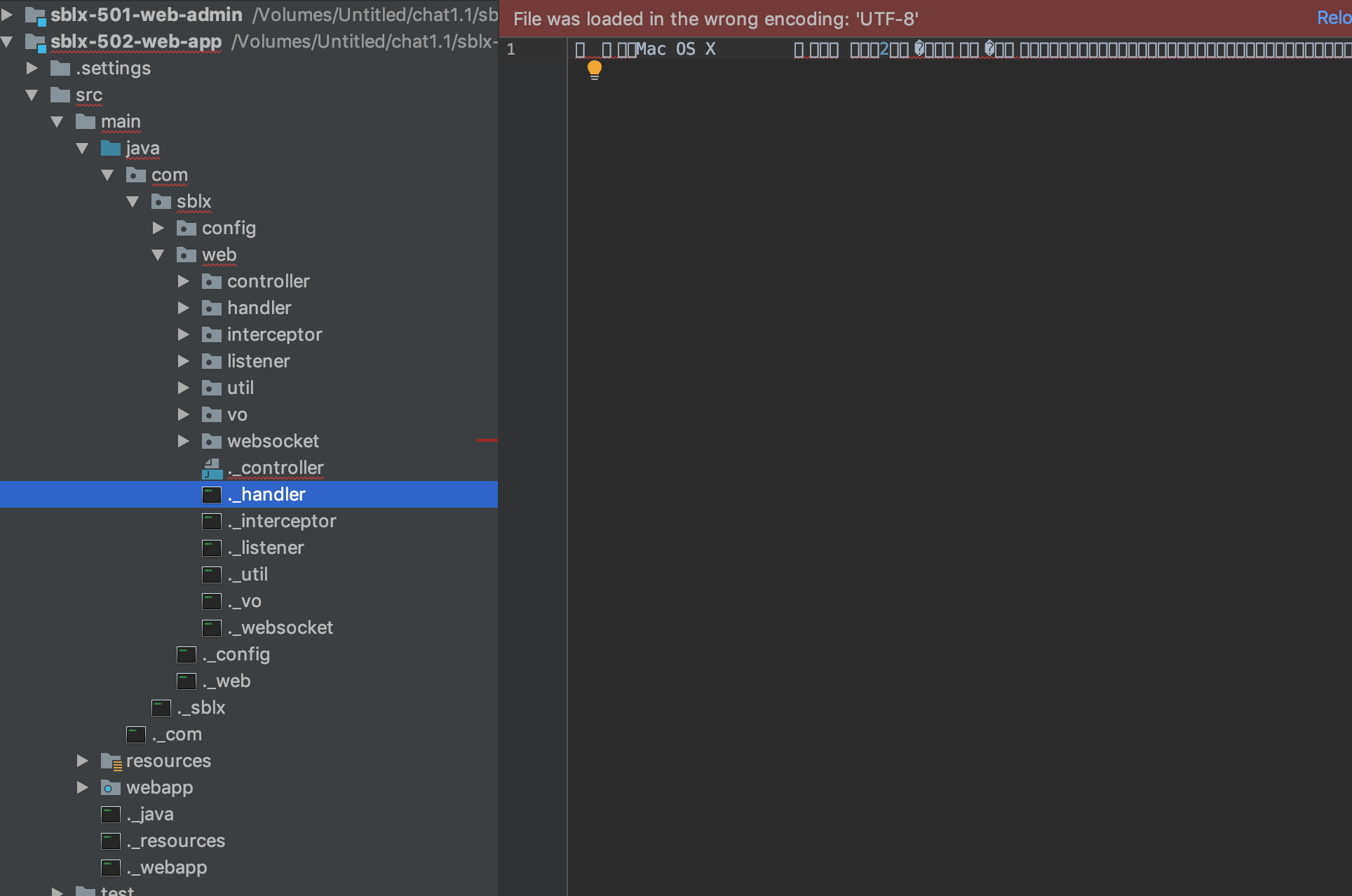
版权声明:本文内容由阿里云实名注册用户自发贡献,版权归原作者所有,阿里云开发者社区不拥有其著作权,亦不承担相应法律责任。具体规则请查看《阿里云开发者社区用户服务协议》和《阿里云开发者社区知识产权保护指引》。如果您发现本社区中有涉嫌抄袭的内容,填写侵权投诉表单进行举报,一经查实,本社区将立刻删除涉嫌侵权内容。
-
修改一行代码: 先找到 cxbottle.conf,这个文件,用textedit打开,搜索[EnvironmentVariables],在下面加一行代码:"LC_ALL" = "zh_CN.UTF-8",适用于中文。 如何找cxbottle.conf, 打开设置,C: Drive,往上层走一个文件夹,找到cxbottle.conf。 By default Crossover will get your language and format style from the host operating system. You can manually specify a locale by editing the cxbottle.conf file located in each bottle Crossover creates. To locate the cxbottle.conf file click the Bottles button in the top-left of the Crossover window, select the appropriate bottle, click the gear menu in the bottom-left and pick Open C: Drive. Go up one level to find the cxbottle.conf file on same directory level as the drive_c folder. In cxbottle.conf under the EnvironmentVariables section add a new entry for the locale you want to use. For example to set the bottle to Chinese you'd enter: [EnvironmentVariables] "LC_ALL" = "zh_CN.UTF-8"
答案来源于网络
2019-09-23 15:27:29赞同 展开评论