
Severity Code Description Project File Line Suppression State
Error MSB3721 The command ""C:Program FilesNVIDIA GPU Computing ToolkitCUDAv8.0binnvcc.exe" -gencode=arch=compute_52,code="sm_52,compute_52" -gencode=arch=compute_60,code="sm_60,compute_60" --use-local-env --cl-version 2015 -ccbin "D:Program Files (x86)Microsoft Visual Studio 14.0VCbinx86_amd64" -I"E:caffecaffe-windowswindowslibcaffe\....src\" -I"E:caffecaffe-windowswindowslibcaffe\....3rdparty\" -I"C:Program FilesNVIDIA GPU Computing ToolkitCUDAv8.0include" -I"C:Program FilesNVIDIA GPU Computing ToolkitCUDAv8.0include" --keep-dir E:caffecaffe-windowswindows..BuildIntlibcaffex64Release -maxrregcount=0 --machine 64 --compile -cudart static -Xcompiler "/wd 4819" -Xcudafe "--diag_suppress=exception_spec_override_incompat --diag_suppress=useless_using_declaration --diag_suppress=field_without_dll_interface" -D_SCL_SECURE_NO_WARNINGS -DGFLAGS_DLL_DECL= -DNDEBUG -D_SCL_SECURE_NO_WARNINGS -DUSE_OPENCV -DUSE_LEVELDB -DUSE_LMDB -DWITH_PYTHON_LAYER -DBOOST_PYTHON_STATIC_LIB -DUSE_NCCL -DUSE_CUDNN -D_UNICODE -DUNICODE -Xcompiler "/EHsc /W1 /nologo /Ox /FS /Zi /MD " -o E:caffecaffe-windowswindows..BuildIntlibcaffex64Releasetriplet_loss_layer.cu.obj "E:caffecaffe-windowssrccaffelayerstriplet_loss_layer.cu"" exited with code 2. libcaffe C:Program Files (x86)MSBuildMicrosoft.Cppv4.0V140BuildCustomizationsCUDA 8.0.targets 689
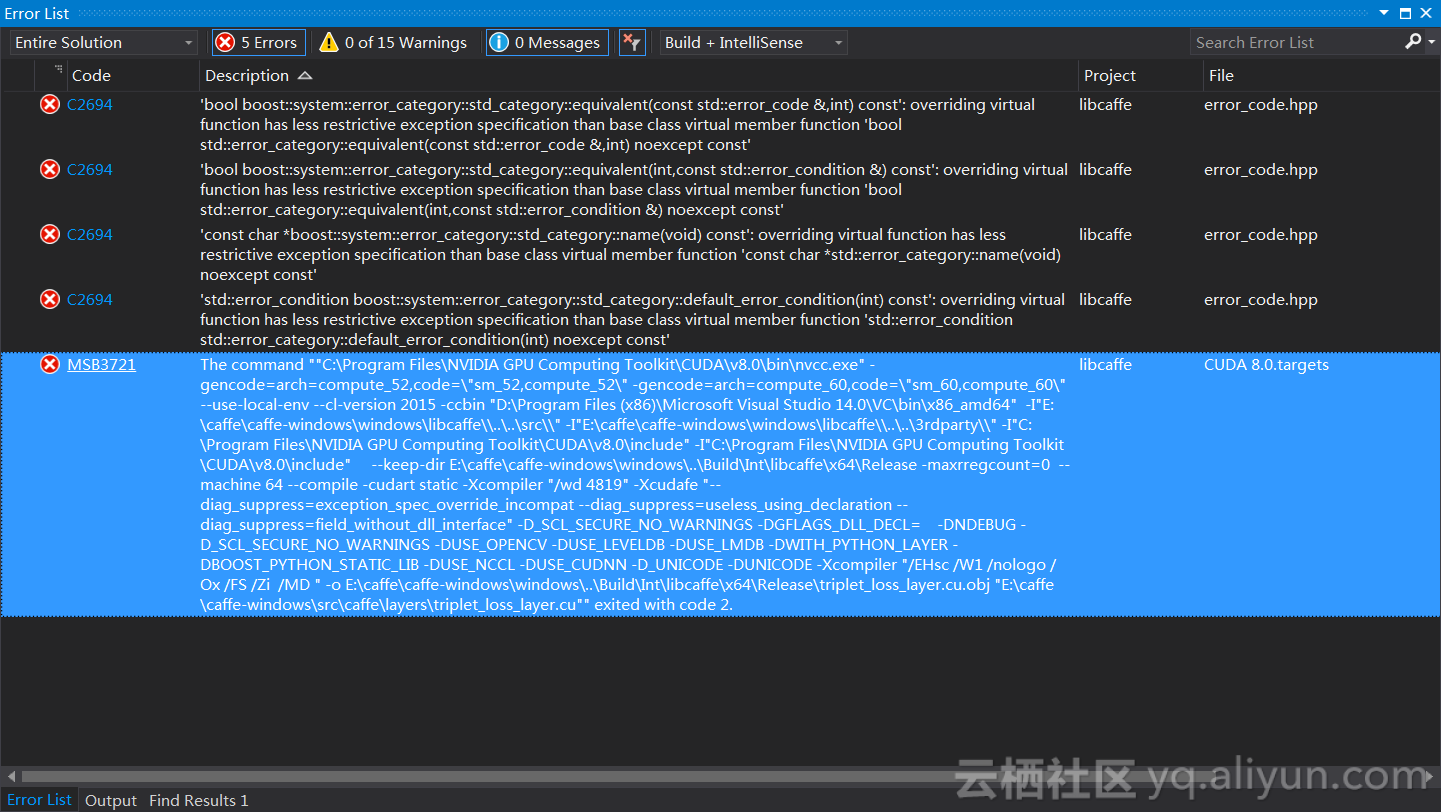
版权声明:本文内容由阿里云实名注册用户自发贡献,版权归原作者所有,阿里云开发者社区不拥有其著作权,亦不承担相应法律责任。具体规则请查看《阿里云开发者社区用户服务协议》和《阿里云开发者社区知识产权保护指引》。如果您发现本社区中有涉嫌抄袭的内容,填写侵权投诉表单进行举报,一经查实,本社区将立刻删除涉嫌侵权内容。
确认安装了 CUDA 且 CUDA 路径包含在了环境变量中且显卡驱动的版本和 CUDA 版本是兼容的,根据 nvidia 的文档 CUDA 8.0 驱动版本需要大于等于 367.48。