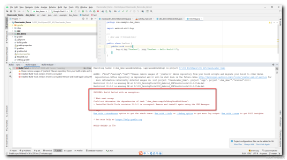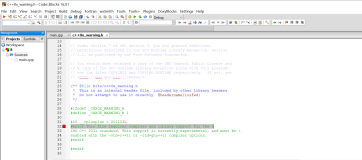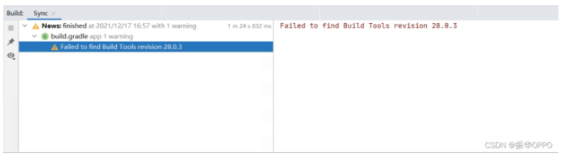目录
相关文章
成功解决MSB8020 The build tools for v141 (Platform Toolset = ‘v141‘) cannot be found. To build using the
成功解决OpenVideoCall(不可用)以及MSB8020 The build tools for v141 (Platform Toolset = ‘v141‘) cannot be found
解决问题
OpenVideoCall(不可用)以及MSB8020 The build tools for v141 (Platform Toolset = ‘v141‘) cannot be found
解决方法
哈哈,大功告成!