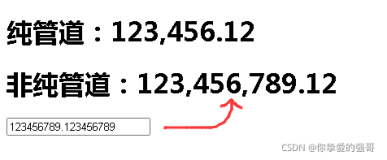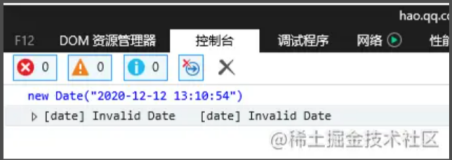前言
在写东西的时候发现需要这么一个东西,
而也找不到有人写这个东东,那就自己写一个吧
效果图
- 之前
- 用了管道之后
前置基础
ng2+的基础知识typescript基础
实现代码
- LongTimeago.pipe.ts
import { Pipe, PipeTransform } from "@angular/core"; function timeago(differtime: number, args: number = 5): string { const currentYear: number = new Date().getFullYear(); // 获取当前的年份 // 不靠谱的时间戳映射 const TimetoSecond: any = { year: new Date(`${currentYear}`).getTime() / 1000, month: 30 * 86400, day: 86400, hour: 3600, minute: 60, }; if (differtime >= TimetoSecond.year) { return parseInt(`${differtime / TimetoSecond.year}`, 10) + "年前"; } if (differtime >= TimetoSecond.month) { return parseInt(`${differtime / TimetoSecond.month}`, 10) + "月前"; } if (differtime >= TimetoSecond.day) { return parseInt(`${differtime / TimetoSecond.day}`, 10) + "天前"; } if (differtime >= TimetoSecond.hour) { return parseInt(`${differtime / TimetoSecond.hour}`, 10) + "小时前"; } if (differtime >= TimetoSecond.minute) { return parseInt(`${differtime / TimetoSecond.minute}`, 10) + "分钟前"; } if (differtime < args) { return "片刻之前"; } else { return parseInt(`${differtime}`, 10) + "秒前"; } } @Pipe({ name: "longtimeago", }) export class LongTimeagoPipe implements PipeTransform { /** * * @param value 可以处理的值是字符串(能转为数字的)或者数字 * @param args 传入默认多少之后才进行处理,在此之前都是片刻 */ transform(value: string | number, args?: any): any { // 获取今天的时间戳,并得到秒数 const currentTimeStamp: number = new Date().getTime(); if (value) { let paramTimestamp: number = 0; //传入的时间戳 if (typeof value === "string") { paramTimestamp = new Date(`${value}`).getTime(); if (Number.isNaN(paramTimestamp)) return null; } if (typeof value === "number") { paramTimestamp = new Date(value).getTime(); } const DifferTime = (new Date().getTime() - paramTimestamp) / 1000; return timeago(DifferTime, args); } else { // 否则则返回原值 return null; } } }
用法
在对应的modules引入即可,比如你在app.modules.ts
- app.module.ts
import { LongTimeagoPipe } from '../pipe/LongTimeago.pipe'; // 这里省略了其他,为了更好的展示 , 在declarations引入即可在模块下的组件使用 @NgModule({ declarations: [ LongTimeagoPipe ], imports: [ ], providers: [], bootstrap: [AppComponent], })
- app.component.html ,
|之后就是管道
<div class="last-reply-area"> <span>最后回复于:</span> <span>{{listitem.last_reply_at |longtimeago}}</span> </div>