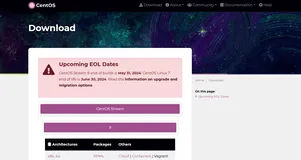为什么要出这篇文章呢,相信很多redhat粉一直对桌面级系统念念不忘,但是桌面级的它却需要大量的时间去折腾,下载这下载那的,遍地找应用。因为他没有ubuntu和debian那么使用方便和部署,今后会陆续出关于redhat系列的桌面级使用工具下载和使用。当然本章对其他非redhat发行版只有参考价值,不建议手操。
个人建议(个人测试最完美的安装方式):
TIM 迅雷 用crossover安装,微信 百度云 用flatpak安装,redis-manager 用snap安装,其他软件可以去他们各自的store网站去找找,最后再考虑alien转换deb,我用它毁坏过我的rpm环境(当然当时自信的用root去操作)。
提示
桌面系统是长久开发使用的,维护好系统的安全和完整很重要,不要轻易的用root去搞事情,多用sudo,你的系统就用的越久~
官方网站:https://flatpak.org/
应用程序库:https://flathub.org/home
基本上支持所有发行版的linux.你在官方的app store 中可能发现不了TIM,微信,迅雷,百度云等,有些大佬将深度的包重打包成flatpak,我们可以直接安装,不过需要安装深度的flatpak依赖,具体看下面的贴吧。
http://tieba.baidu.com/p/5759912059
注意:安装完后应用列表里会自动添加图标,第一次运行尽量用命令来运行flatpak run xxx,因为能看到报错(如果未安装成功的话,避免一脸蒙蔽),如果成功运行以后就可以直接点图标了。
常用命令
- 安装:flatpak install xxxx.flatpak
- 查看列表:flatpak list
[fantj@localhost snap]$ flatpak list Ref Options com.tencent.wechat/i386/2.6 system,current com.deepin.wine.Platform/i386/2.18 system,runtime
- 运行:flatpak run com.tencen.tim
- 删除:flatpak remove com.tencen.tim
全部命令
Usage: flatpak [OPTION…] COMMAND Builtin Commands: Manage installed apps and runtimes install Install an application or runtime update Update an installed application or runtime uninstall Uninstall an installed application or runtime list List installed apps and/or runtimes info Show info for installed app or runtime config Configure flatpak repair Repair flatpak installation create-usb Put apps and/or runtimes onto removable media Finding applications and runtimes search Search for remote apps/runtimes Running applications run Run an application override Override permissions for an application make-current Specify default version to run enter Enter the namespace of a running application ps Enumerate running applications Manage file access document-export Grant an application access to a specific file document-unexport Revoke access to a specific file document-info Show information about a specific file document-list List exported files Manage dynamic permissions permission-remove Remove item from permission store permission-list List permissions permission-show Show app permissions permission-reset Reset app permissions Manage remote repositories remotes List all configured remotes remote-add Add a new remote repository (by URL) remote-modify Modify properties of a configured remote remote-delete Delete a configured remote remote-ls List contents of a configured remote remote-info Show information about a remote app or runtime Build applications build-init Initialize a directory for building build Run a build command inside the build dir build-finish Finish a build dir for export build-export Export a build dir to a repository build-bundle Create a bundle file from a ref in a local repository build-import-bundle Import a bundle file build-sign Sign an application or runtime build-update-repo Update the summary file in a repository build-commit-from Create new commit based on existing ref repo Print information about a repo Help Options: -h, --help Show help options Application Options: --version Print version information and exit --default-arch Print default arch and exit --supported-arches Print supported arches and exit --gl-drivers Print active gl drivers and exit -v, --verbose Print debug information during command processing, -vv for more detail --ostree-verbose Print OSTree debug information during command processing
2、crossover(wine 收费发行版)
Linux上运行Windows软件,是wine的发行版,可以破解,不了解wine的自行百度…
Wine与Crossover的本质区别就是Crossover是商业版的Wine; Wine是免费的,Crossover是需要花钱买的,一个免费一个收费(滑稽),就知道谁好用了。
下载
官方链接:
http://www.crossoverchina.com/xiazai.html
【】
直接运行rpm包或者命令rpm -ivh crossoverxxxx.rpm进行安装。
破解
破解文件下载:
https://pan.baidu.com/s/1KZP3lEZI9SJ2HTgmxbkVgw
然后将
/opt/cxoffice/lib/wine/winewrapper.exe.so
这个文件替换即可。
使用
官方使用手册:
http://www.crossoverchina.com/rumen/
可以从本地安装也可以从app store中安装,当然,本地安装一般用不了,除非老版本的应用~
主要介绍从它本身应用市场中安装,下面是截图:
软件本身就有应用市场,可以直接搜。也可以安装本地的exe文件,但是不能保证可用,自己要琢磨,多百度。
3、fedy
主要用来安装编解码器,软件等……由于我现在用的29 版本,目前该版本对fedy的支持还没做(安装不上),之前我用28版本的时候也是有点bug,也不知道是28版本的bug还是fedy的,这个想玩的可以试试。
安装官网:
https://www.folkswithhats.org/
它的使用比较方便,直接打开后用鼠标点击安装即可。
4、Snapcraft
napcraft 是一个正在为其在 Linux 中的地位而奋斗的包管理系统,它为你重新设想了分发软件的方式。这套新的跨发行版的工具可以用来帮助你构建和发布 snap 软件包。
snap 软件包被设计成用来隔离并封装整个应用程序。这些概念使得 snapcraft 提高软件安全性、稳定性和可移植性的目标得以实现,其中可移植性允许单个 snap 软件包不仅可以在 Ubuntu 的多个版本中安装,而且也可以在 Debian、Fedora 和 Arch 等发行版中安装
安装
参考官方文档:
https://docs.snapcraft.io/installing-snap-on-fedora/6755
sudo dnf install snapd sudo ln -s /var/lib/snapd/snap /snap
应用商城
命令
查找应用:
$ snap find "media player" Name Version Developer Notes Summary (...) vlc 3.0.4 videolan✓ - The ultimate media player. mpv 0.26.0 casept - a free, open source, and cross-platform media player. (...)
查看应用详情
$ snap info vlc name: vlc summary: The ultimate media player publisher: VideoLAN✓ contact: https://www.videolan.org/support/ description: | VLC is the VideoLAN project's media player. (...) snap-id: RT9mcUhVsRYrDLG8qnvGiy26NKvv6Qkd commands: - vlc channels: stable: 3.0.0 (158) 197MB - candidate: 3.0.0 (158) 197MB - beta: 3.0.0-5-g407d4ba (160) 197MB - edge: 4.0.0-dev-1218-g201542f (159) 197MB
安装:
sudo snap install vlc
执行应用:
在这里可以将该目录添加到环境变量中,这样可以直接执行redis-desktop-manager.rdm来启动应用。
/snap/bin/redis-desktop-manager.rdm
列出已安装的应用:
[fantj@localhost /]$ snap list Name Version Rev Tracking Publisher Notes core 16-2.35.5 5742 stable canonical✓ core redis-desktop-manager 0.9.8+git 156 stable uglide -
更新应用
sudo snap refresh vlc
更多命令请查看官方
doc:https://docs.snapcraft.io/getting-started/3876
5、alien
alien是一个用于在各种不同的Linux包格式相互转换的工具,其最常见的用法是将.rpm转换成.deb,或者反过来。
deb 是 Unix 系统(其实主要是 Linux )下的安装包,基于 tar 包,因此本身会记录文件的权限(读/写/可执行)以及所有者/用户组。
安装
下载地址:
http://ftp.de.debian.org/debian/pool/main/a/alien/ 源码安装(CentOS推荐):
tar xxxx perl Makefile.PL make make install
如果你是Fedora,推荐直接sudo dnf install alien
转换格式
.deb包转换成.rpm包 alien -r
.rpm包转换成.deb包 alien -d
eg: alien -r libbz2-dev_1.0.6-5_i386.deb libbz2-dev-1.0.6-6.i386.rpm generated
rpm安装
rpm -ivh xxx 如果报错则安装依赖:yum -y install python-libs python-wnc