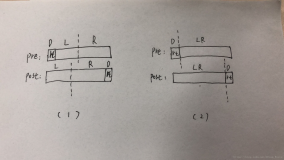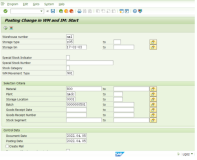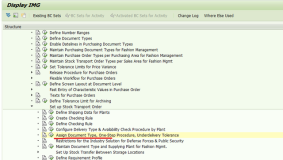Delivery Automatic Creation for UB type STO
In SAP system, the outbound delivery of STO (stock transfer order) can be automatically created.
Of course, this function is rarely used. In SAP project practice, after creating the STO document, the business personnel often manually execute the transaction code vl10b to create an outbound delivery document for the STO document.
This blog explains how the sap standard system automatically creates outbound delivery documents for STO documents.
Part I: Configuration
1,IMG->MM->Purchaisng->PO->Setup STO.
Click the Menu‘Activate Automatic Delivery Creation and CRM Billing’,
We maintain the value of the field ‘Auto Delv’as X for the combination of category F, Type UB, SPlt NM02.
Next, go to below configuration menu,
click‘Activate Automatic Delivery Creation for PO Type and Shipping Point’menu,
We add a new entry for Type UB and shipping point NM02, set the value of the field ‘Auto Delv.’as X.
2,Execute the transaction code VL10CUC to do another configuration.
For the profile SOTA,
We do some adjustment for profile STOA, do not select the checkbox ’Georoute’.
Then save it.
Of course, the configuration related to shipping point determination and the basic configuration of STO should be ready.
Part II: Prepare data and create STO
1, Execute the transaction code MMBE to check the inventory data for plant NM02 and article 555.
For the article 555, we have inventory within issue plant NM02.
Please make sure the sales view is ready for this article in related sales area.
2,Execute transaction code ME21N to create a UB type STO document.
The stock will be transferred from plant NM02 to NM03, save it.
Then we can check this STO document data using transaction code ME23N.
We can see the Purchase Order History tab appears in this STO document,and the outbound delivery document 80000827 was created automatically.