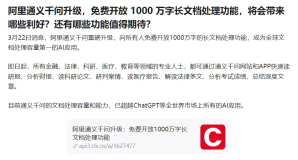(1) Create a wrapper UI component which will hold the new table via the customizing below:
Click button “Create UI Component”
Specify the UI component name:
Make the UI component as Default component for Table Enhancement:
(2) Create a new table via AET. Here the table is expected to be in service order header level, so choose Header part:
Specify table name in Description field, which will act as assignment block title in overview page. Choose the component created in step1 from drop down list, and also specify the window name.
Mark the “Generate” checkbox, and maintain the table fields one by one.
Click “Save and Generate” button to generate the table:
You should observe the Status icon for new table is turned to green light after generation.
(3) Move the table view to “Displayed Assignment Blocks”:
Now in the runtime you could see the new table in overview page.