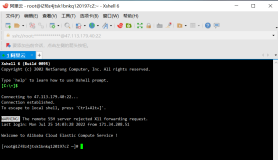由于自己遗忘了登录密码所以需要重置,下面是路径方便大家寻找
我是用这个服务器主要是用来部署自己的软件项目,我来给大家一些使用心得
第一:一定要去安全组开放自己需要的端口
第二:如果觉得centos的git版本过低的话可以执行一下代码
云主机终端输入以下代码:
vi /etc/yum.repos.d/wandisco-git.repo
这样就在 /etc/yum.repos.d/ 目录新建了一个 yum 源文件 wandisco-git.repo。
按键盘上的 i 或 o 进入编辑模式,复制粘贴以下代码:
[wandisco-git]
name=Wandisco GIT Repository
baseurl=http://opensource.wandisco.com/centos/7/git/$basearch/
enabled=1
gpgcheck=1
gpgkey=http://opensource.wandisco.com/RPM-GPG-KEY-WANdisco
按 esc 键退出编辑模式,输入 :wq 保存并退出 vi/vim 编辑器。
导入 GPG keys
rpm --import http://opensource.wandisco.com/RPM-GPG-KEY-WANdisco
安装 git
yum install git
查看版本号
git --version
第三:可以安装宝塔之类的用来进行更多操作