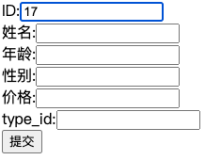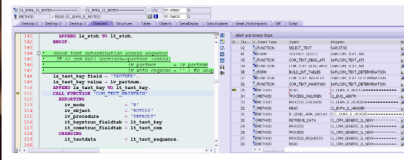文本的输入和输出
输出
要在屏幕上输出文本你需要这样一行代码:
print("Hello World")
如果输出多行,要添加符号“\n”:
print("Hello World\nThis is a message")
输出值的话:
x = 3
print(x)
输出多行数值:
x = 2
y = 3
print(x, ' ', y)
输入
得到一个文本值(字符?):
name = input("Enter a name: ")
得到一个整数:
x = int(input("What is x? "))
得到一个小数:
x = float(input("Write a number"))