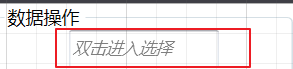介绍一个silverlight4beta中有关TextBox小小的新特性--TextTrimming属性
<TextBlock Text="The quick brown fox jumps over the lazy dog" TextTrimming="WordEllipsis" />
当文本超出可显示区域时,就会这样
会用省略号显示剩余部分…,很像CSS中的text-overflow:ellipsis哦
本文转自紫色永恒51CTO博客,原文链接: http://www.cnblogs.com/024hi/archive/2009/11/19/1606353.html,如需转载请自行联系原作者