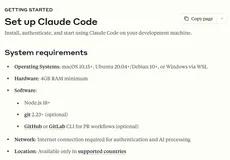在以前的博文中关于Windows 7 开发的部分,使用的都是Windows API Code Pack V1.0.1 版本。今年8月微软发布了最新的V1.1 版本。Windows API Code Pack 提供了强大的代码库用于开发带有Windows 7 和Windows Vista 相关特性的应用程序。下面列出Windows API Code Pack V1.1 版本支持的所有特性。
功能特性
· Windows 7 Taskbar
- Jump Lists, Icon Overlay, Progress Bar, Tabbed Thumbnails, and Thumbnail Toolbars
· Windows Shell
- Windows 7 Libraries
- Windows Shell Search API support
- Explorer Browser Control
- A hierarchy of Shell Namespace entities
- Windows Shell property system
- Drag and Drop for Shell Objects
- Windows Vista and Windows 7 Common File Dialogs, including custom controls
- Known Folders and non-file system containers
- Shell Object Watcher
- Shell Extensions API support
· DirectX
- Direct3D 11.0, Direct3D 10.1/10.0, DXGI 1.0/1.1, Direct2D 1.0, DirectWrite, Windows Imaging Component (WIC) APIs
· Windows Vista and Windows 7 Task Dialogs
· Sensor Platform APIs
· Extended Linguistic Services APIs
· Power Management APIs
· Application Restart and Recovery APIs
· Network List Manager APIs
· Command Link control and System defined Shell icons
新更新内容
· Many FxCop violations and PREfast warnings have been addressed
· Bug fixes across various features and samples
- Includes many API improvements
· New features
- Shell Object Watcher
- Preview Handler APIs
- Thumbnail Handler APIs
· New samples for the new features
· Visual Studio 2010 compliance
· Initial xUnit test coverage
· String localization
· Signed assemblies
手册文档
在V1.1 中文档也增加了不少,可以方便开发者查找相关资料。
· API References
- Windows API Code Pack Help.chm
- Windows API Code Pack DirectX Help.chm
· API Changes since the previous release
- Windows API Code Pack API Changes.html
· Overview of the release (including new features)
- Windows API Code Pack Release Notes.htm
官网地址:http://code.msdn.microsoft.com/WindowsAPICodePack
本文转自Gnie博客园博客,原文链接:http://www.cnblogs.com/gnielee/archive/2010/12/29/windows-api-code-pack-v1_1.html,如需转载请自行联系原作者