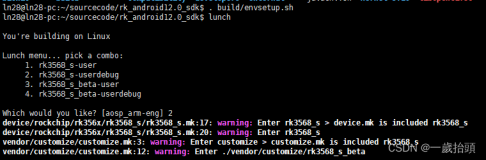在使用到自定义View的xml布局文件中需要加入xmlns:前缀=http://schemas.android.com/apk/res/你的自定义View所在的包路径.
下面是一个简单的例子:
结构图:

MyView.java
package kexc.myView;
import android.content.Context;
import android.content.res.TypedArray;
import android.util.AttributeSet;
import android.widget.TextView;
public class MyView extends TextView {
private String mString = "Welcome to Kesion's blog";
public MyView(Context context, AttributeSet attrs) {
super(context, attrs);
TypedArray a = context.obtainStyledAttributes(attrs,
R.styleable.MyView);
int textColor = a.getColor(R.styleable.MyView_textColor,
0XFFFFFFFF);
float textSize = a.getDimension(R.styleable.MyView_textSize, 36);
mString = a.getString(R.styleable.MyView_title);
setText(mString);
setTextSize(textSize);
setTextColor(textColor);
}
}
main.xml
<?xml version="1.0" encoding="utf-8"?>
<LinearLayout
xmlns:android="http://schemas.android.com/apk/res/android"
xmlns:test="http://schemas.android.com/apk/res/kexc.myView"
android:orientation="vertical"
android:layout_width="fill_parent"
android:layout_height="fill_parent">
<TextView
android:layout_width="fill_parent"
android:layout_height="wrap_content"
android:text="@string/hello"
/>
<kexc.myView.MyView
android:layout_width="fill_parent"
android:layout_height="fill_parent"
test:title="wo shi text"
test:textSize="20px"
test:textColor="#fff"
/>
</LinearLayout>
属性文件 value/attrs.xml
<?xml version="1.0" encoding="utf-8"?>
<resources>
<declare-styleable name="MyView">
<attr name="textColor" format="color"/>
<attr name="textSize" format="dimension" />
<attr name="title" format="string"/>
</declare-styleable>
</resources>
运行结果: