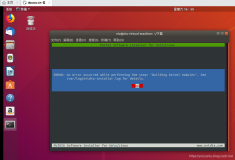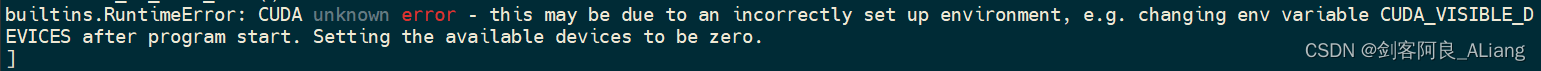$ sudo apt-get install mcelog
Decode machine check ASCII output from kernel logs Options: --cpu CPU Set CPU type CPU to decode (see below for valid types) --cpumhz MHZ Set CPU Mhz to decode time (output unreliable, not needed on new kernels) --raw (with --ascii) Dump in raw ASCII format for machine processing --daemon Run in background waiting for events (needs newer kernel) --ignorenodev Exit silently when the device cannot be opened --file filename With --ascii read machine check log from filename instead of stdin --syslog Log decoded machine checks in syslog (default stdout or syslog for daemon) --syslog-error Log decoded machine checks in syslog with error level --no-syslog Never log anything to syslog --logfile filename Append log output to logfile instead of stdout --dmi Use SMBIOS information to decode DIMMs (needs root) --no-dmi Don't use SMBIOS information --dmi-verbose Dump SMBIOS information (for debugging) --filter Inhibit known bogus events (default on) --no-filter Don't inhibit known broken events --config-file filename Read config information from config file instead of /etc/mcelog/mcelog.conf --foreground Keep in foreground (for debugging) --num-errors N Only process N errors (for testing) --pidfile file Write pid of daemon into file --no-imc-log Disable extended iMC logging
原文出处:Netkiller 系列 手札
本文作者:陈景峯
转载请与作者联系,同时请务必标明文章原始出处和作者信息及本声明。