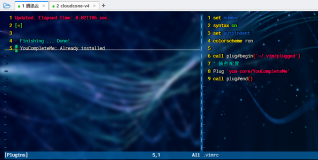最近安装vim 7.3,重新整理一下自己喜欢的插件
1.ALign 插件:
http://www.vim.org/scripts/script.php?script_id=294
http://www.vim.org/scripts/download_script.php?src_id=10110
安装很简单:
vim Align.vba.gz
:so %
:q
注意要删除旧的AlignMaps.vim文件,不要map会冲突!
新的改名为AlignMapsPlugin.vim。
2.SQLUtilities 插件
SQL utilities - Formatting, generate - columns lists, procedures for databases
http://vim.sourceforge.net/scripts/script.php?script_id=492
http://vim.sourceforge.net/scripts/download_script.php?src_id=13576
install details
Put into your .vim/plugin or vimfiles/plugin directory.
Put into your .vim/autoload or vimfiles/autoload directory.
Put into your .vim/doc or vimfiles/doc directory, run :helptags $VIM/vimfiles/doc.
3.ClosePairs 插件
Auto closes pairs of characters
安装很简单,拷贝到plugin目录。
4.surround 插件
Delete/change/add parentheses/quotes/XML-tags/much more with ease
install details
Extract to ~/.vim, or ~\vimfiles (Windows). You'll need to regenerate helptags (fill in the install path below)
:helptags ~/.vim/doc
具体要看它的使用文档surround.txt。
ds = Delete surroundings is *ds* .
cs = Change surroundings is *cs* . It takes two arguments, a target like with
|ds|, and a replacement. Details about the second argument can be found
below in |surround-replacements|. Once again, examples are in order.
ys = *ys* takes a valid Vim motion or text object as the first object, and wraps
it using the second argument as with |cs|. (Unfortunately there's no good
mnemonic for "ys".)
As a special case, *yss* operates on the current line, ignoring leading
whitespace.
特点比较复杂,而ClosePairs插入很简单。
5.calendar.vim
显示日历
6.bccalc.vim : evaluate equations within vim
修改; =>
加入:
noremap bx A="eyy:call CalcLines(0)
noremap bs A = "eyy:call CalcLines(0)
这样可以直接获得结果。
windows要修改,不然不能做乘法:
let str = escape (str, '*();&>修改为:
let str = escape (str, '();&>
7.increment.vim:
http://www.vim.org/scripts/script.php?script_id=842
http://www.vim.org/scripts/download_script.php?src_id=7541
操作比原来复杂了,自己要再看看!
:helptags d:\tools\vim\vim73\doc
:help Inc
8.word_complete.vim
http://www.vim.org/scripts/script.php?script_id=73
http://www.vim.org/scripts/download_script.php?src_id=6504
To activate, choose "Word Completion" from the Tools menu, or type
:call DoWordComplete()
To make it stop, choose "Tools/Stop Completion," or type
:call EndWordComplete()
If you want to activate word completion for every buffer, add the line
:autocmd BufEnter * call DoWordComplete()
我修改了:
let g:WC_min_len = 3
9.cream-capitalization.vim
As long as you don't already have keyboard mappings to the F5 key,
these keyboard shortcuts will now be available:
F5 Capitalize selection, title case
Shift+F5 Uppercase selection
Alt+F5 Lowercase selection
Ctrl+F5 Reverse case of selection
很老的插件,现在很少使用了。
1.ALign 插件:
http://www.vim.org/scripts/script.php?script_id=294
http://www.vim.org/scripts/download_script.php?src_id=10110
安装很简单:
vim Align.vba.gz
:so %
:q
注意要删除旧的AlignMaps.vim文件,不要map会冲突!
新的改名为AlignMapsPlugin.vim。
2.SQLUtilities 插件
SQL utilities - Formatting, generate - columns lists, procedures for databases
http://vim.sourceforge.net/scripts/script.php?script_id=492
http://vim.sourceforge.net/scripts/download_script.php?src_id=13576
install details
Put into your .vim/plugin or vimfiles/plugin directory.
Put into your .vim/autoload or vimfiles/autoload directory.
Put into your .vim/doc or vimfiles/doc directory, run :helptags $VIM/vimfiles/doc.
3.ClosePairs 插件
Auto closes pairs of characters
安装很简单,拷贝到plugin目录。
4.surround 插件
Delete/change/add parentheses/quotes/XML-tags/much more with ease
install details
Extract to ~/.vim, or ~\vimfiles (Windows). You'll need to regenerate helptags (fill in the install path below)
:helptags ~/.vim/doc
具体要看它的使用文档surround.txt。
ds = Delete surroundings is *ds* .
cs = Change surroundings is *cs* . It takes two arguments, a target like with
|ds|, and a replacement. Details about the second argument can be found
below in |surround-replacements|. Once again, examples are in order.
ys = *ys* takes a valid Vim motion or text object as the first object, and wraps
it using the second argument as with |cs|. (Unfortunately there's no good
mnemonic for "ys".)
As a special case, *yss* operates on the current line, ignoring leading
whitespace.
特点比较复杂,而ClosePairs插入很简单。
5.calendar.vim
显示日历
6.bccalc.vim : evaluate equations within vim
修改; =>
加入:
noremap bx A="eyy:call CalcLines(0)
noremap bs A = "eyy:call CalcLines(0)
这样可以直接获得结果。
windows要修改,不然不能做乘法:
let str = escape (str, '*();&>修改为:
let str = escape (str, '();&>
7.increment.vim:
http://www.vim.org/scripts/script.php?script_id=842
http://www.vim.org/scripts/download_script.php?src_id=7541
操作比原来复杂了,自己要再看看!
:helptags d:\tools\vim\vim73\doc
:help Inc
8.word_complete.vim
http://www.vim.org/scripts/script.php?script_id=73
http://www.vim.org/scripts/download_script.php?src_id=6504
To activate, choose "Word Completion" from the Tools menu, or type
:call DoWordComplete()
To make it stop, choose "Tools/Stop Completion," or type
:call EndWordComplete()
If you want to activate word completion for every buffer, add the line
:autocmd BufEnter * call DoWordComplete()
我修改了:
let g:WC_min_len = 3
9.cream-capitalization.vim
As long as you don't already have keyboard mappings to the F5 key,
these keyboard shortcuts will now be available:
F5 Capitalize selection, title case
Shift+F5 Uppercase selection
Alt+F5 Lowercase selection
Ctrl+F5 Reverse case of selection
很老的插件,现在很少使用了。