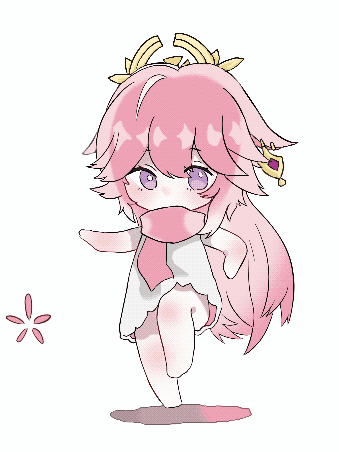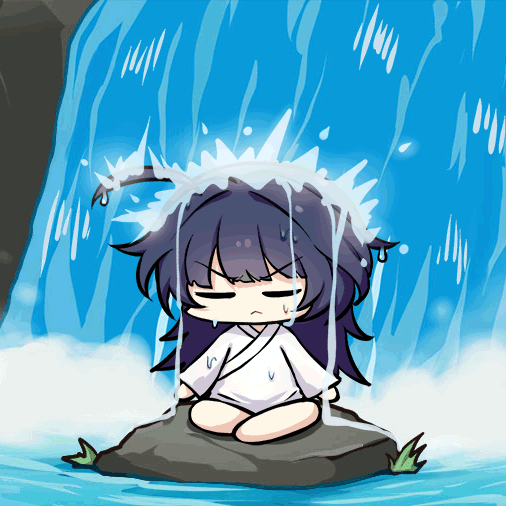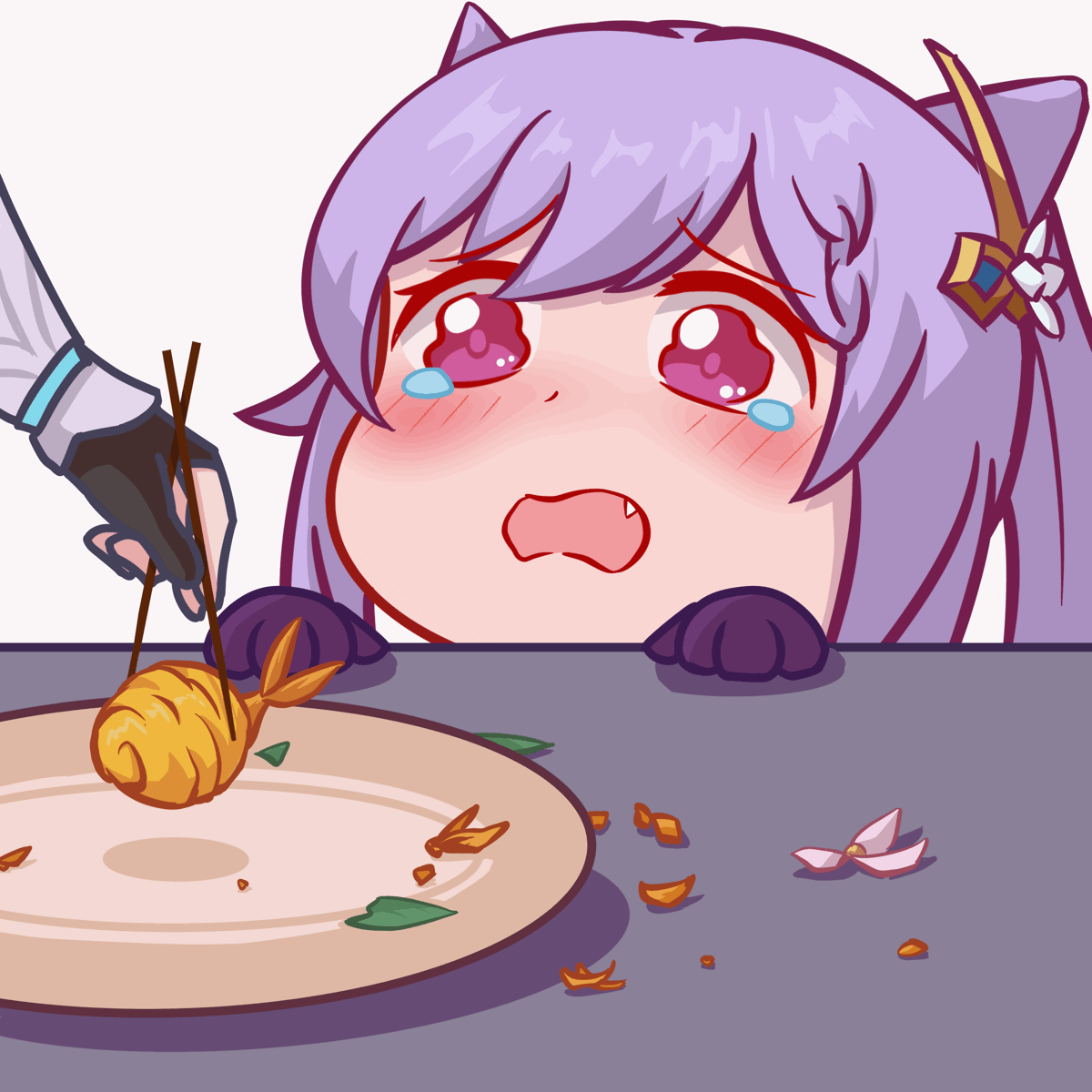欢迎各位彦祖与热巴畅游本人专栏与博客
你的三连是我最大的动力
以下图片仅代表专栏特色 [点击箭头指向的专栏名即可闪现]
专栏跑道一
➡️网络空间安全——全栈前沿技术持续深入学习
编辑
专栏跑道二
➡️ 24 Network Security -LJS
编辑
专栏跑道三
➡️ MYSQL REDIS Advance operation
编辑
专栏跑道四
➡️HCIP;H3C-SE;CCIP——LJS[华为、华三、思科高级网络]
编辑
专栏跑道五
➡️RHCE-LJS[Linux高端骚操作实战篇]
专栏跑道六
➡️数据结构与算法[考研+实际工作应用+C程序设计]
编辑
专栏跑道七
➡️RHCSA-LJS[Linux初级及进阶骚技能]
上节回顾
编辑
1.本地网络配置
1.2临时配置 IP 地址
root@xuegod53:~# ifconfig eth0 192.168.1.53/24 #临时配置 IP root@xuegod53:~# route add default gw 192.168.1.1 #配置默认路由 root@xuegod53:~# echo nameserver 8.8.8.8 > /etc/resolv.conf #配置 DNS 服务器
1.2 永久配置 IP 地址:
注意:使用桥接网络请根据宿主机 IP 地址修改
root@xuegod53:~# vim /etc/network/interfaces 添加以下内容: auto eth0 #iface eth0 inet dhcp #把原文件中这一行注释掉 iface eth0 inet static address 192.168.1.53 netmask 255.255.255.0 gateway 192.168.1.1 上述配置含义详解: #iface eth0 inet dhcp #把这一行,前面加#号注释掉 iface eth0 inet static #配置 eth0 使用静态地址 address 192.168.1.53 #配置 eth0 的固定 IP 地址 netmask 255.255.255.0 #配置子网掩码 gateway 192.168.1.1 #配置网关
在文档最后插入 DNS 地址
root@xuegod53:~# vim /etc/resolv.conf # Generated by NetworkManager search xuegod53.cn nameserver 8.8.8.8
重启网络服务
root@xuegod53:~# systemctl restart networking
1.3配置 sshd 服务并使用 xshell 违接
允许 root 用户登录 sshd 服务
root@xuegod53:~# vim /etc/ssh/sshd_config
修改以下内容第 32 行和第 37 行
编辑
修改 32 行,37 行为
编辑
重启 ssh 服务
root@xuegod53:~# /etc/init.d/ssh restart [ ok ] Restarting ssh (via systemctl): ssh.service.
配置 sshd 服务开机自劢启劢
root@xuegod53:/etc/init.d# update-rc.d ssh enable
修改 32 行,37 行为如下图所示
编辑
重启 ssh 服务
root@xuegod53:~# /etc/init.d/ssh restart [ ok ] Restarting ssh (via systemctl): ssh.service.
配置 sshd 服务开机自劢启劢
oot@xuegod53:/etc/init.d# update-rc.d ssh enable
1.4使用 xshell 违接 kali
查看 kali IP 地址是多少
root@xuegod53:~# ifconfig
编辑
编辑
2.回到 windows 上配置 xshell
编辑
输入名称和 ip 地址
编辑
配置终端模式
编辑
输入用户名
编辑
输入密码
编辑
编辑
点击确定即可进程违接到 kali
编辑
编辑
编辑
编辑
编辑