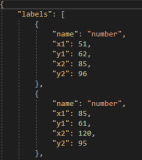转换代码
import os
import random
import shutil
import sys
import json
import glob
import xml.etree.ElementTree as ET
"""
You only need to set the following three parts
1.val_files_num : num of validation samples from your all samples
2.test_files_num = num of test samples from your all samples
3.voc_annotations : path to your VOC dataset Annotations
"""
val_files_num = 500
test_files_num = 0
voc_annotations = 'E:/dataset/VOCdataset/VOCdevkit/VOC2007/Annotations/' # remember to modify the path
main_path = 'E:/dataset/VOCdataset/VOCdevkit'
coco_name = 'VOC2007'
# split = voc_annotations.split('/')
# coco_name = split[-3]
# del split[-3]
# del split[-2]
# del split[-1]
# del split[0]
# # print(split)
# main_path = ''
# for i in split:
# main_path += '/' + i
#
# main_path = main_path + '/'
coco_path = os.path.join(main_path, coco_name + '_COCO/')
coco_images = os.path.join(main_path, coco_name + '_COCO/images')
coco_json_annotations = os.path.join(main_path, coco_name + '_COCO/annotations/')
xml_val = os.path.join(main_path, 'xml', 'xml_val/')
xml_test = os.path.join(main_path, 'xml/', 'xml_test/')
xml_train = os.path.join(main_path, 'xml/', 'xml_train/')
voc_images = os.path.join(main_path, coco_name, 'JPEGImages/')
# from https://www.php.cn/python-tutorials-424348.html
def mkdir(path):
path = path.strip()
path = path.rstrip("\\")
isExists = os.path.exists(path)
if not isExists:
os.makedirs(path)
print(path + ' ----- folder created')
return True
else:
print(path + ' ----- folder existed')
return False
# foler to make, please enter full path
mkdir(coco_path)
mkdir(coco_images)
mkdir(coco_json_annotations)
mkdir(xml_val)
mkdir(xml_test)
mkdir(xml_train)
# voc images copy to coco images
for i in os.listdir(voc_images):
img_path = os.path.join(voc_images + i)
shutil.copy(img_path, coco_images)
# voc images copy to coco images
for i in os.listdir(voc_annotations):
img_path = os.path.join(voc_annotations + i)
shutil.copy(img_path, xml_train)
print("\n\n %s files copied to %s" % (val_files_num, xml_val))
for i in range(val_files_num):
if len(os.listdir(xml_train)) > 0:
random_file = random.choice(os.listdir(xml_train))
# print("%d) %s"%(i+1,random_file))
source_file = "%s/%s" % (xml_train, random_file)
if random_file not in os.listdir(xml_val):
shutil.move(source_file, xml_val)
else:
random_file = random.choice(os.listdir(xml_train))
source_file = "%s/%s" % (xml_train, random_file)
shutil.move(source_file, xml_val)
else:
print('The folders are empty, please make sure there are enough %d file to move' % (val_files_num))
break
for i in range(test_files_num):
if len(os.listdir(xml_train)) > 0:
random_file = random.choice(os.listdir(xml_train))
# print("%d) %s"%(i+1,random_file))
source_file = "%s/%s" % (xml_train, random_file)
if random_file not in os.listdir(xml_test):
shutil.move(source_file, xml_test)
else:
random_file = random.choice(os.listdir(xml_train))
source_file = "%s/%s" % (xml_train, random_file)
shutil.move(source_file, xml_test)
else:
print('The folders are empty, please make sure there are enough %d file to move' % (val_files_num))
break
print("\n\n" + "*" * 27 + "[ Done ! Go check your file ]" + "*" * 28)
# !/usr/bin/python
# pip install lxml
START_BOUNDING_BOX_ID = 1
# PRE_DEFINE_CATEGORIES = None
# If necessary, pre-define category and its id
PRE_DEFINE_CATEGORIES = {"aeroplane": 1, "bicycle": 2, "bird": 3, "boat": 4,
"bottle":5, "bus": 6, "car": 7, "cat": 8, "chair": 9,
"cow": 10, "diningtable": 11, "dog": 12, "horse": 13,
"motorbike": 14, "person": 15, "pottedplant": 16,
"sheep": 17, "sofa": 18, "train": 19, "tvmonitor": 20}
"""
main code below are from
https://github.com/Tony607/voc2coco
"""
def get(root, name):
vars = root.findall(name)
return vars
def get_and_check(root, name, length):
vars = root.findall(name)
if len(vars) == 0:
raise ValueError("Can not find %s in %s." % (name, root.tag))
if length > 0 and len(vars) != length:
raise ValueError(
"The size of %s is supposed to be %d, but is %d."
% (name, length, len(vars))
)
if length == 1:
vars = vars[0]
return vars
def get_filename_as_int(filename):
try:
filename = filename.replace("\\", "/")
filename = os.path.splitext(os.path.basename(filename))[0]
return int(filename)
except:
raise ValueError("Filename %s is supposed to be an integer." % (filename))
def get_categories(xml_files):
"""Generate category name to id mapping from a list of xml files.
Arguments:
xml_files {list} -- A list of xml file paths.
Returns:
dict -- category name to id mapping.
"""
classes_names = []
for xml_file in xml_files:
tree = ET.parse(xml_file)
root = tree.getroot()
for member in root.findall("object"):
classes_names.append(member[0].text)
classes_names = list(set(classes_names))
classes_names.sort()
return {name: i for i, name in enumerate(classes_names)}
def convert(xml_files, json_file):
json_dict = {"images": [], "type": "instances", "annotations": [], "categories": []}
if PRE_DEFINE_CATEGORIES is not None:
categories = PRE_DEFINE_CATEGORIES
else:
categories = get_categories(xml_files)
bnd_id = START_BOUNDING_BOX_ID
for xml_file in xml_files:
tree = ET.parse(xml_file)
root = tree.getroot()
path = get(root, "path")
if len(path) == 1:
filename = os.path.basename(path[0].text)
elif len(path) == 0:
filename = get_and_check(root, "filename", 1).text
else:
raise ValueError("%d paths found in %s" % (len(path), xml_file))
## The filename must be a number
image_id = get_filename_as_int(filename)
size = get_and_check(root, "size", 1)
width = int(get_and_check(size, "width", 1).text)
height = int(get_and_check(size, "height", 1).text)
image = {
"file_name": filename,
"height": height,
"width": width,
"id": image_id,
}
json_dict["images"].append(image)
## Currently we do not support segmentation.
# segmented = get_and_check(root, 'segmented', 1).text
# assert segmented == '0'
for obj in get(root, "object"):
category = get_and_check(obj, "name", 1).text
if category not in categories:
new_id = len(categories)
categories[category] = new_id
category_id = categories[category]
bndbox = get_and_check(obj, "bndbox", 1)
xmin = int(get_and_check(bndbox, "xmin", 1).text) - 1
ymin = int(get_and_check(bndbox, "ymin", 1).text) - 1
xmax = int(get_and_check(bndbox, "xmax", 1).text)
ymax = int(get_and_check(bndbox, "ymax", 1).text)
assert xmax > xmin
assert ymax > ymin
o_width = abs(xmax - xmin)
o_height = abs(ymax - ymin)
ann = {
"area": o_width * o_height,
"iscrowd": 0,
"image_id": image_id,
"bbox": [xmin, ymin, o_width, o_height],
"category_id": category_id,
"id": bnd_id,
"ignore": 0,
"segmentation": [],
}
json_dict["annotations"].append(ann)
bnd_id = bnd_id + 1
for cate, cid in categories.items():
cat = {"supercategory": "none", "id": cid, "name": cate}
json_dict["categories"].append(cat)
os.makedirs(os.path.dirname(json_file), exist_ok=True)
print('json_file:::::::::',json_file)
json_fp = open(json_file, "w")
json_str = json.dumps(json_dict)
json_fp.write(json_str)
json_fp.close()
xml_val_files = glob.glob(os.path.join(xml_val, "*.xml"))
xml_test_files = glob.glob(os.path.join(xml_test, "*.xml"))
xml_train_files = glob.glob(os.path.join(xml_train, "*.xml"))
convert(xml_val_files, coco_json_annotations + 'val2017.json')
convert(xml_test_files, coco_json_annotations+'test2017.json')
convert(xml_train_files, coco_json_annotations + 'train2017.json')
根据名字将图片保存在另一个文件夹
先将xml写入一个txt文档
import os
xml_list = os.listdir(r'E:\dataset\VOCdataset\VOCdevkit\xml\xml_val')
with open('E:/dataset/VOCdataset/VOCdevkit/VOC2007/val_xml_list.txt','a') as f:
for i in xml_list:
if i[-3:]=='xml':
# print(i[:-4])
f.write(str(i[:-4])+'\n')
根据保存的文档选出所有的存在文档中名字的图片
# -*- coding: utf-8 -*-
import shutil
# 这个库复制文件比较省事
def objFileName(local_file_name_list):
'''
生成文件名列表
:return:
'''
obj_name_list = []
for i in open(local_file_name_list, 'r'):
obj_name_list.append(i.replace('\n', ''))
return obj_name_list
def copy_img(local_file_name_list,local_img_name,path):
'''
复制、重命名、粘贴文件
:return:
'''
# 指定存放图片的目录
for i in objFileName(local_file_name_list):
new_obj_name = i + '.jpg'
shutil.copy(local_img_name + '/' + new_obj_name, path + '/' + new_obj_name)
if __name__ == '__main__':
#***************************************
#local_file_name_list----># 指定名单(想要复制的所有文件名组成的txt)
#local_img_name---->指定要复制的图片路径
#path---->指定存放图片的目录
#***************************************
local_file_name_list = r'E:\dataset\VOCdataset\VOCdevkit\xml/train_xml_list.txt'
local_img_name = r'E:\dataset\VOCdataset\VOCdevkit\VOC2007\JPEGImages'
path = r'E:\dataset\VOCdataset\VOCdevkit\xml\xml_train_img'
copy_img(local_file_name_list,local_img_name,path)